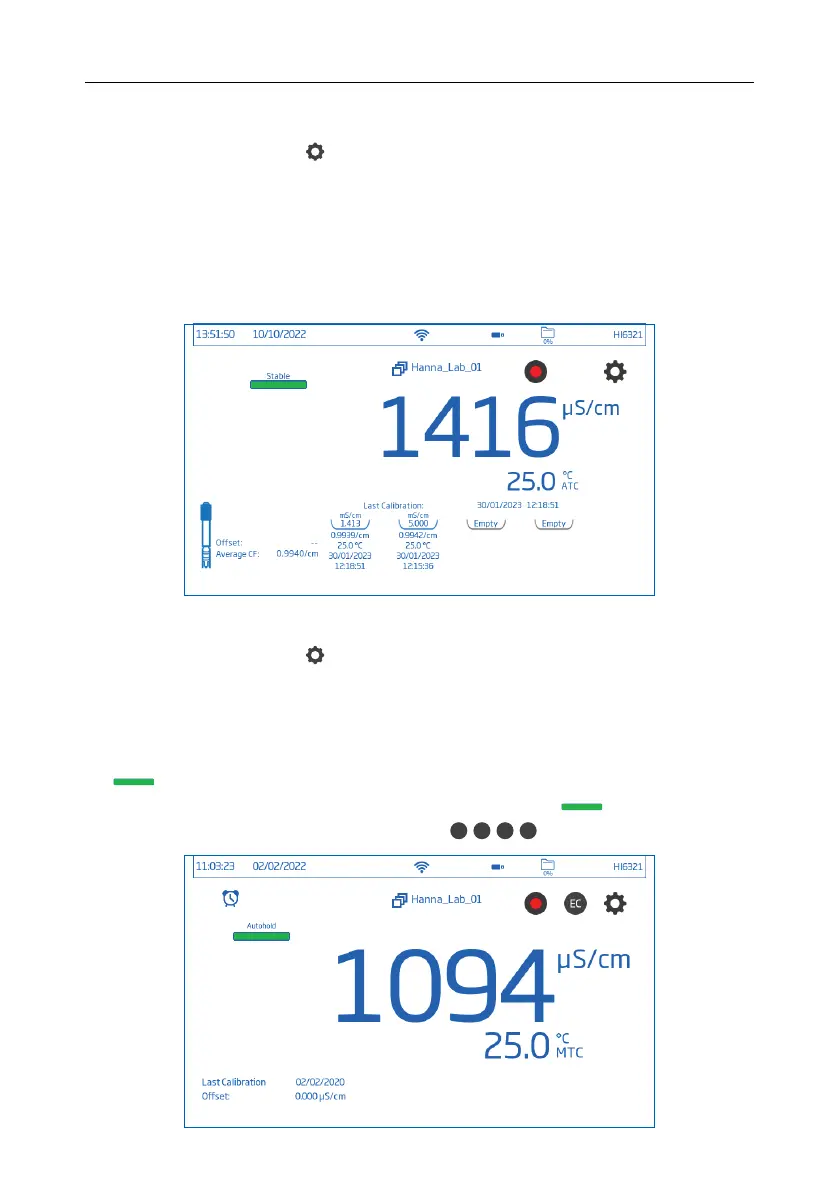11.2. DIRECT READINGS
• From Measurement screen, tap
(Measurement Menu).
• Tap Reading tab and select measured parameter.
• Tap Direct to select direct Reading Mode.
• Place the probe into the sample to be measured. Ensure the vent holes are completely submerged.
Allow time for the reading to stabilize. (Unstable status is indicated on the screen until measurement is
stabilized).
• The measured value is displayed on the LCD, together with GLP information and display preferences.
11.3. DIRECT / AUTOHOLD READINGS
• From Measurement screen, tap
(Measurement Menu).
• Tap Reading tab and select measured parameter.
• Tap Direct/Autohold to select direct/autohold Reading Mode.
• Place the probe into the sample to be tested. Ensure the vent holes are completely submerged.
• Measured value is displayed on the LCD.
is displayed blinking until configured stability criteria is reached.
When measurement is stable, the measured value is kept on display and
stops blinking.
• To return to direct Reading Mode, tap icon on display (
EC
/
Res
/
TDS
/
Sal
).
53 Measurement