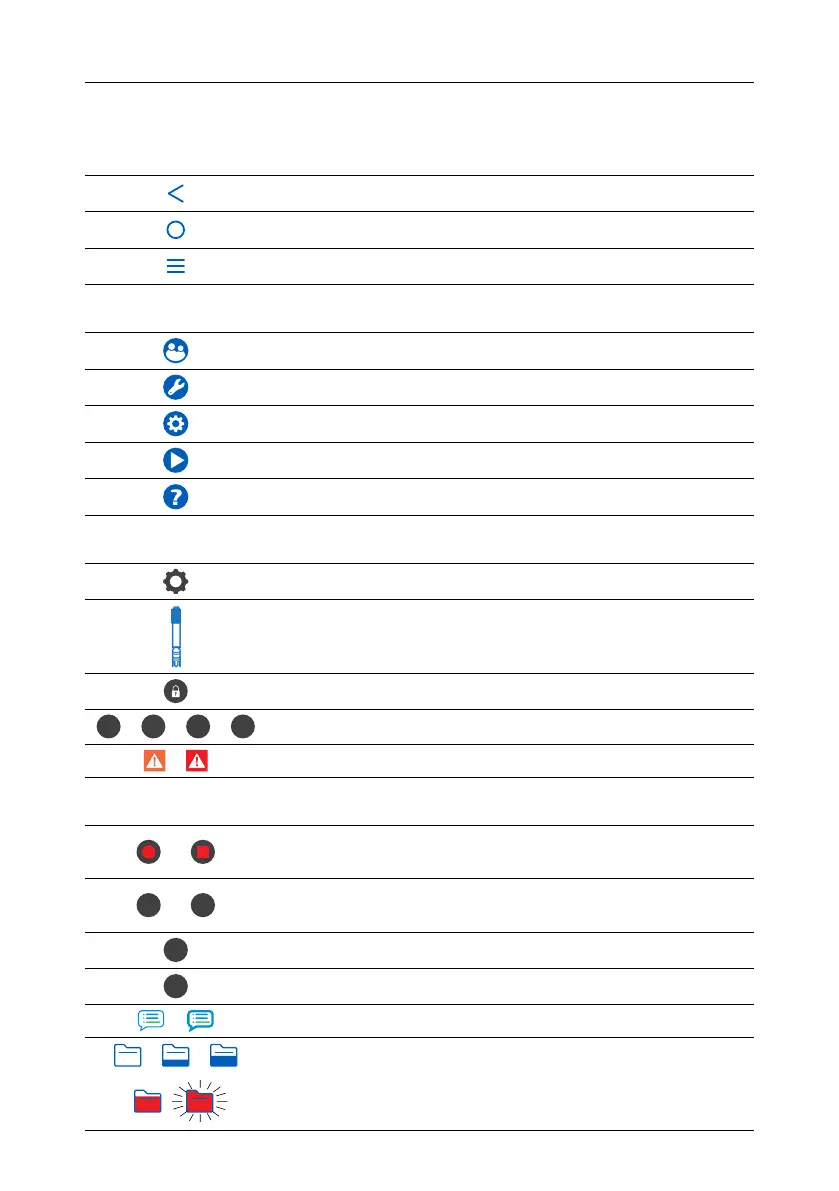3. USER INTERFACE – ICONS
Capacitive keys Description
Back – return to a previous hierarchical menu level
Home – access to measurement screen & configured profile
Menu – access to Users, System Settings, Measurement Settings, Log Recall, Help
Main menu Description
Users – login & rights configuration
System Settings – system configuration, connectivity & printing items
Measurement Settings
Log Recall – access logged measurement data
Help – access support
Measurement
Description
Measurement Menu, accessed from measurement screen
EC and resistivity probe
Autohold applied
EC
/
Res
/
TDS
/
Sal
Autohold, pending stable measurement
/
Warning on standby / active function
Logging Description
/
# 00002
00:00:12
Start / Stop logging (current index and time since log start)
/
# 00012
Manual logging (current index)
Triggers log session, pending next stable measurement
A
Autohold logging in progress
/
Annotated text / Annotated text in use
0% 25% 50%
75% 100%
Available file storage capacity
(at full capacity the icon is displayed blinking)
User Interface – Icons 4