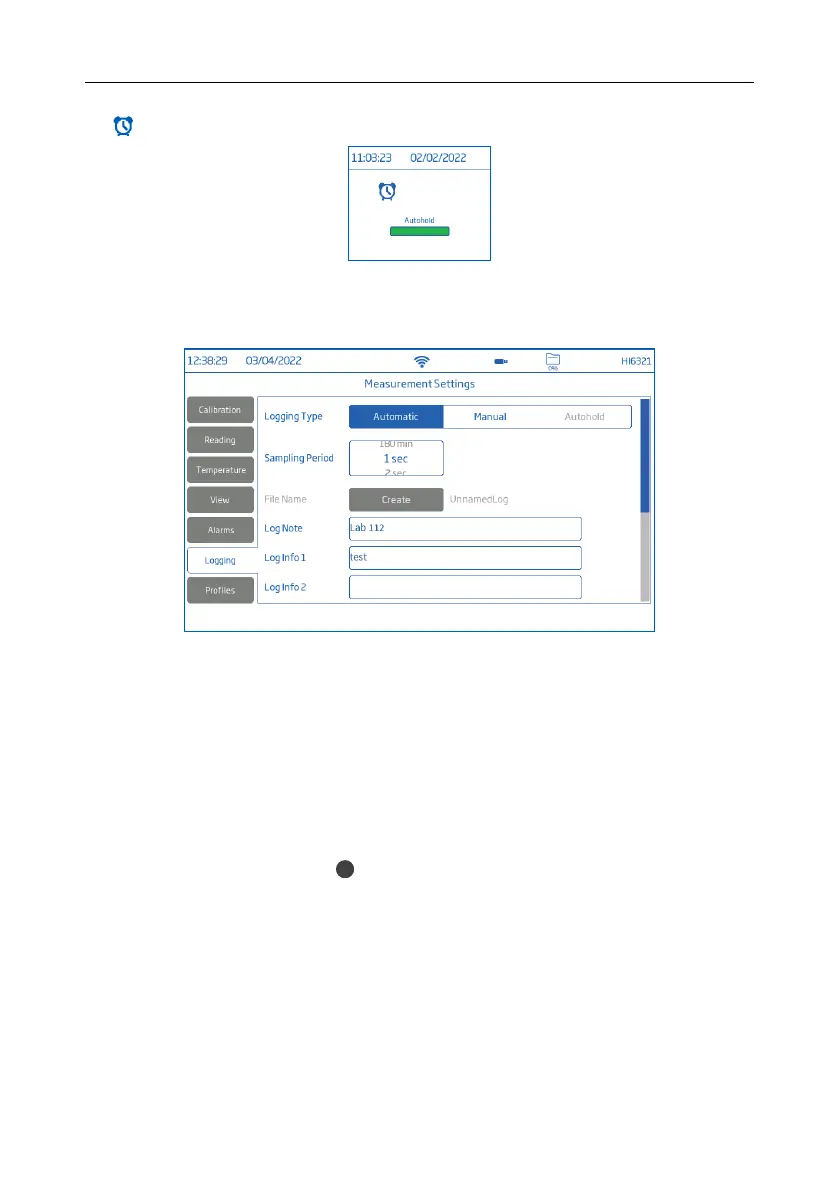(alarm icon) is displayed on the measurement screen when an alarm is active.
9.6. LOGGING
Options: Logging Type, Sampling Period, File Name, Log Note, Log Info, Sample ID
Logging Type
• Automatic: data is logged automatically at predefined time intervals (i.e. Sampling Period).
` A file name is automatically generated, complete with year/month/day, and logging time.
` Log files are identified by parameter:
• EC: 20220329_085101‑ec_auto
• Resistivity: 20220309_095704‑res_auto
• Salinity: 20220331_101507‑sal_auto
• TDS: 20220331_101458‑tds_auto
• Manual: data is logged every time
is tapped.
` Tap Create to rename file as preferred e.g. 20220329_085101‑ec_Test_001 or
20220329_085101‑tds_002.
• Autohold: Direct/Autohold reading mode must be configured.
Note: Manual and Autohold records are stored in the same log file, i.e. data logged on different days is
stored in the same lot. Automatic records are stored separately.
Data logged with Autohold option selected, is identified by the “H” in the Notes column.
Sampling Period
Option available only with Automatic logging type selected.
Time‑interval options are selected from scrollable list.
Measurement & Probe Setup Menu 46