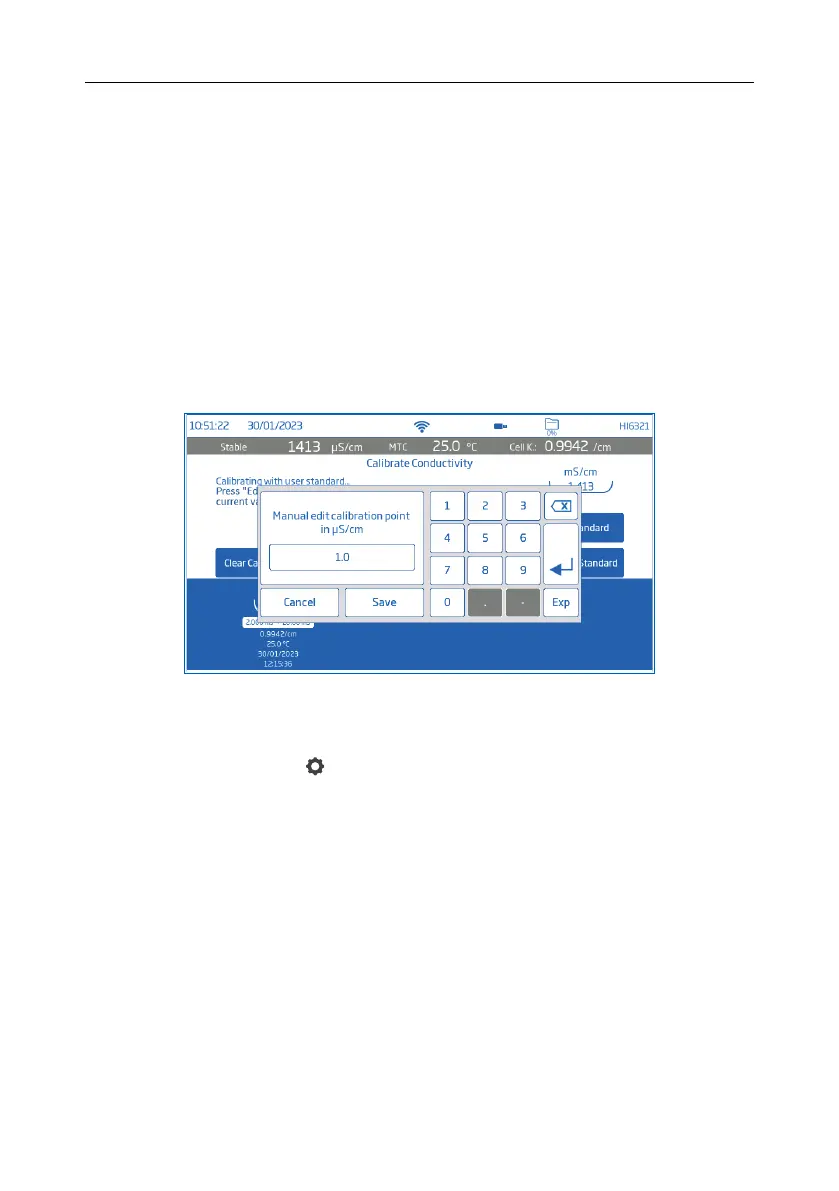Manual Calibration
With option selected, users have to option to edit calibration point values.
1.
Follow Automatic Calibration procedure up to step 9 but configure Standard Entry Type (Step 5) as Manual.
2. Suspend the probe in the air. Allow for the reading to stabilize.
3. Tap Edit Standards. Input value and tap Save.
4. After the reading has stabilized, tap Confirm Standard.
5. Raise and lower the probe in next rinse standard. Discard.
6. Immerse the sensor in calibration standard. Tap Edit Standards.
7. Input value and tap Save.
8. After the reading has stabilized, tap Confirm Standard.
9. Continue with up to two more standards.
10.3. SALINITY CALIBRATION
Salinity calibration can be performed with the parameter reading set to Salinity and Salinity Scale set to %.
1. From Measurement screen, tap
(Measurement Menu icon).
2. Tap Reading tab.
3. Tap to configure reading Parameter to Salinity.
4. Set Salinity Scale to %.
5. Tap Calibration tab.
6. Tap Calibrate to start the process.
7. Tap Clear Calibration to start a fresh calibration. If using a new conductivity probe, it is recommended
to clear and start new.
8. Raise and lower conductivity cell in rinse beaker of salinity standard then discard.
9.
Immerse the sensor in salinity standard. Ensure the vent holes are completely submerged. The meter
automatically recognizes the standard.
10. Allow the reading to stabilize then tap Confirm Standard.
The standard is recognized and added to the tray.
51 Calibration