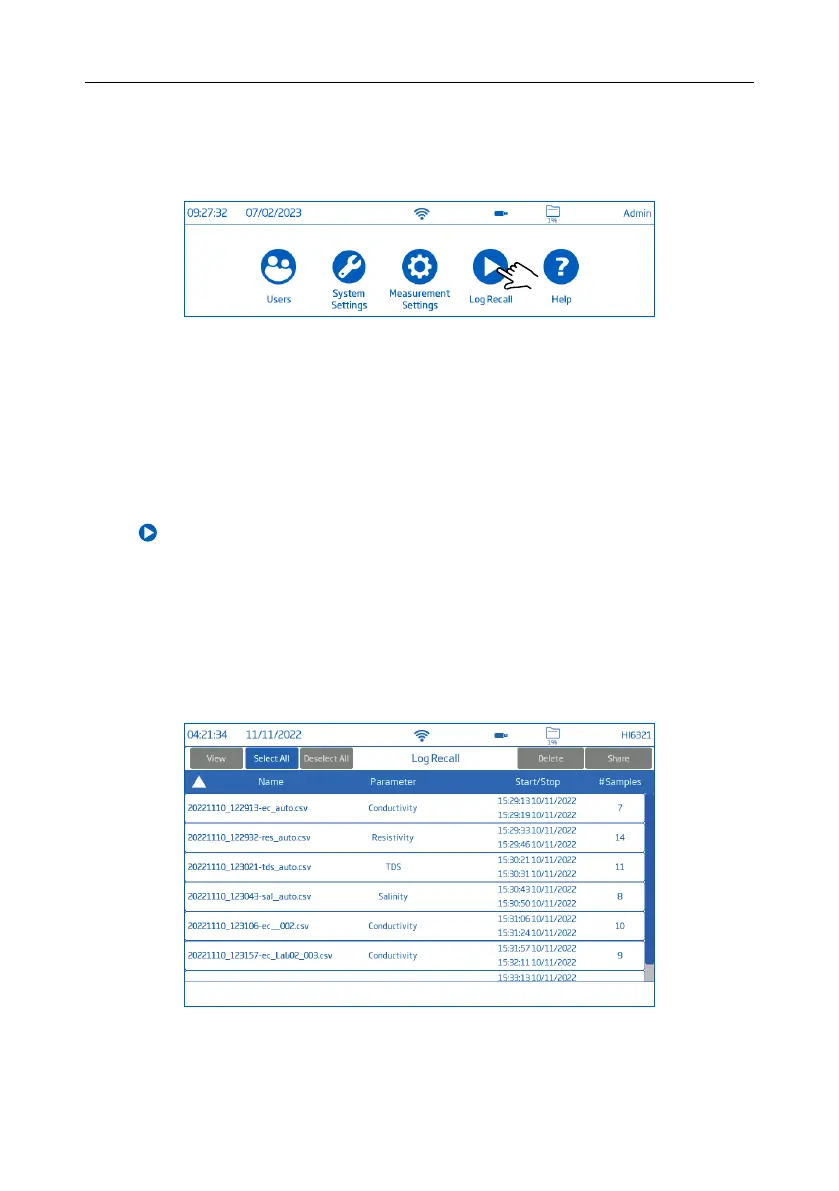8.4. LOG RECALL
Log Recall is the fourth item under the System’s Menu and allows data selection, viewing, sharing, and deletion.
Logged data is retrieved by the user that has logged the measurement.
• Data is stored in parameter‑specific .CSV files: conductivity, resistivity, TDS, salinity.
• Storage location is independent and organized in lots.
• A lot (file) can store 1 to 50 000 log records i.e. saved measurement data points.
• One user can store a minimum of 1 000 000 data points.
View
Data can be viewed, plotted (graph), or tabulated (complete with date, time, notes).
From the System Menu screen:
1. Tap
(Log Recall). The instrument displays the Log Recall screen.
Tap on corresponding table header element to set the log information ordered by Name, Parameter, Start/
Stop time stamp, #Samples.
Tap the up arrow to reverse order.
2. Tap to select .CSV file.
3. Tap View.
Note: Option available with .CSV file selected only.
System Menu Items 30