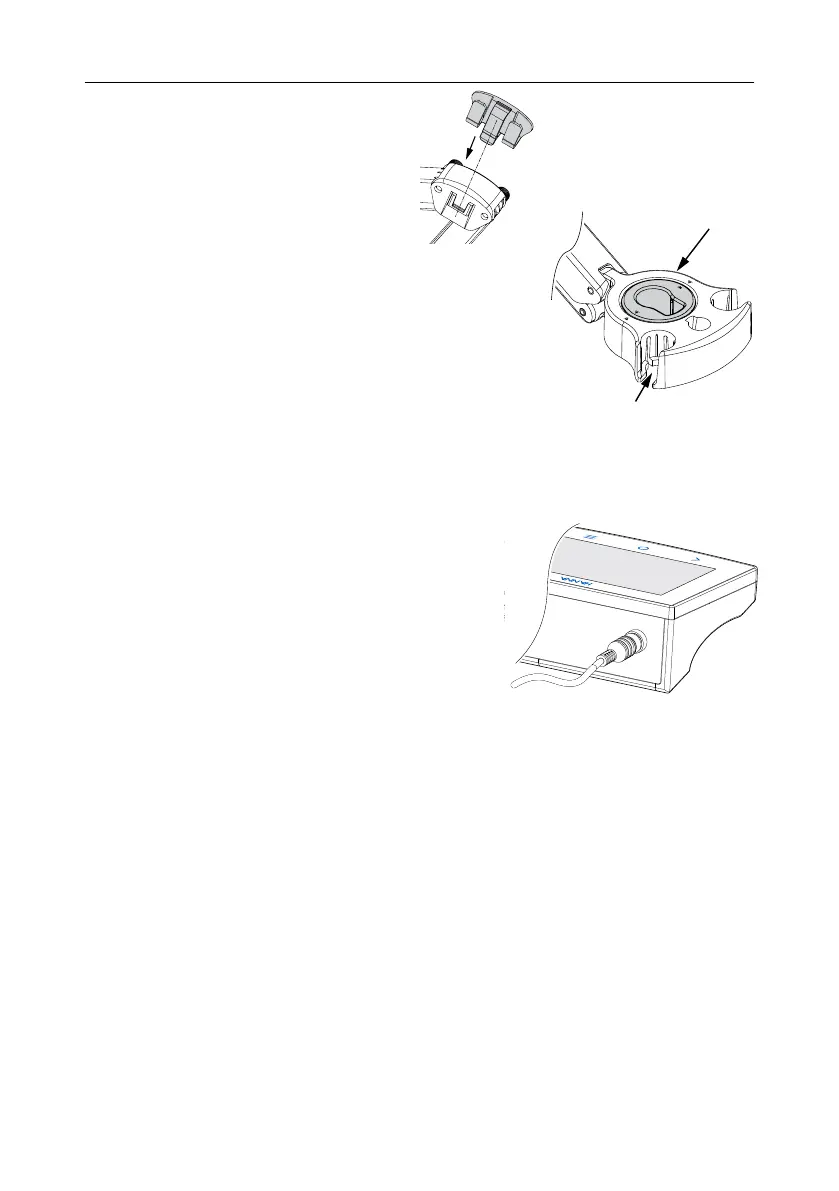To reattach the clip onto the electrode arm:
1. Align the clip’s dovetail over the slot.
2. Gently push down to slide in position.
Using the adapter
The arm holder is ended with a probe holder fitted with an adapter that
has three different‑sized apertures:
• center‑front (reference temperature probe only)
• center‑back (conductivity probe, with adapter only)
• left and right (conductivity probe, no adapter)
7.2. USING THE HOLDER
Use the holder for probe support and easy movement in and out of beakers and containers during calibration
and sample measurement.
7.3. CONNECTING THE PROBE, KEYBOARD, PRINTER
Connecting the probe
The HI7631233 probe is connected to the benchtop through a DIN
connector, which makes attaching and removing the probe an easy
process. With the meter off:
•
Connect the probe to the DIN connection port, on the back of the
meter. Align the pins and key then push the plug into the socket.
• Place the probe into the holder and secure the cable in the cable holder clip.
Note: Connector and plug must be connected firmly for the system to work correctly.
Connecting a USB-A keyboard
Connect a USB’s keyboard plug into the USB‑A input on the back of the unit. Once connected the keyboard is
automatically detected.
Users can attach a keyboard to set up calibration password, sample ID, user ID, or company/lab name.
Connecting a printer
Hanna
®
aims to ensure meter compatibility with USB printers but can not ensure compatibility with all models.
HI6321 can print directly to certain models of USB‑dedicated printers with PCL printer language capability.
Printer components and requirements
• Printer, PCL driver compatible
• Cable
` power cable
` USB connector cable with two ends:
type B connector (plugs into printer)
type A connector (plugs into the USB port on the meter)
Insert clip
Center-back positioning
Side positioning
EC
Ethernet
Extension
USB-A
USB-C
ON/OFF
Power
24Vdc
Getting Started 16