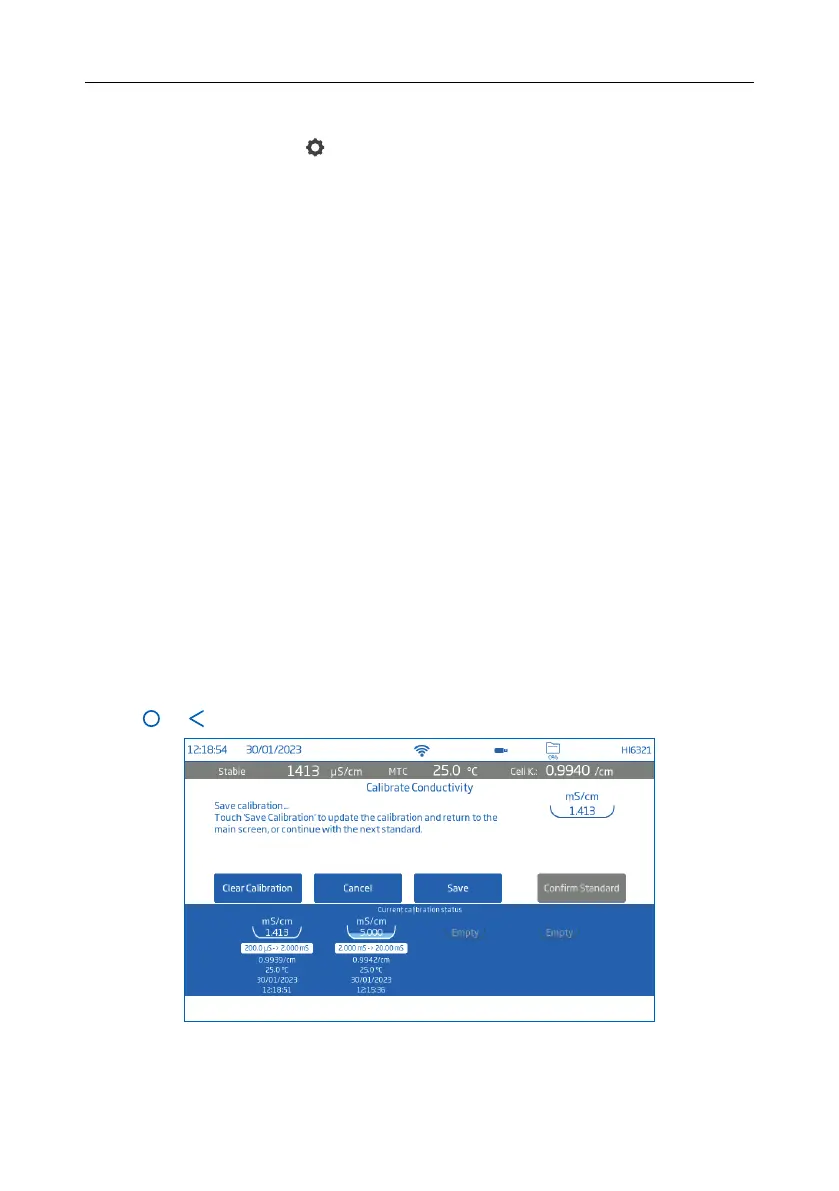With the probe connected to the meter:
1. From Measurement screen, tap (Measurement Menu icon).
2. Tap Temperature tab.
3. Configure Temperature Source.
4. Tap Calibration tab.
5. Configure Standard Entry Type as Automatic.
6. Select number of calibration points.
7. Tap Calibrate to start the process.
8. Tap Clear Calibration to start a fresh calibration and clear all previously used standards.
If using a new conductivity probe, it is recommended to clear all standards and start new.
9. Suspend the probe in the air. Allow for the reading to stabilize.
The standard value is automatically recognized.
10. After the reading has stabilized, tap Confirm Standard. The calibration point is added to the tray.
Single Point calibration
Tap Save to have first calibration point accepted and saved. Meter returns to Channel Settings.
Multiple Points calibration
Use two beakers, one for rinse and one for measurement.
11. Raise and lower the probe in rinse beaker of standard. Discard rinse standard.
12. Immerse the sensor in standard. The standard value is automatically recognized.
13. Allow reading to stabilize then tap Confirm Standard.
14. Repeat steps 11 through to 13 with up to two more standards.
15. Tap Save to accept and save (in tray) the calibration point and return to calibration settings.
16. Tap
or to return to measurement.
Calibration 50