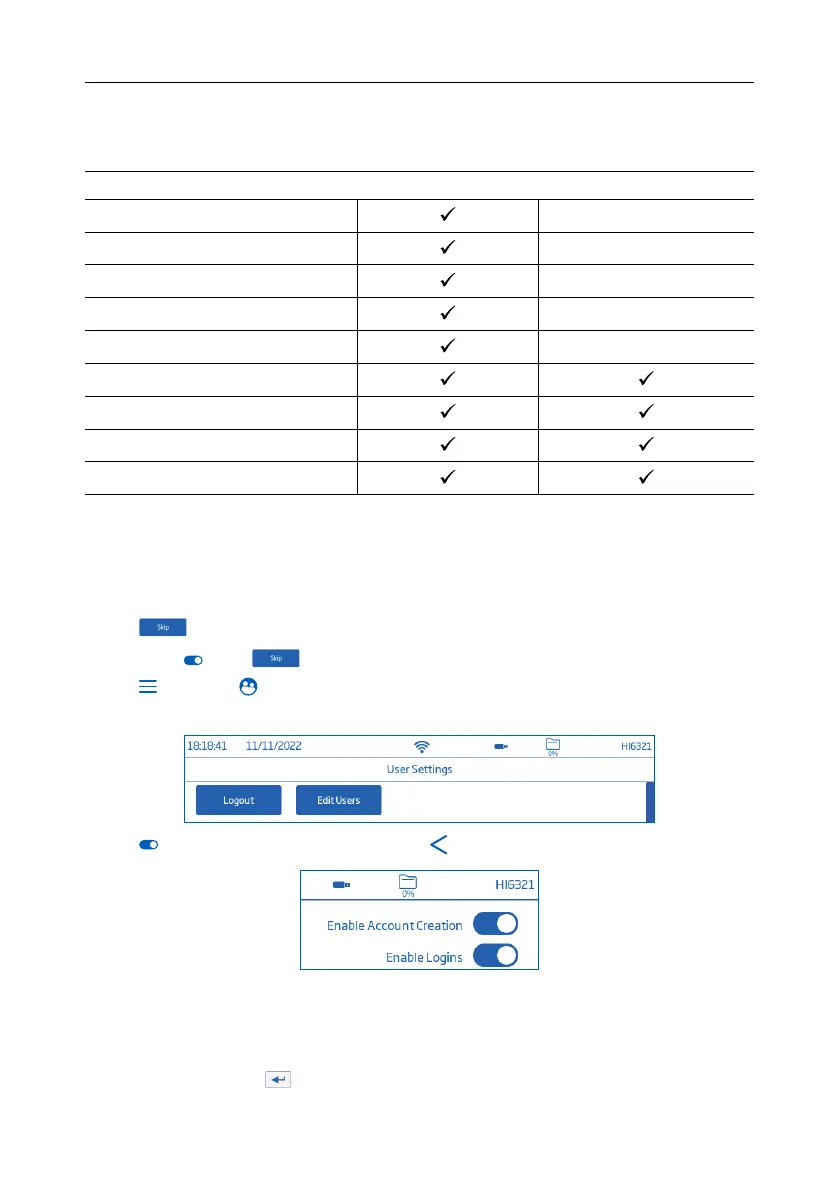On first access, “Admin” is default user name and no password is required. Default options are updated from
the Users menu.
Function Administrator* Standard User
Enable account creation
–
Reset password
–
Delete account
–
Assign administrator rights
–
View/Use Factory Settings reset
–
Customize settings
Add FTP information
Change password
View and delete log files
*Settings and configurations made by users with administrator rights can only be modified by users with identical rights.
Log in & Create New Account
1. Power the instrument.
Wait for the initialization process to complete.
2. Tap
to enter Measurement screen.
Note: Tap (under ) to disable Tutorial.
3. Tap followed by .
4. Tap Edit Users to enter Account Management.
5. Tap to enable Account Creation and Logins. Tap to return.
6. Tap Logout to enter Users screen.
“Admin” account is automatically created (default).
7. Tap the plus symbol avatar.
8. Input user name and tap .
19 System Menu Items