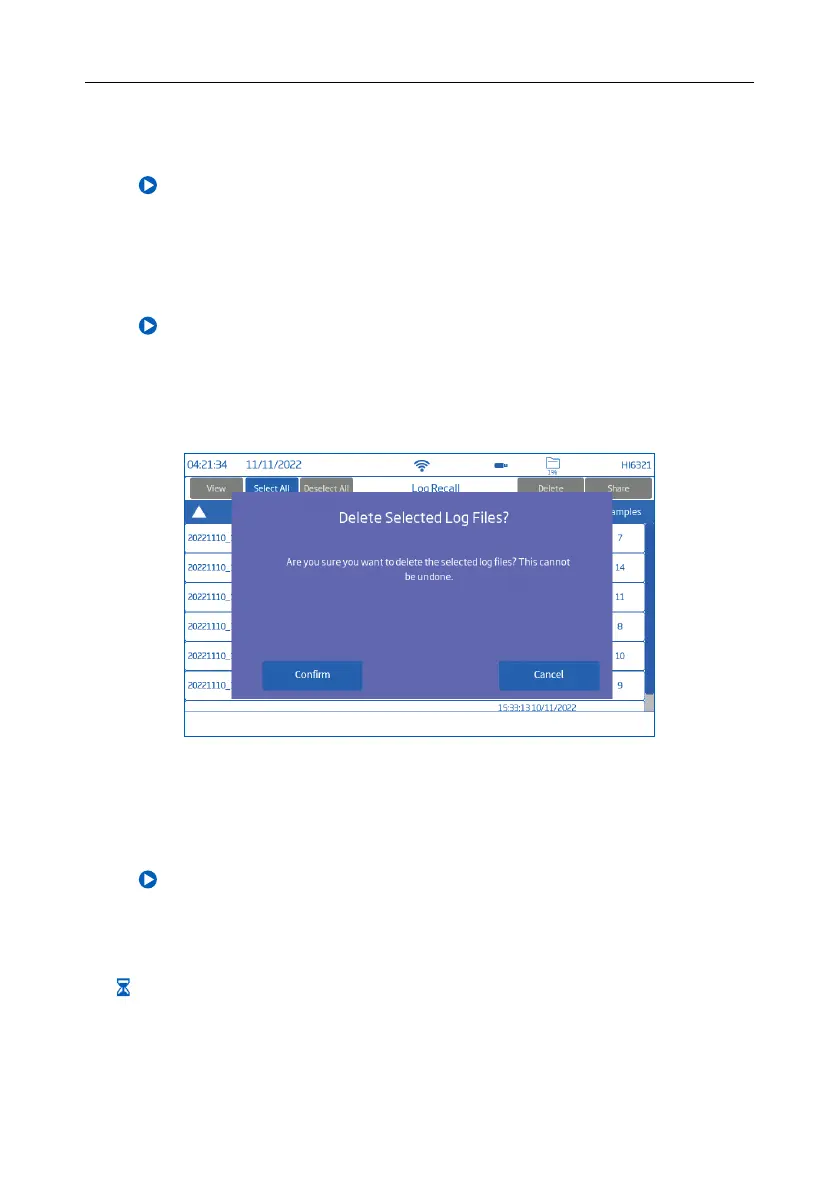Select (Deselect) All
To export to a USB‑A flash drive:
1. Tap
(Log Recall) to access the log history.
2. Tap Select All button to select entire log history.
With all files selected, tap Delete to empty the log or tap Share to transfer data.
3. Tap Deselect All to clear selection.
Delete
1. Tap
(Log Recall) to access the log history.
2. Tap to select required .CSV file (one file) or tap Select All.
3. Tap Delete.
4. The instrument prompts for confirmation.
Deleted files can not be recovered and Log Recall screen is displayed blank.
Share
Options: USB-A, FTP, Email, Print, Web server
USB-A and USB-C
Plug the USB flash drive into the USB port located on the back.
1. Tap
(Log Recall) to access the log history.
2. Select file (files) for transfer or use Select All option.
3. Tap Share. Pop‑up flyout is displayed.
4. Tap to select USB‑A or USB‑C.
is displayed during data transfer.
5. Transfer completion is confirmed and the instrument returns to Log Recall screen.
System Menu Items 32