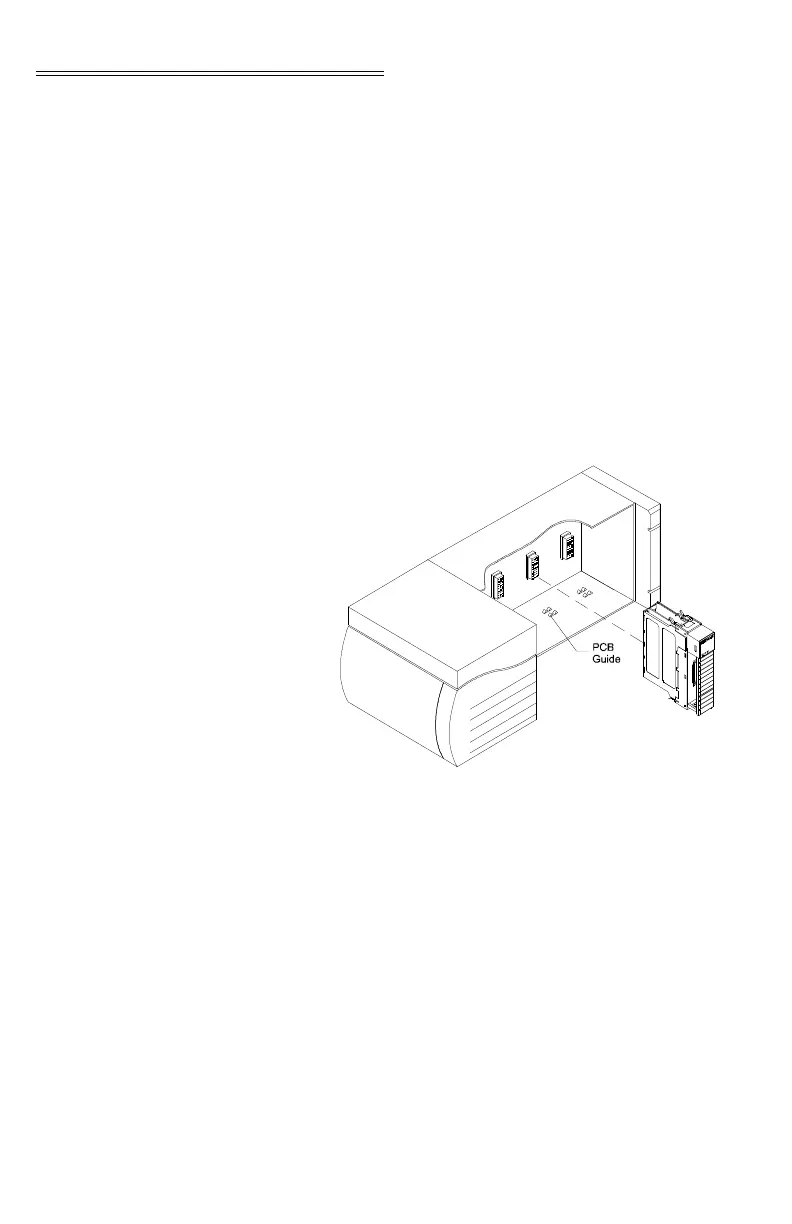HI 1756-WS WEIGH SCALE MODULE
3-2
• Touch a grounded object or surface to
rid yourself of any electrostatic dis
-
charged prior to handling the module.
• Handle the module from the bezel in
front away from the connector. Never
touch the connector pins.
• Do not install the module right next to
an AC or high voltage DC module.
• Route all the load voltage cables
away from high voltage cables.
Installing the
HI 1756-
WS (-
2WS)
into the
ControlL
ogix
Chassis
Step 1. Make sure that the module is oriented cor-
rectly for installation. (See Fig. 3-1)
FIG. 3-1 POSITIONING THE MODULE FOR
INSTALLATION
Step 2. Gently slide the module into the Chassis.
Step 3. Slide the digital board between the PCB
Guides on the top plate and bottom plate
of the chassis to line up the module con
-
nector with the backplane connector.
Step 4. When the module connector is touching
the backplane connector, firmly but care
-
fully push toward the chassis until the pins
are plugged in and the Processor Releases
(both top and bottom) are snapped into
place. (See Fig. 3-2 & 3-3)