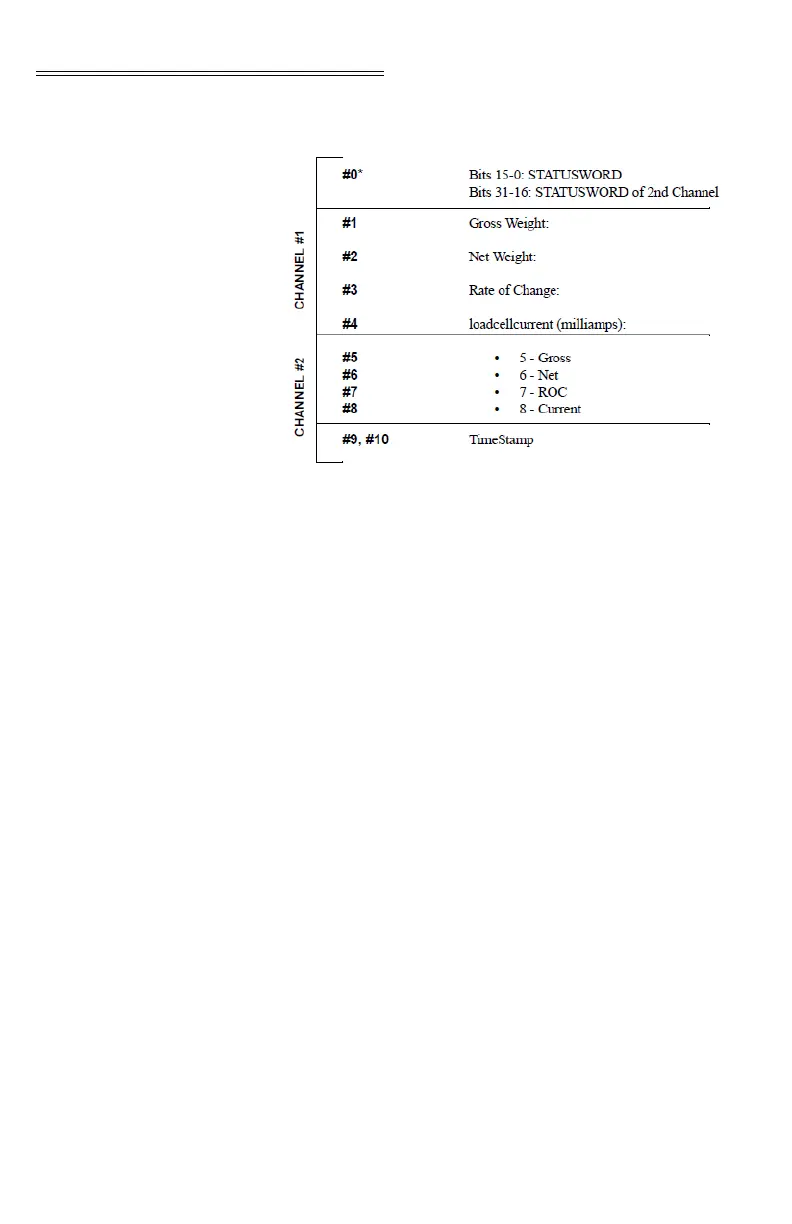HI 1756-WS WEIGH SCALE MODULE
4-6
Input Data This is discrete input data which is a module-defined
data type, LOCAL:X:I (where X is the slot number).
NOTE: The TimeStamp is a 64-bit integer giving the system
time in microseconds.
STATUSWORD The module returns a binary statusword where each
bit indicates a state or condition within the module. To
interpret these states, note which bits are ON and use
the chart below to match each bit location to the state
it represents.
For Example: If the satausword is 69 with a binary
value of 0000 0000 0100 0101, bits 0, 2 an 6 are on.
Bit 0 indicates an A/D conversion error, bit 2 indi
-
cates the unit is calibrated in lbs. and bit 6 indicates
the scale is in motion.
NOTE: The screen in Fig. 4-4 shows input data in floating-
point format. To read the data bits, the Word0 status
-
word must be copied to a double integer tag. The first,
least significant 16 bits apply to channel 0. In a two-
channel module, the 16 most significant bits apply to
channel 1; otherwise the upper 16 bits are not used.