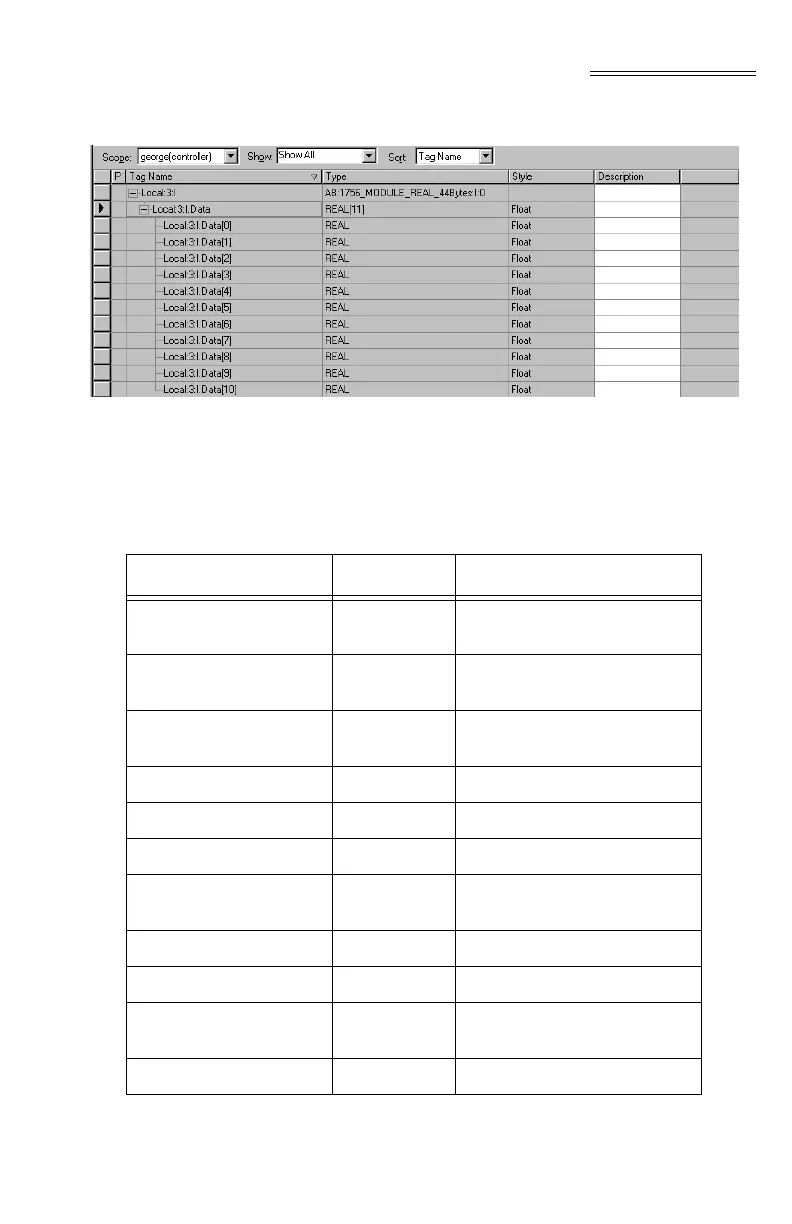Chapter 4 - Setup
4-7
FIG. 4-4 DISCRETE DATA
STATUSWORD bit positions refer to these variables:
Word Number Definition
ERRORADCONVERT 0x0001 Millivolt return from the load cell
system is out of range for the unit.
ERRORADFAILURE 0x0002 A/D converter in the unit is no
longer responding.
STATUSENGLISH 0x0004 Unit calibrated in lbs. If the bit is
off, calibrated in kgs.
STATUSZTRACK 0x0008 Auto Zero Tracking is turned on.
STATUSBUTTONENABLED
0x0010 Enabled/Disabled calibrate button.
STATUSINMOTION 0x0040 Weight is changing on the scale.
ERRORNOCAL 0x0080 The unit is at factory default set-
tings.
ERROREEPROMWRITE 0x0100 EEPROM Hardware Error
ERROREXCITEMON 0x0200 Excitation monitor error.
ERRORMAX144 0x0400 Hardware Error in Excitation
Monitor
STATUSCMDRCVD 0x2000 Output Table Command Complete