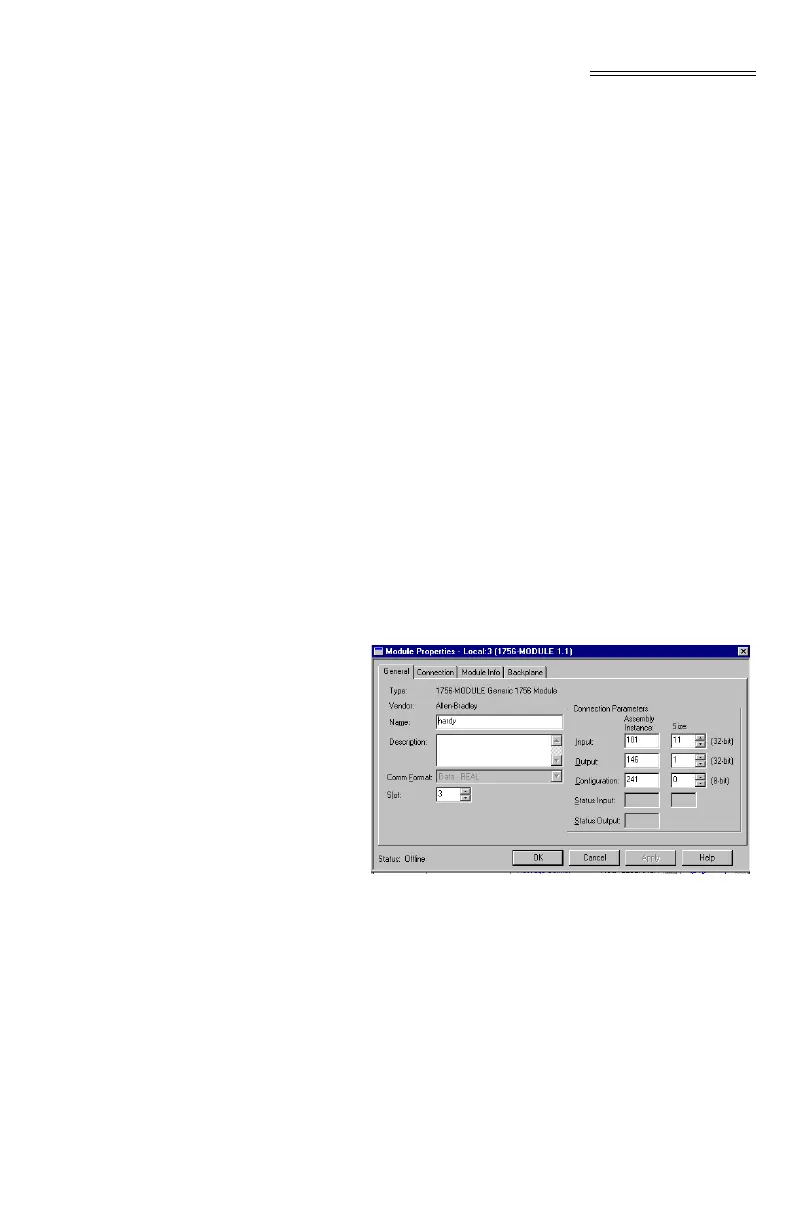Chapter 4 - Setup
4-3
Step 2. Select New Module to display a list of
modules.
Step 3. Scroll to and select the Generic 1756 mod-
ule to open the Module Properties form.
Step 4. Enter the following connection parameters
in the appropriate fields:
• Name of Module
• Description of Module (Optional)
•Slot ID
• Input Assembly Instance:101 Size = 11
• Output Assembly Instance: 146 Size = 1
• Configuration Assembly Instance:241
NOTE: Size = 0 configuration table not used)
or (with version 2.3 software):
Size = 64 (8-bit) for a 1-channel unit
Size = 128 (8-bit) for a 2-channel unit
Step 5. Select DATA REAL from the Comm For-
mat pull-down list.
FIG. 4-3 COMMUNICATION
CONFIGURATION DIALOG BOX
Step 6. Open the Connection Tab.
Step 7. Set the RPI to 20 milliseconds or greater.
Do not set this parameter lower than 20
milliseconds.
Step 8. Click on Finish.