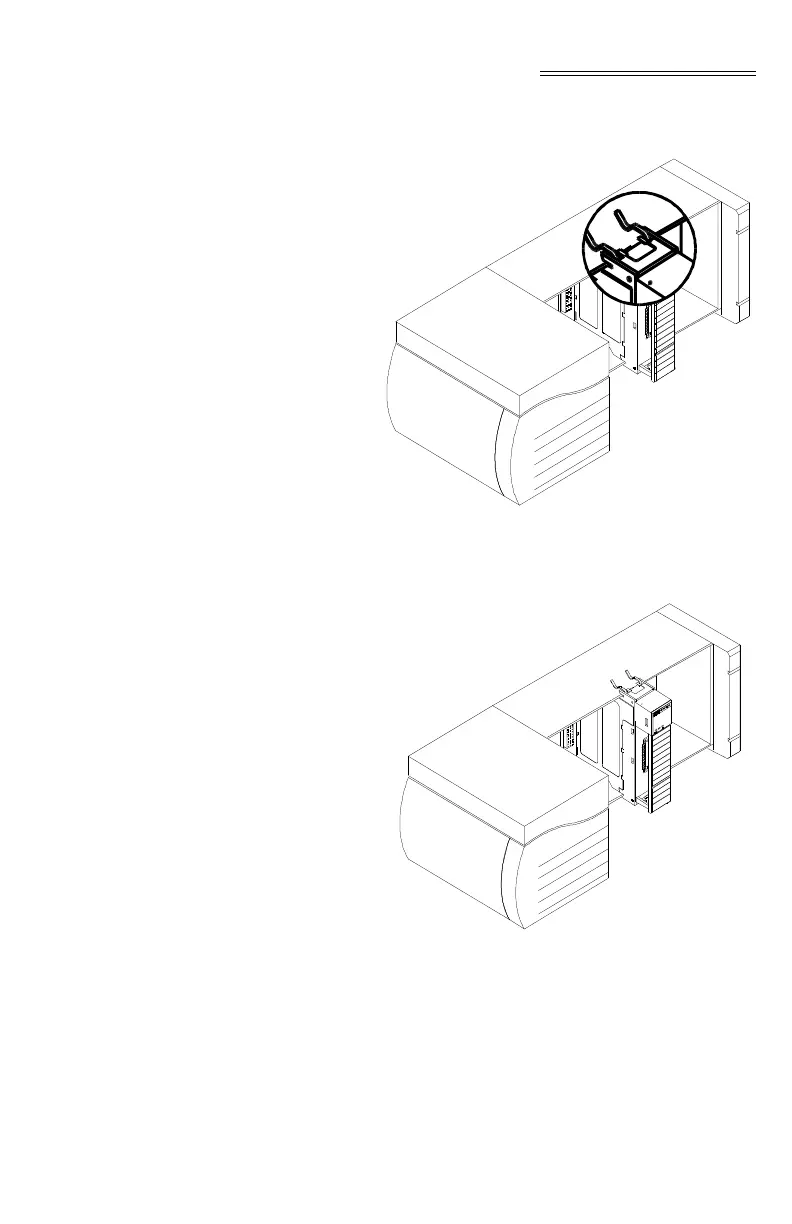Chapter 3 - Installation
3-3
Step 5. The installation is complete.
FIG. 3-2 MODULE RELEASE(S)
FIG. 3-3 MODULE INSTALLED IN CHASSIS
Removing the Module
from the Chassis
Step 1. Press down on the top and bottom proces-
sor releases simultaneously and pull the
module out of the chassis. (See Fig. 3-3)
Step 2. Store the module in a safe, secure location
in an anti-static bag or its original package.