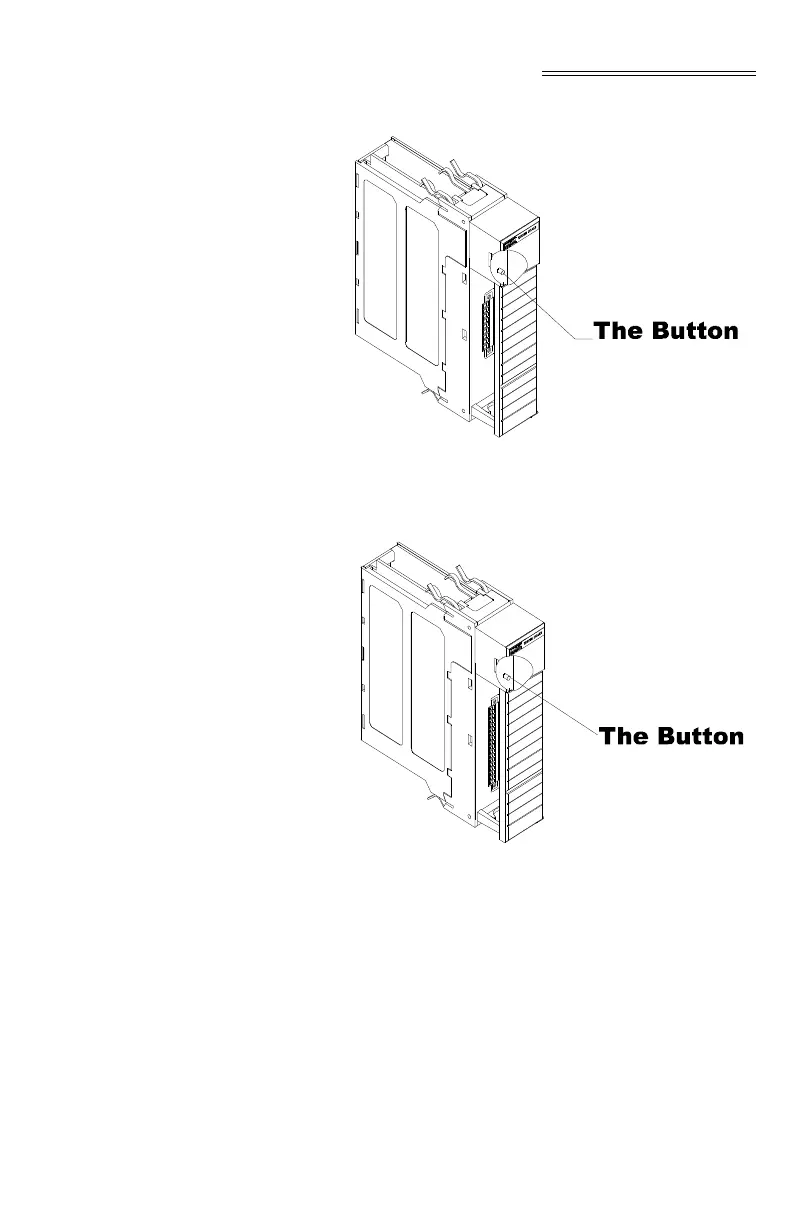Chapter 5 - Calibration
5-5
FIG. 5-3 “THE BUTTON” C2 CALIBRATION -
HI 1756-WS
FIG. 5-4 “THE BUTTON” C2 CALIBRATION -
HI 1756-2WS
NOTE: If the module is being calibrated for the first time and
you are not sure what parameters to set, use the
default parameters which are set by the module at
power up. Once the calibration is successful, feel free
to change the parameters to meet the requirements of
your weighing process. (See Chapter 4 - Setup) Use
the Button for calibration at any time after the weigh
-
ing process parameters have been set.
