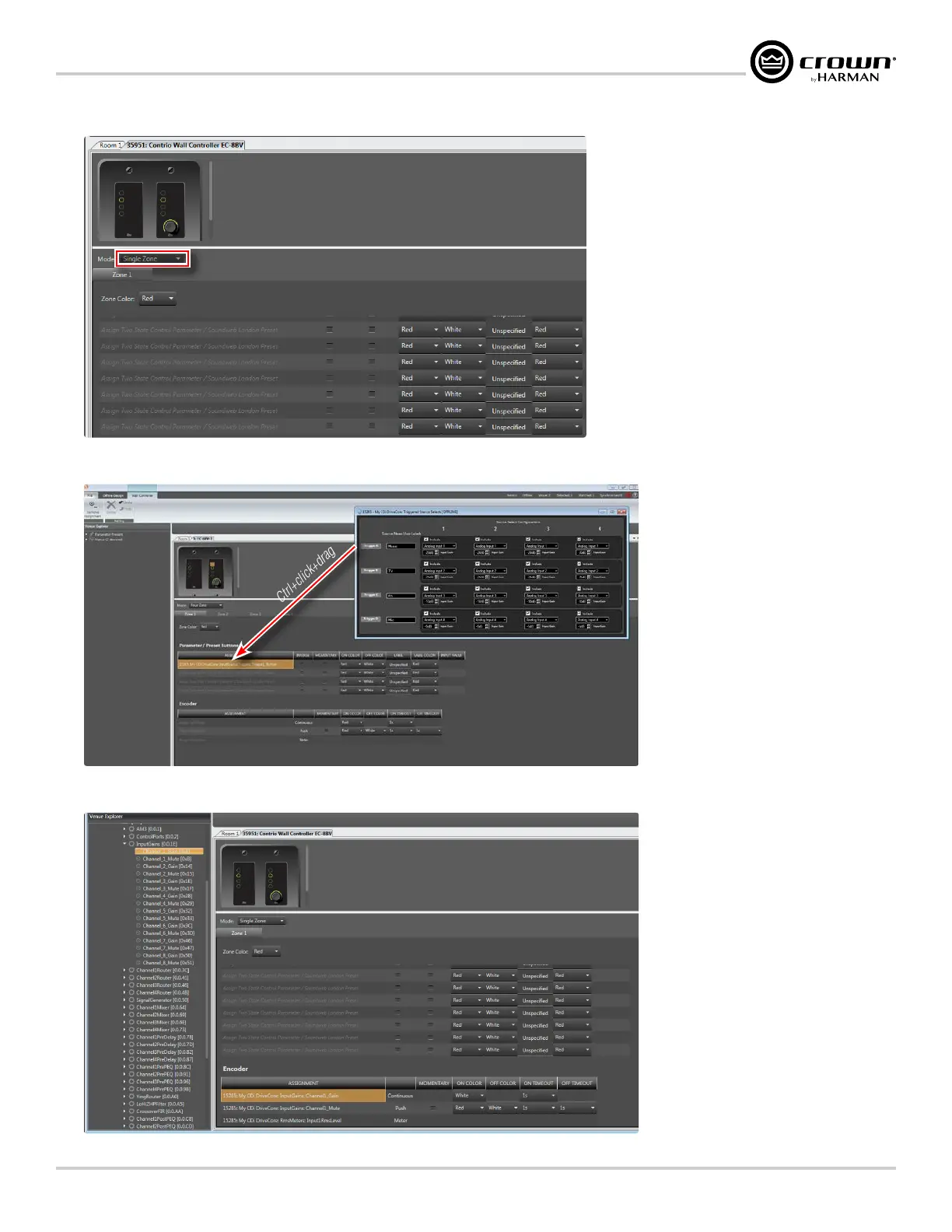Page 51
CDi DriveCore Series Operation Manual
Using HiQnet Audio Architect
10� Select the desired mode at the top of the Contrio Wall Controller window. See the help file in Audio Architect for descriptions of the different modes.
11� Ctrl+click+drag the Trigger A button to the first assignment slot. Repeat for any other programmed triggers, dragging them into the remaining slots.
Make any other desired program changes in the Contrio Wall Controller window, such as changing the controller's button or label colors.
Ctrl+click+drag
12� To perform more complex programming of a Contrio wall controller, expand the menu tree on the left and find the parameters to assign to the
controller, then drag and drop them to the desired assignment slots in the Contrio Wall Controller window.