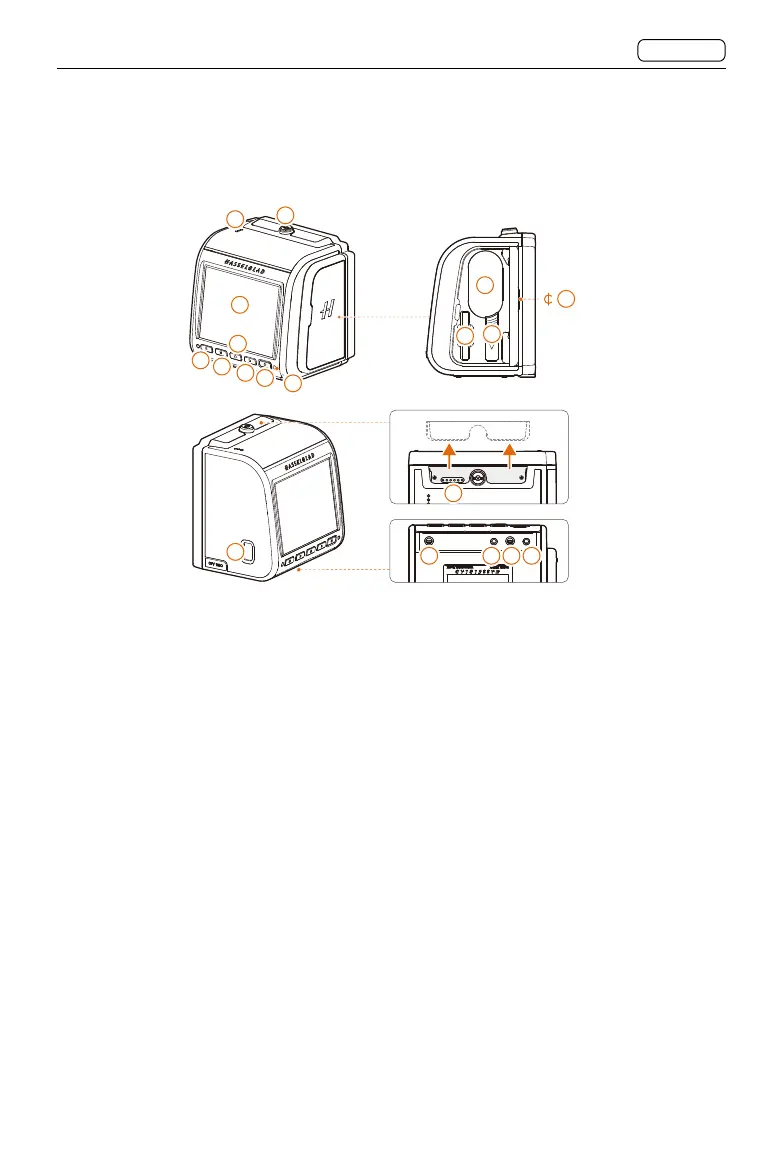38
CONTENTS
CFV 100C
User Manual
2.1 OVERVIEW
CFV 100C Digital Back
1
2
3
10
11
12
13
14
15
16
17
18
19
4
5
6
7
8
9
1. Lock Button
To detach the protective cover or the camera connected to the digital back, press
and hold the lock button and then push the button to the right when facing the touch
display.
2. Speaker
3. Tilting Touch Display
The touch display is used to display information and control the camera. Its operations
are similar to those on the touchscreen of a smartphone or a tablet. The touch display
can be tilted up to 90° upwards. Lift the screen using the groove at the bottom of the
display to tilt the display upwards. There are click-stops for 40° and 90°.
4. Menu Button
In Live View, Main Menu, or Browse Mode, press to enter Control Screen.
On Control Screen, press to enter Main Menu.
In sub menus, press to return to Main Menu.
5. Delete Button
The button has multiple functions that vary in different scenarios. In Browse Mode, press
to delete the selected image.