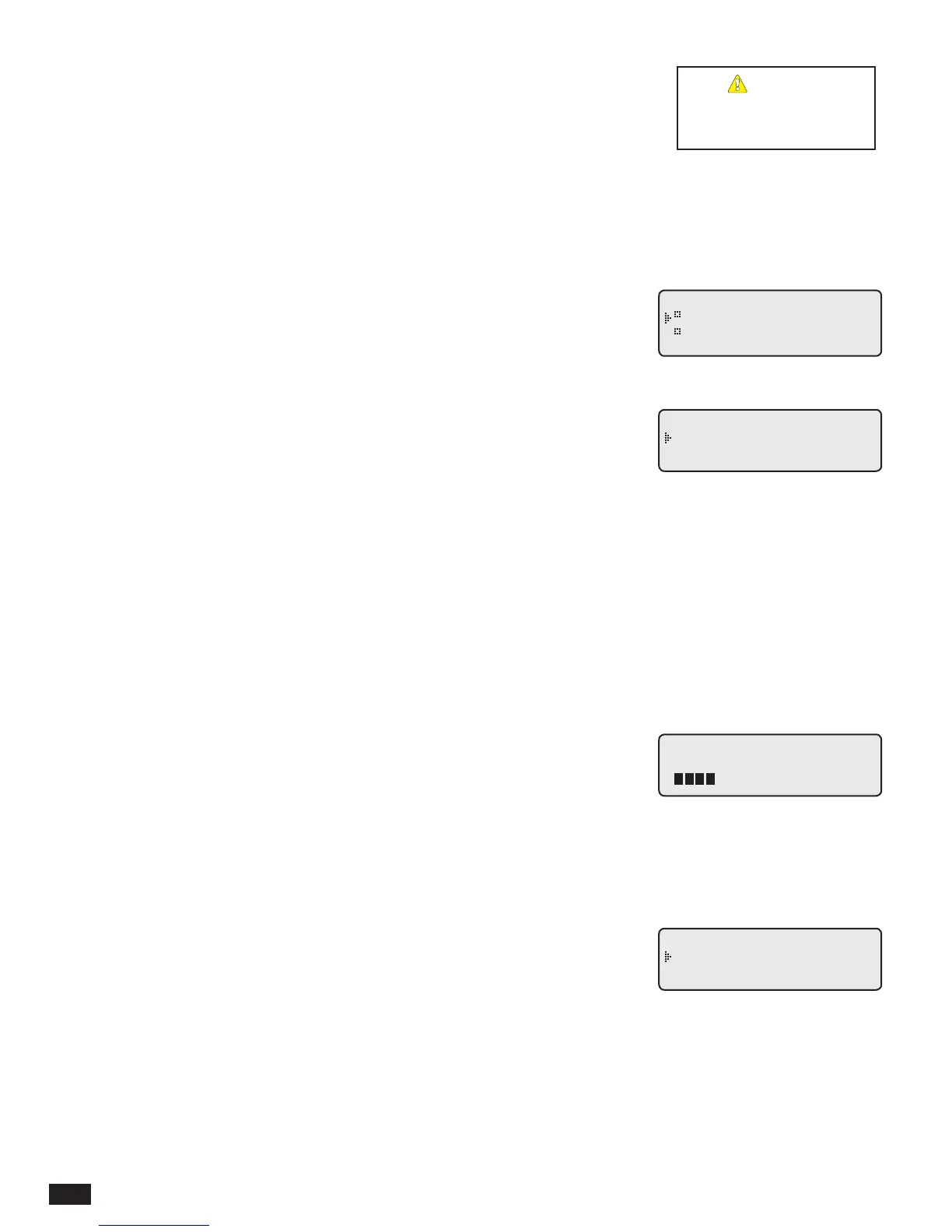20
MPC Platinum Installation and Operation Manual
HT# 059085-00 F
STARTUP SETTINGS
Enter menu by pressing SELECT: Settings/System Startup
If entering this menu option after the control has been set, several warnings will display before
continuing. After accepting all the warnings, the following Startup option menus must be set:
• Sensor Type (°F for Fahrenheit or °C for Celsius.)
• Operation Mode (Burner/Valve or District Steam)
• Cycle Length
• Sensor Fault (Output On or Output Off)
• Daylight Savings (Enable or Disable)
• Option relays' modes
ALERT
All Startup settings cannot
be changed on the Internet
except for Sensor Fault
SENSOR TYPE
°F Fahrenheit or °C for Celsius Default: °F Fahrenheit
SELECT Settings/System Startup/.../Sensor Type
• This option allows you to change the sensors' display and all temperature settings between
Fahrenheit and celsius.
--- SENSOR TYPE ---
F
C
OPERATION MODE
Burner/Valve or District Steam Default: Burner/Valve
SELECT Settings/System Startup/.../ Sensor Type / Operation Mode
• In most buildings, the time required for the heating system to ll with steam depends on
several factors. For example, using direct burner operation, the time it takes to generate
steam depends on the boiler off time length. With a valve, the amount of time also depends
on the status of the heating plant and may additionally vary depending on the balance of the
heating zones' valve position.
• However, in cases where steam is distributed from a local power authority (district steam) or
other sources where the steam is always available at a constant pressure, the time required
to ll the heating system with steam will be relatively constant.
• If your steam source is of the later type, you may decide to select the District Steam option.
• With the District Steam option, the HSS is not used. The MPC Platinum uses a timer to
start the Cycle-ON. See "District Steam Delay" on page 25.
• Selecting the District Steam option may result in overheating and unnecessary energy
expenses as the Thermal Lockout feature will not be available.
-- OPERATION MODE --
Burner or Valve
District Steam
CYCLE LENGTH
Adjustable from 10 to 240 minutes Default: 60 minutes
SELECT Settings/System Startup/.../ Sensor Type / Operation Mode / Cycle Length
• The Cycle Length is directly related to the type of radiation used. The following is Heat_
Timer recommended Cycle Length:
○ For most cast iron radiation, choose a 60-minute cycle. If the radiators are very large or
the system is oversized, choose a 90-minute cycle.
○ For convector or baseboard radiation, choose a 30-minute cycle.
○ For air handlers or blower units, choose a 20-minute cycle.
--- CYCLE LENGTH ---
60 Min
[
]
SENSOR FAULT
Output On or Output Off Default: Output On
SELECT Settings/System Startup/.../Sensor Fault
• In cases where the Outdoor sensor reads SHORT or OPEN, you can select whether you
want to default to providing continuous heat, or no heat at all.
• To help prevent a freeze-up in such a circumstance, the user can select Output On which
turns on the output relay energizing the boiler or maintain the valve open, thereby providing
continuous heat until the sensor problem can be corrected.
• The Output Off option does not provide any heat if the sensor reads a fault value.
--- SENSOR FAULT ---
Output On
Output Off
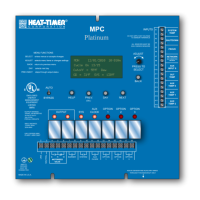