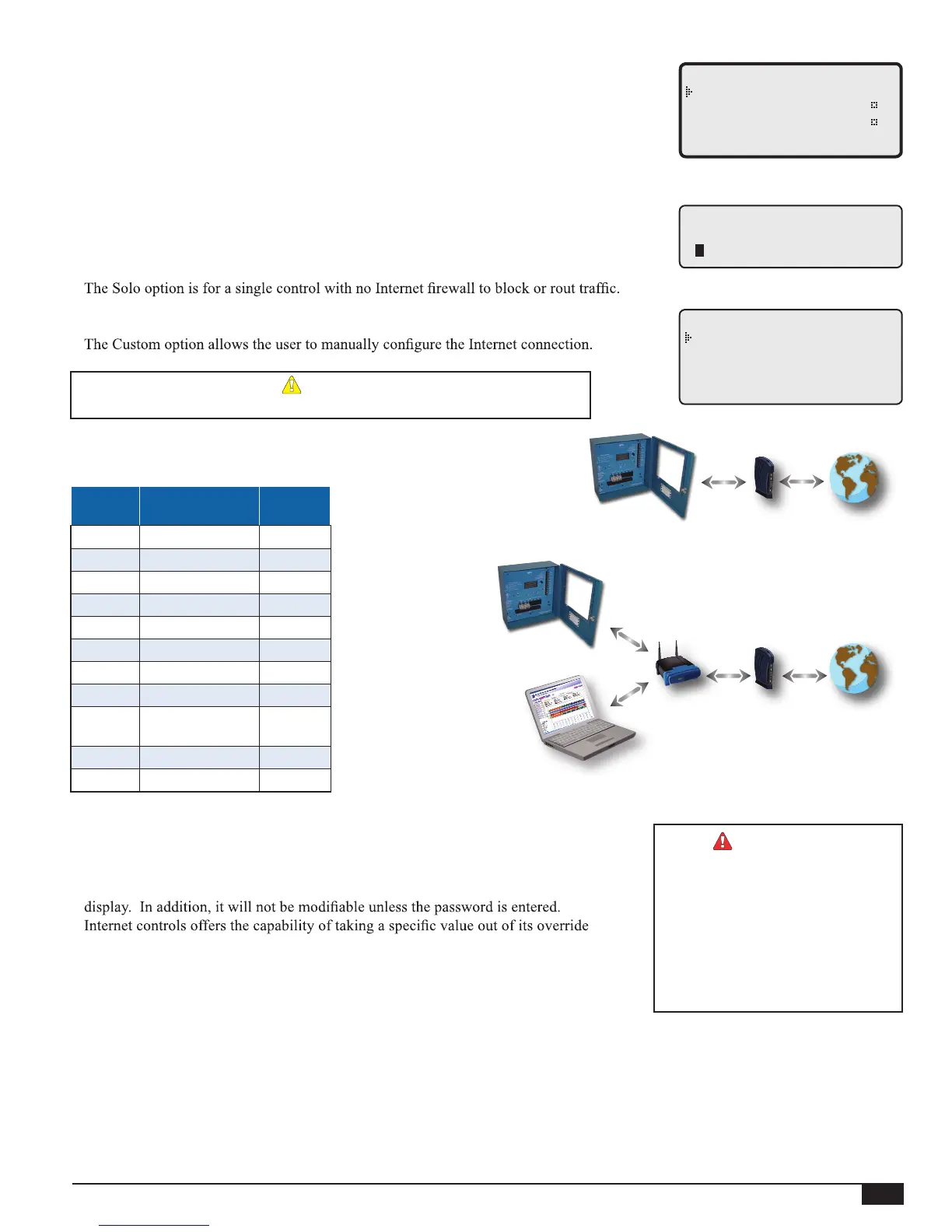MPC Platinum Installation and Operation Manual
35
HT# 059085-00 F
INTERNET COMMUNICATION
Visit (http://www.htcontrols.com)
(Requires Internet Communication Package)
SELECT Settings/System Settings/More Settings/Remote Interface
• The MPC Platinum can connect to the Internet for remote monitoring and setting changes.
• It can communicate to a large number of sensors.
- REMOTE INTERFACE -
Space Lockout Off
Day Target 75
F
Night Target 65
F
Internet ID Solo
INTERNET ID
(Requires RINet Package)
Solo, 1-31, Custom Default: Solo
SELECT Settings/System Settings/More Settings/Remote Interface/Internet ID
•
• When multiple controls connect to single Internet connection, each control requires a unique
Internet ID number from (1-31).
•
ALERT
When connecting multiple controls to the Internet, an Internet router is required.
INTERNET PORT FORWARDING TABLE
Internet
ID
Actual IP
Port to
Forward
Solo N/A 8082
1 ---.---.---.101 8082
2 ---.---.---.102 8083
3 ---.---.---.103 8084
4 ---.---.---.104 8085
5 ---.---.---.105 8086
6 ---.---.---.106 8087
7 ---.---.---.107 8088
8 - 31
---.---.---.108 to
---.---.---. 131
8089 to
8112
32 ---.---.---.132 8113
Custom Any IP 8082
---- INTERNET ID ---
Solo
[
]
CUSTOM
--- INTERNET ID ---
IP: ---.---.---.---
Msk: ---.---.---.---
Gwy: ---.---.---.---
DNS: ---.---.---.---
WWW
Hi Speed
Modem
Platinum
Control
WWW
Hi Speed
Modem
Internet
Router
Platinum
Control
WWW
Hi Speed
Modem
Platinum
Control
WWW
Hi Speed
Modem
Internet
Router
WWW
Hi Speed
Modem
Server
Platinum
Control
Platinum
Control
OVERRIDE REMOTE CHANGES
(Requires RINet Package)
• With Internet communication, any remotely changed setting is automatically set
to override. An overridden setting will have a star next to its value on the control
•
status. Just go to the ICMS System Override webpage and click the button to the right
of that setting.
• To take all settings out of override, go the ICMS System Overrides webpage and
select “Remove all Overrides” button.
• To allow an Internet communication control overridden values to be adjusted locally,
the Control Password Mode under the Maintenance live session must be set to either
“Only Overrides Require Password” or “All Changes Require Password”.
WARNING
Any setting that is changed
remotely will automatically be
set to override. An overridden
setting is not adjustable unless
"ONLY OVERRIDES REQUIRES
PASSWORD" or "ALL CHANGES
REQUIRE PASSWORD" has
been selected from the Internet
Maintenance screen.
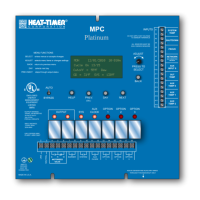