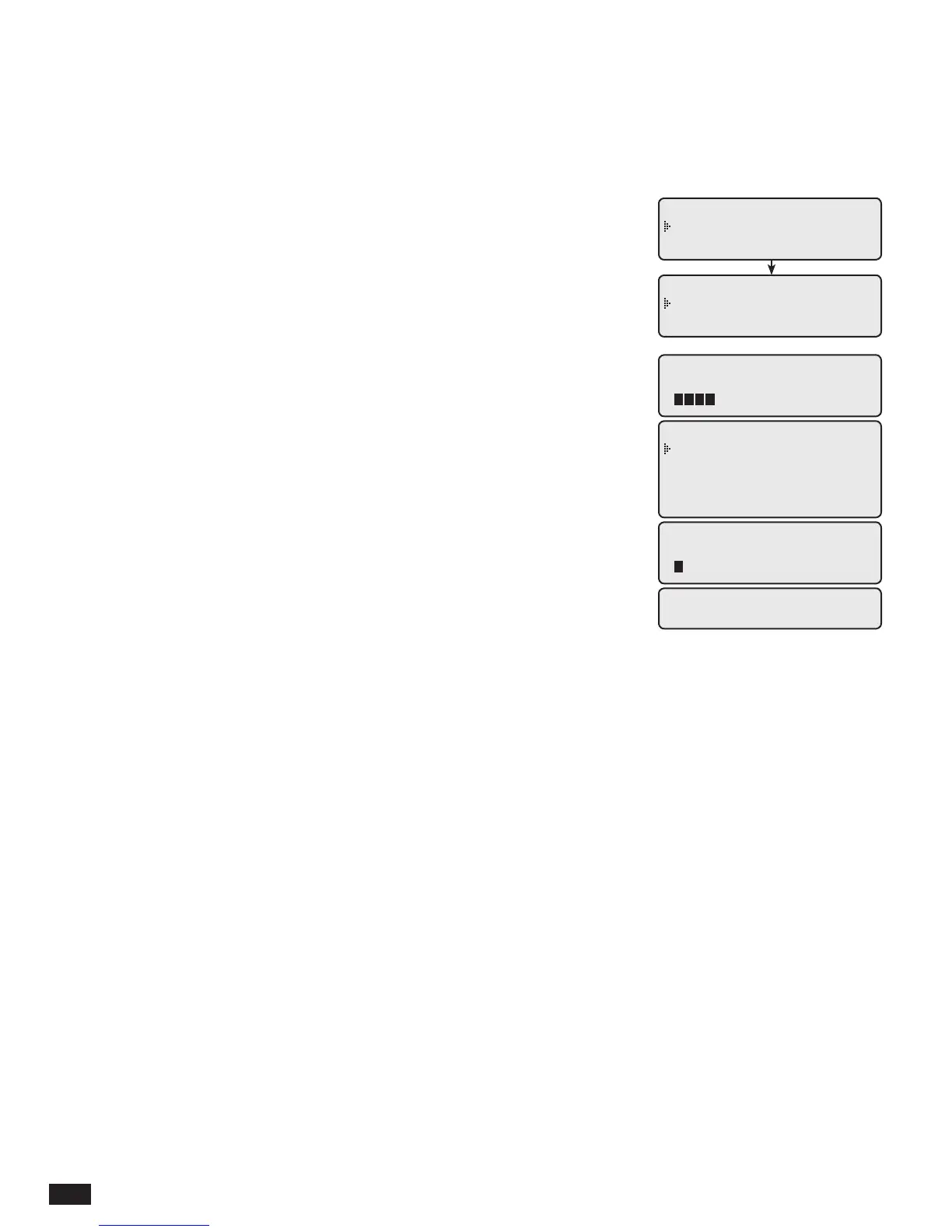22
MPC Platinum Installation and Operation Manual
HT# 059085-00 F
• If "Night" is selected, Option 3 Relay will energize whenever the MPC Platinum is holding
the lower, or Night, heat settings and will be de-energize when the MPC Platinum is holding
the Day settings.
• If "Above Outdoor Cutoff" is selected, Option 3 Relay will energize whenever the Outdoor
sensor temperature registers above the Outdoor Cutoff temperature and will de-energize
whenever the Outdoor sensor temperature registers below the Outdoor Cutoff.
DHW SUPPLY AND RETURN DEFAULTS
SELECT Settings/System Startup/.../Option Relay 2 Mode/DHW Supply Default
• These options set the DHW Energy Saver's (DHW-ES) Supply and Return output relays
behavior when the DHW-ES looses communication with the Platinum controlor when the
respetive sensor reads a fault condition (Short or Open).
• The DHW-ES output relay may take up to 1 minute to respond to the fault or no-
communicaiton condition.
DHW SUPPLY DEFAULT
Off
On
DHW RETURN DEFAULT
Off
On
SETTING THE DATE AND TIME
SELECT Settings/System Startup/.../Option Relay 3 Mode/Set Year/Set Month/...
• The date and time are used to maintain the controls schedules.
• Internet controls receive the date and time through the Heat-Timer servers based on the time
zone set for the building.
• The control has a coin Lithium battery (CR2032) (HT# 020002-00) that is used to maintain
the control's date and time during power outages. This battery can maintain the clock for up
to a total of 100 days. See "Activate the Battery" on page 8.
------- SET YEAR ------
2000
[
]
------- SET MONTH ------
January
February
March
April
------- SET DAY ------
1
[
]
- SET PRESENT TIME -
12:** Pm
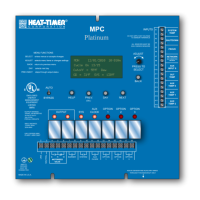