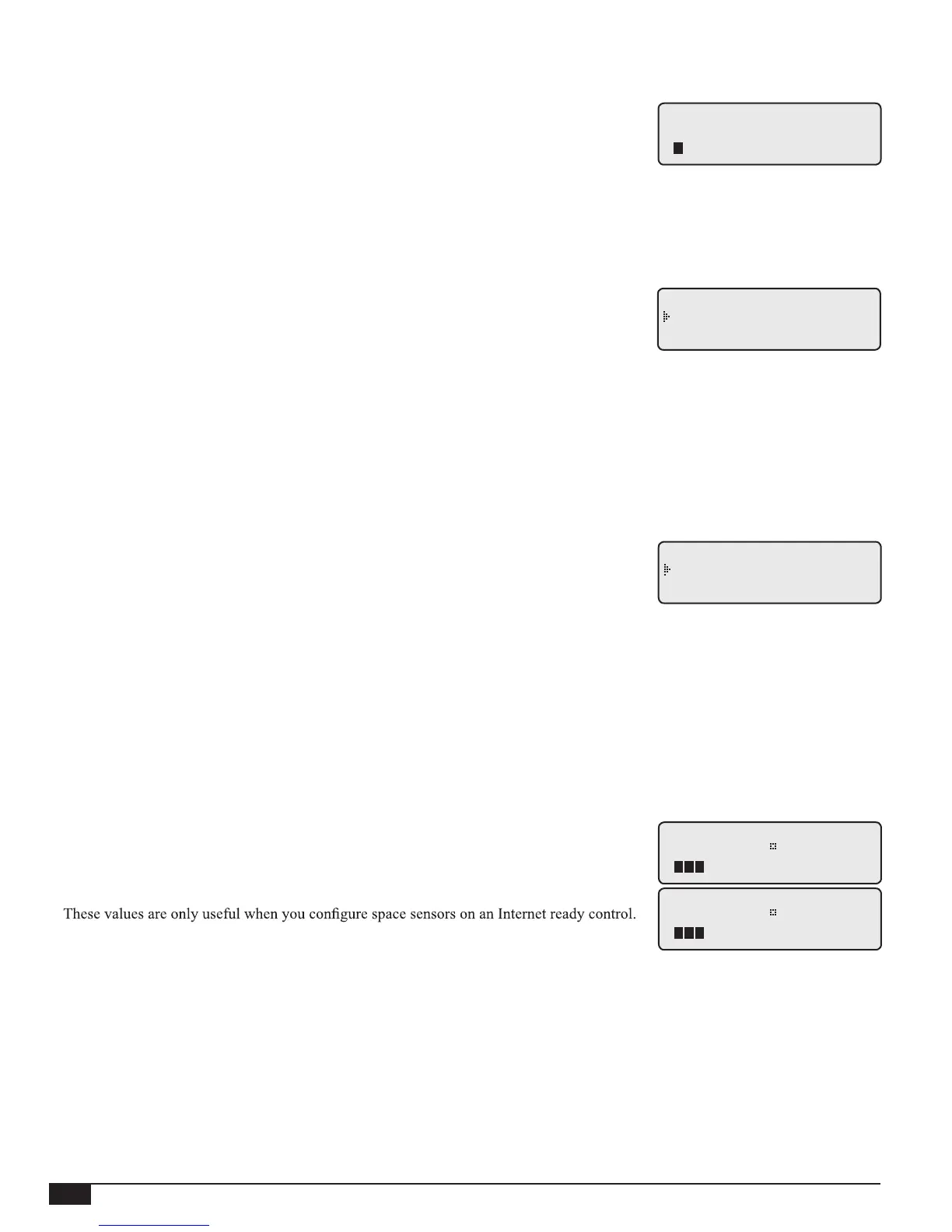28
MPC Platinum Installation and Operation Manual
HT# 059085-00 F
SYSTEM RUN-ON
Adjustable from 0 to 360 minutes Default: 2 minutes
SELECT Settings/<System Settings>/<More Settings>/Sys Run-On
• The Sys Run-On setting controls the length of time the System relay remains energized after
the Output relays turn off.
• If the System output is used to control a combustion-air damper, the run-on allows the
damper to bring more fresh air to the room for the next boiler initiation.
--- SYSTEM RUN-ON ---
2 min
[
]
THERMAL LOCKOUT
(Not Available in District Steam)
On, Off Default: On
SELECT Settings/<System Settings>/<More Settings>/Thermal Lockout
• The Thermal Lockout is an energy saving feature that prevents a cycle from starting when
the heating system is hot.
• When a cycle is over, the pipes and radiators may still be very warm. Therefore, they
continue to heat the ambient air. If more steam is added during that time, the ambient space
will begin to overheat. The Thermal Lockout prevents this from occurring as it allows
the system pipe temperatures to fall through the adjustable System Differential before
reactivating the heat source.
• The Thermal Lockout should be set to On unless the system dissipates heat very quickly, as
might occur with air handling units.
- THERMAL LOCKOUT -
On
Off
SPACE LOCKOUT
(Used on Internet Communication Controls Only)
Disable, Enable Default: Disable
SELECT Settings/<System Settings>/<More Settings>/<remote interface>/Space Lockout
• Space Lockout is an energy saving feature that prevents a cycle from starting when the
Average Space Temperature is higher than the Day or Night Space Target.
• Each space sensor has the option to be included in the Space Average Temperature or not.
• The Space Lockout should be set to On.
- SPACE LOCKOUT -
Disable
Enable
DAY AND NIGHT SPACE TARGETS
(Used on Internet Communication Controls Only)
Disable, Enable Default: Disable
Day is Adjustable from 55°F/13°C to 85°F/29°C Default: 75°F/24°C
Night is Adjustable from 50°F/10°C to 80°F/27°C Default: 65°F/18°C
SELECT Settings/<System Settings>/<More Settings>/<remote interface>/Day Target
• The Day and Night Space Targets are the desired space average settings during the
respective schedule. The MPC Platinum operates the outputs to reach and maintain these
space averages.
•
See "Communication Options" on page 34.
• The Vari-Boost also uses the Day Space Target. During the Vari Boost, the MPC Platinum
may remain in Boost until the space average reaches the Day Space Target or exceeds the
maximum Boost time limit. See "Boost Mode" on page 26.
• The Early Shutdown (ESD) also uses the Night Space Target. That is, during the Early
Shutdown while the Space Average temperature is dropping to the Night Space Target, the
Fast Cool Down message keeps displaying until the Space Average reaches the Night Space
Target. At this time, the MPC Platinum resumes using the Night schedule settings.
- DAY SPACE TARGET -
75
F
[
]
NIGHT SPACE TARGET
65
F
[
]
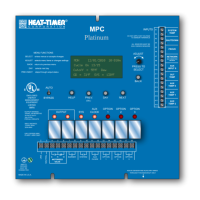