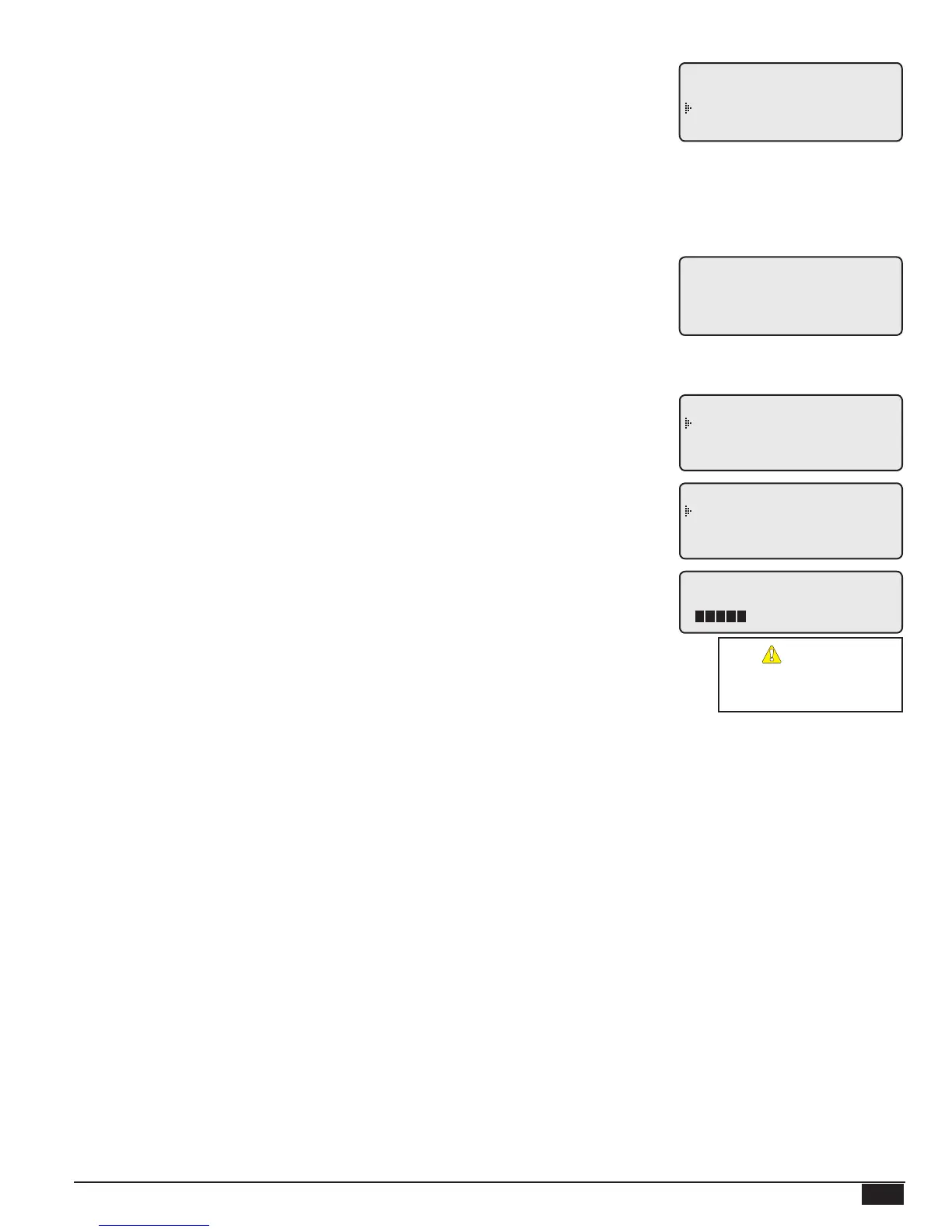MPC Platinum Installation and Operation Manual
33
HT# 059085-00 F
DHW DEMAND SCHEDULE
SELECT Maintenance/DHW Settings/Demand Schedule
• The Peak and Light Demand Schedule activates the respective differential. Each day of the
week has 4 Peak Times and 4 Light Times.
• When in the DHW Schedule, pressing the NEXT button on the Platinum control displays
the next Schedule entry.
• Pressing the DAY button on the Platinum control displays the next week day entry.
• Domestic hot water Demand Schedule is accessible on the ICMS web site by selecting
Schedules from the Platinum control Live Session then selecting the DHW Demand.
- DHW DEMAND SCHED -
MON#1
Peak Time 6:00Am
Light Time 10:00Pm
DHW COPY SCHEDULE
SELECT Maintenance/DHW Settings/Copy Schedule
• After setting the Monday Schedule, the user can copy its settings to the rest of the days of
the week. This reduces setup time.
- DHW DEMAND SCHED -
Copy Mon Schedule
to all other days
(SELECT to Execute)
SHIFT
Night, Day, Extended Day, Schedule Default: Day
SELECT Settings/Shift
• There may be times when it is desirable to temporarily override the schedule because of
special circumstances such as a holiday or a school activity that has run over its scheduled
time. Rather than adjusting the Day/Night schedule to meet this special circumstance, and
possibly forgetting to restore the correct settings afterward, the MPC Platinum is equipped
with a Shift option.
• The Shift option will immediately change the status of the MPC Platinum from Day to
Night, or Night to Day, without changing the program schedule.
• By selecting Night or Day, the shift is permanent until the clock advances to the next setting
on the schedule. For instance, if you shift the control into Night on Friday afternoon at 3
pm, and the next Day setting is not until Monday at 6 am, the control will remain in Night
until Monday morning at 6 am.
• The Extend Day Sched shifts from Night into Day. The shift only lasts a predetermined and
adjustable period. This period is set using the Extend Day Time. Use this shift when a short
extension of the Day heat level is required. The MPC Platinum will automatically return to
Night after the time has elapsed.
• The Extend Day option is similar to the Extend Day Sched in that it provides an additional
Day heat time. The only difference is that it can be set in the Day period. When the control
observes an upcoming Night period, it starts the Extended Day period.
• By selecting Schedule, the MPC Platinum will check the schedule and set the heat level
accordingly.
SHIFT FROM DAY TO
Night
Extend Day
Schedule
SHIFT FROM NIGHT TO
Extend Day Sched
Day
Schedule
- EXTEND DAY TIME -
90 Min
[
]
ALERT
No user security applies
to the Shift feature.