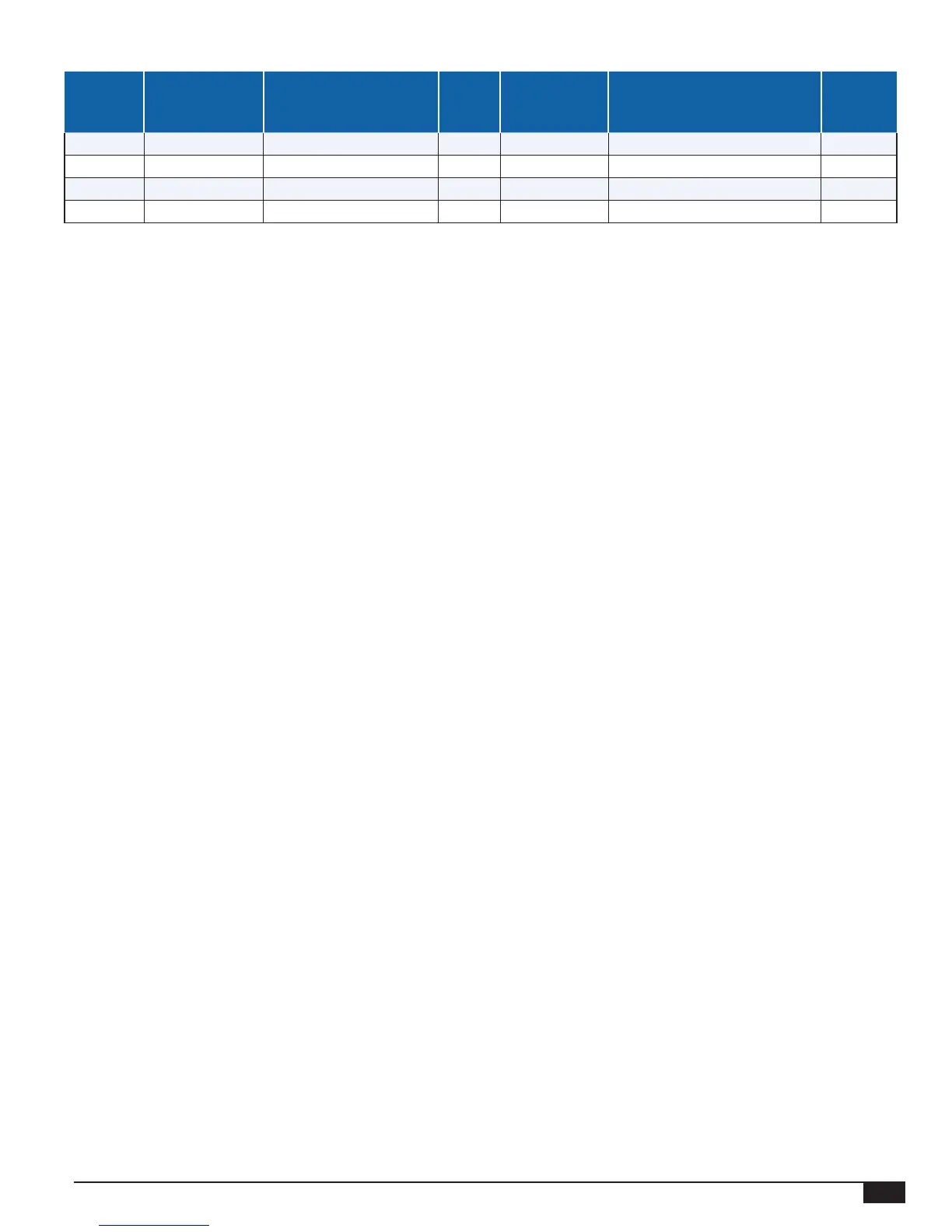MPC Platinum Installation and Operation Manual
39
HT# 059085-00 F
MPC
Platinum
OBJ ID
NAME TYPE
UOM
READ
ONLY
2700 TLOCKOUT
DESCRIPTION
Thermal Lockout Enable BV
RANGE / STATES /
SPECIAL VALUES
0=OFF, 1=ON
2800 XYZMIN District Steam Delay AV Minutes(72) 0 - 30
2900 XYZTEMP System Setpoint AV °C(62), °F(64) 21 - 122°C, 70 - 250°F
3000 ZMAXTGT Max Target Temperature AV °C(62), °F(64) 32 – 116°C, 90 – 240°F
MPC Platinum Notes
AV=analog value(2), BV=binary value(5), MV=multi-state value(19).
The device object id is set through the menus. The device object name is ‘HTC_’ followed by the panel serial
number.
All objects with multiple UOM’s depend upon the value of INMODE to determine which one to use.
Use XYZMIN when OPMODE is set to District Steam. Use XYZTEMP, HDIFF and TLOCKOUT when OPMODE
is set to Burner/valve.
Use BOOSTADJ when BOOSTMODE is set to VariDay and VariDayNight. Use BOOSTTIME when
BOOSTMODE is set to ManualBoost.
The MPC Platinum has a schedule, which is 7-days, 4 day/night pairs per day. For example: Instance 2000 is
the rst DAY schedule of Monday; Instance 2001 is the rst NIGHT schedule of Monday; Instance 2008 is the
rst DAY schedule of Tuesday; Instance 2009 is the rst NIGHT schedule of Tuesday and so on.
Use the MPC Platinum installation menu for supplementary information.