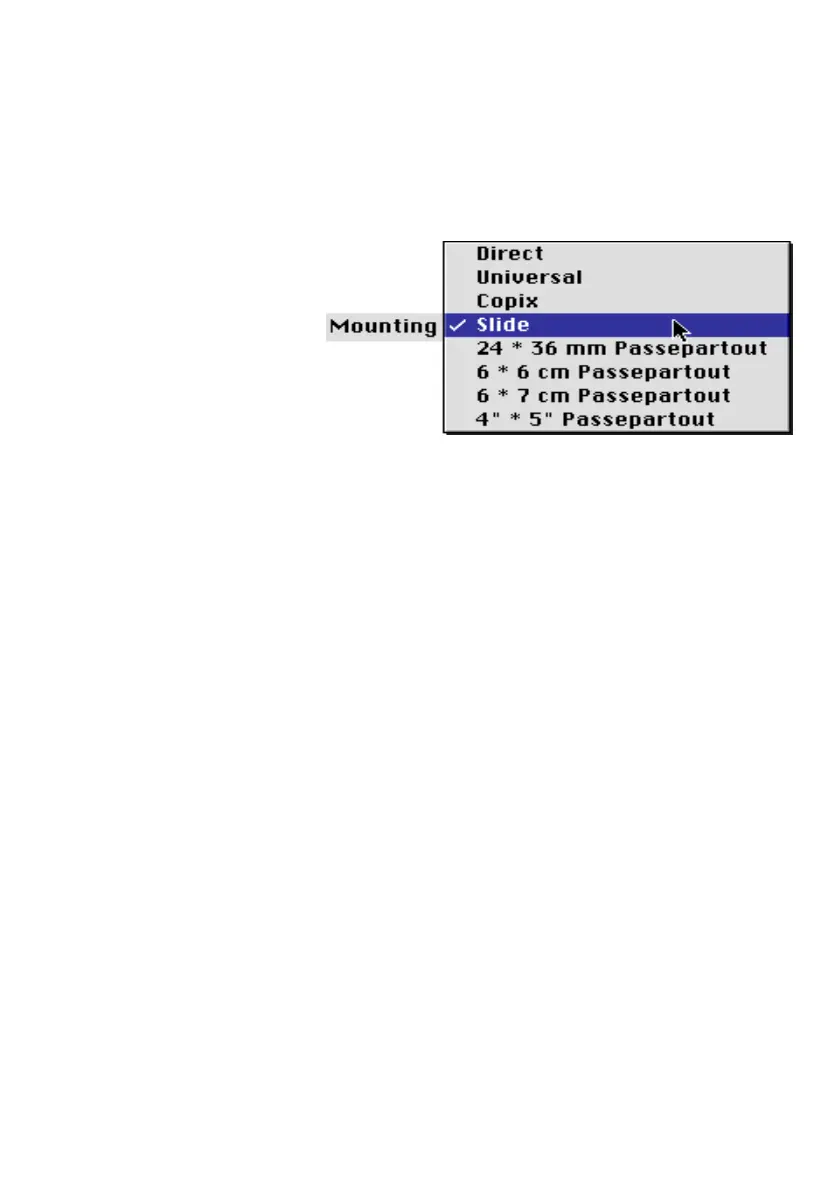Working with the Nexscan F 4100/F 4200
Nexscan F 4100/F 4200 – Operation 4–27
ABC
For Linocolor:
Select Mounting > Slide in Linocolor.
0
Prior to scanning, adjust the settings under
Nexscan F4000 settings that you want to apply
to all inserted slides, e.g. scanning mode and
scale.
0
Linocolor automatically assigns a name and
ascending numbers to the slides, e.g.
Image01... Image35. However, you can also
individually change the name, e.g. for a certain
customer. This should be done before
scanning. If the count for a certain name does
not start at 01, a frame of this name and
number already exists. This can also be in a
different scanner tray presentation, e.g. not in
Slide but in Universal.
More information about name allocation can
be found in the Linocolor documentation.
0
You can perform different scanning options:
If you click Overview, Linocolor recognizes the
slides and you can then select the frames for
which you want to create pre-scans or fine scans
respectively.
Scanner Settings
Name Assignment
canning Options
