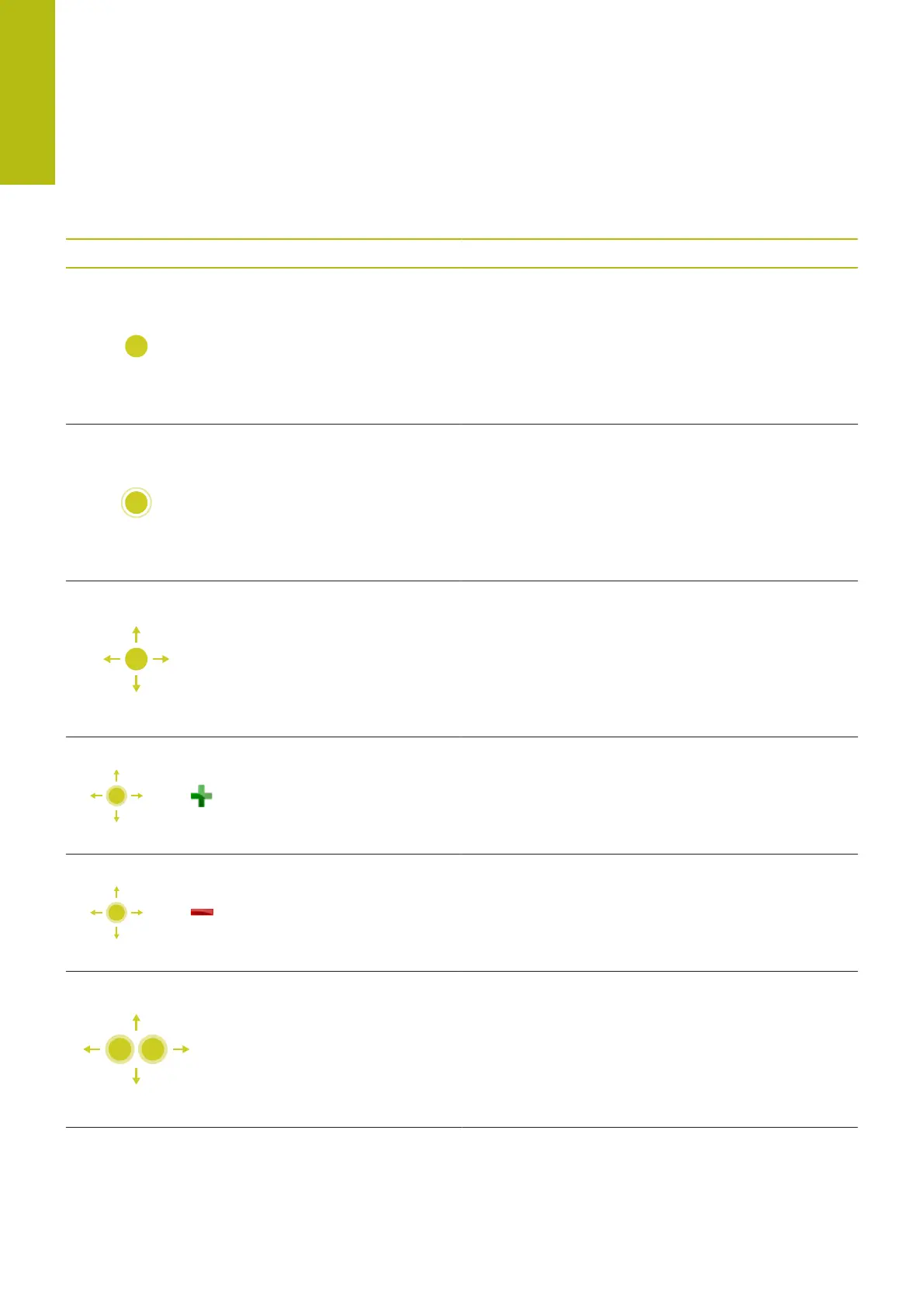Operating the Touchscreen | Gestures
3
134
HEIDENHAIN | TNC 620 | Conversational Programming User's Manual | 10/2017
Selecting machining positions
The control supports the following gestures:
Symbol Gesture Function
Tap on an element Select element
Selecting an intersection
Double-tap on the background Reset the graphic to its original size
Swipe over an element Show a preview of selected elements
Show element information
Activate Add and drag
Spread a fast selection area
Activate Remove and drag
Spread an area for deselection of elements
Two-finger drag Move graphics
