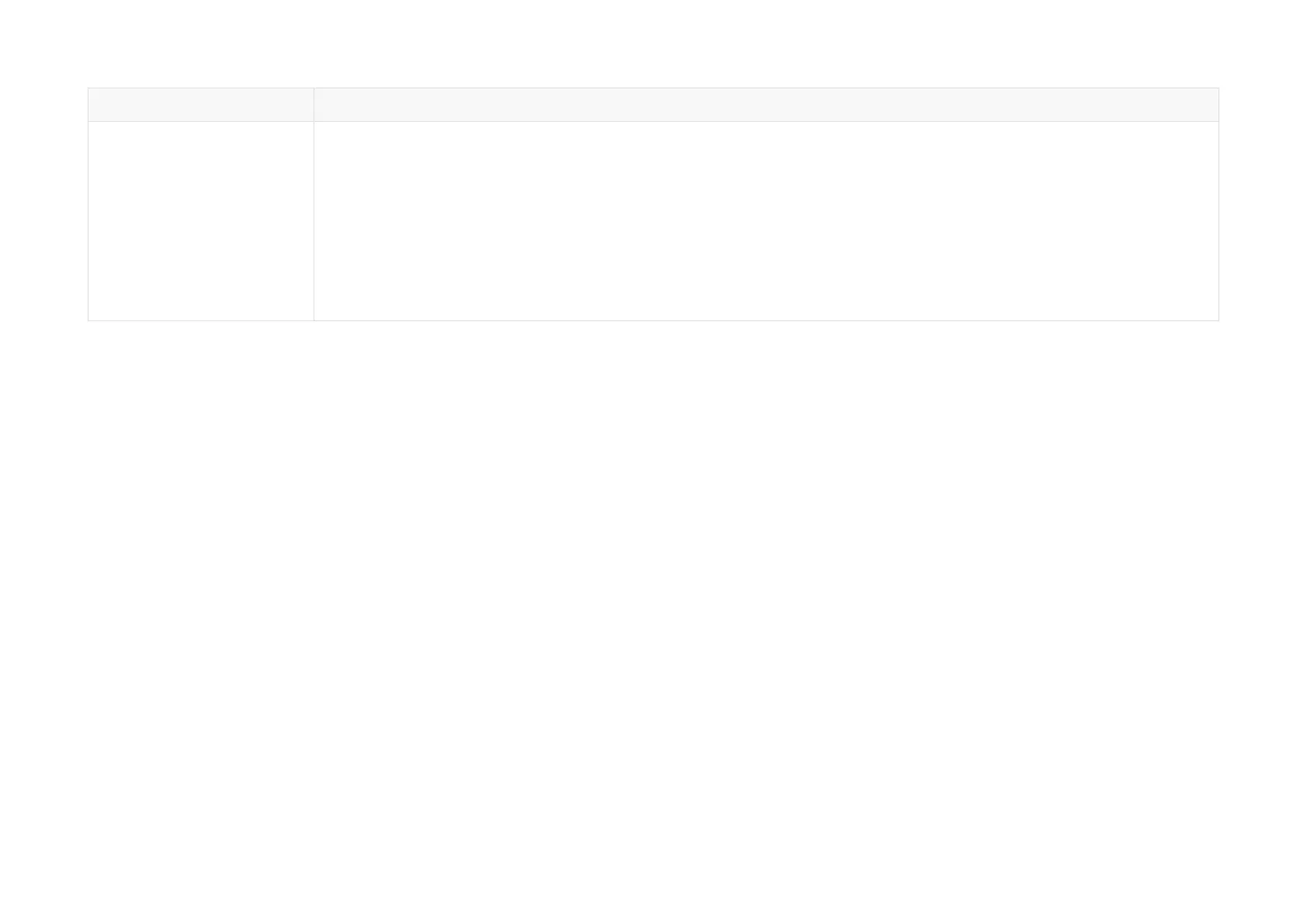Symptoms
Points to check
GPS cannot be locked
Make sure that the following conditions are met:
•
GPS receiver is properly connected.
•
PPS signal is connected to the lidar.
•
GPS Destination Port is correctly set, this can be confirmed using either web control or PTC commands.
•
The GPS signals satisfy the electrical requirements in Section 2.2 Electrical interface and Section 2.3 Connection
box (optional).
Power on again to check if the symptom persists.
-79-
