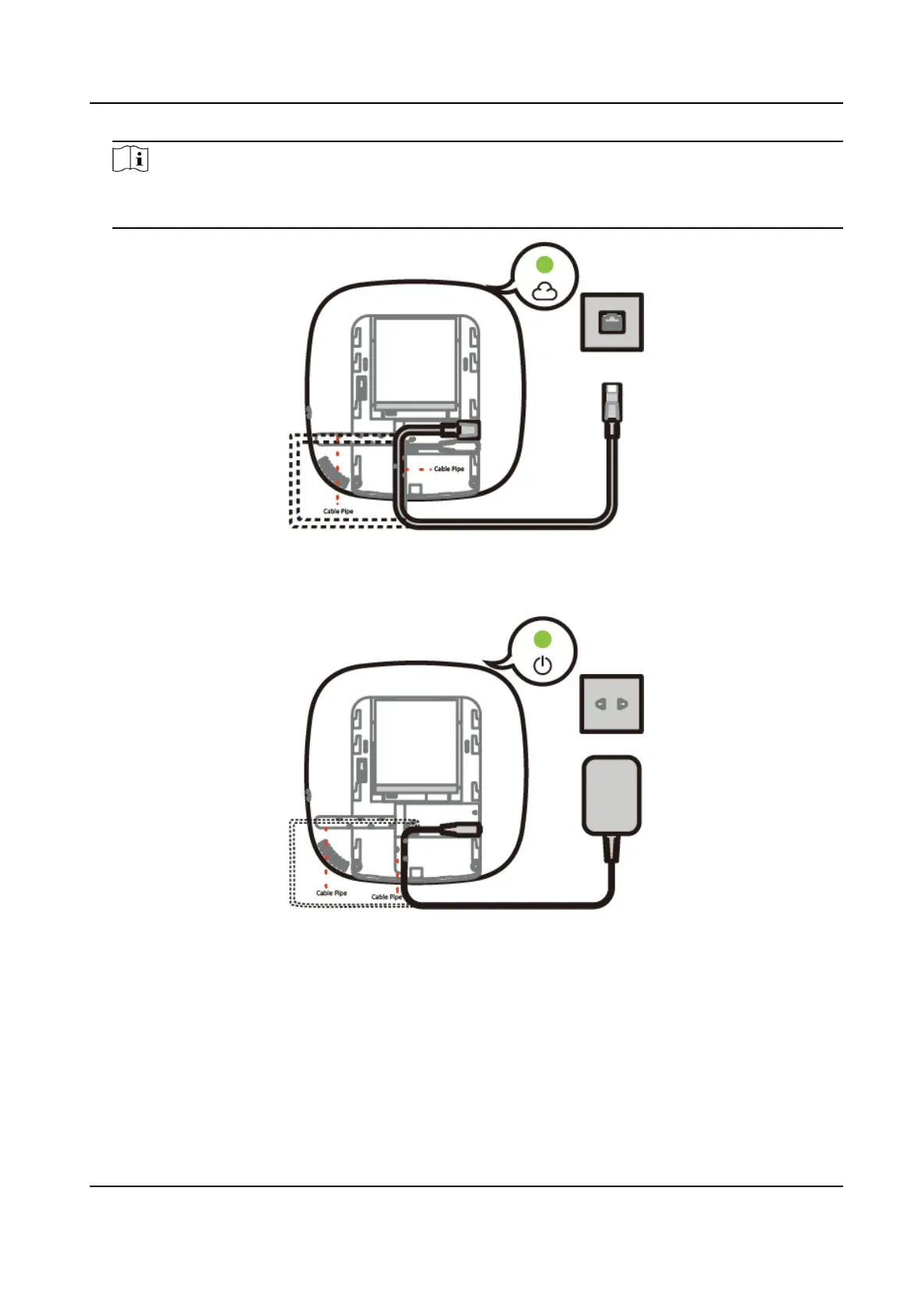Note
The condions of no SIM card, no baery, AC power o, or network disconnected, will cause
Control Panel Fault.
Figure 3-4 Power On
5. Connect the Ethernet cable to an internet outlet. While the device is added to a Hik-Connect
account, the Link indicator turns green.
Figure 3-5 Connect to the Ethernet
6. Secure the rear cover to the installaon posion with the supplied screws. Aach the control
panel on the rear cover, and
ghten the rear cover screw to complete the installaon.
AX Security Control Panel
13
