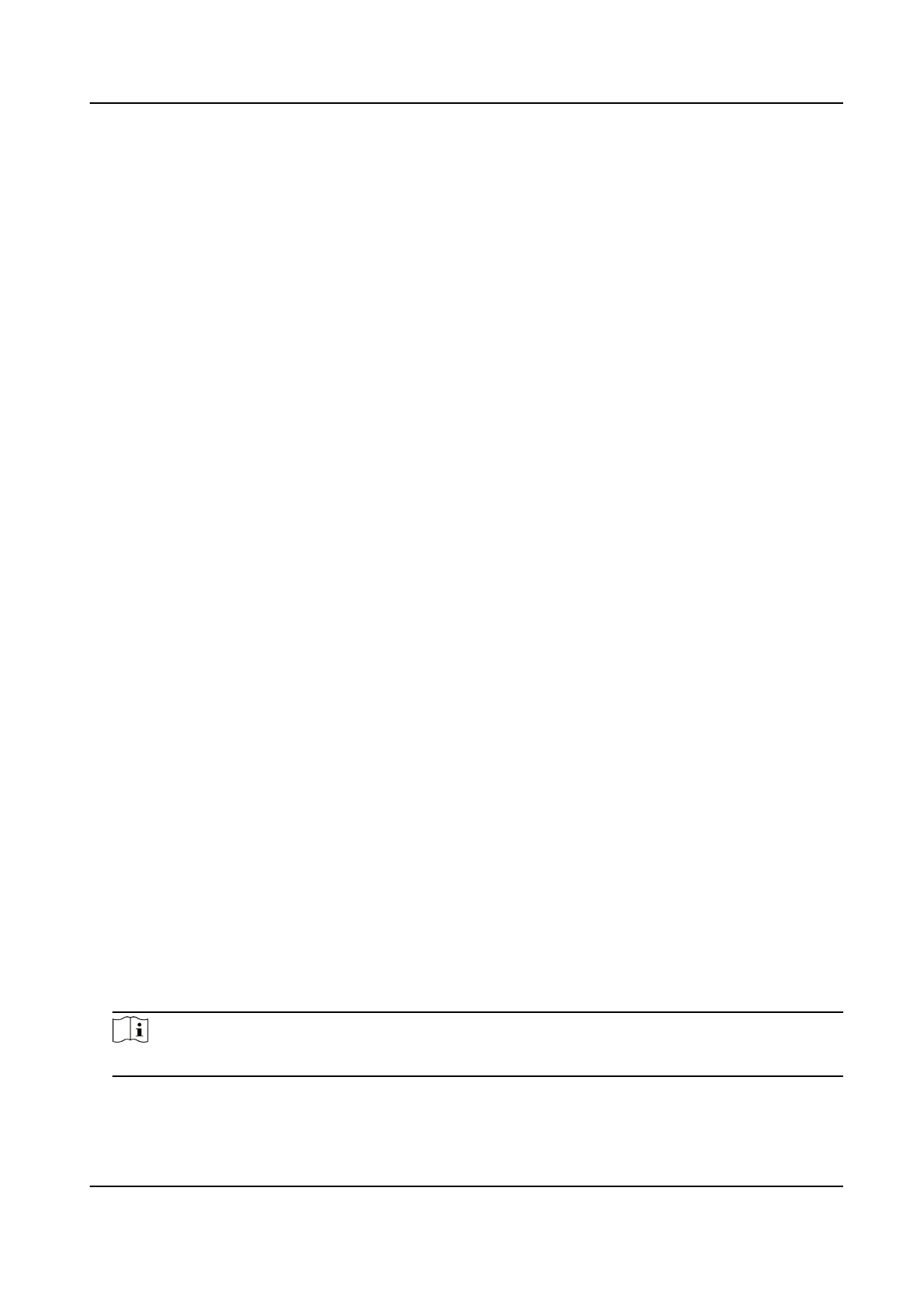The system will immediately alarm when it detects a triggering event aer the system is
armed. There is a congurable interval mer between the alarm acvaon and siren output
"Siren Delay Time (Perimeter Alarm) 0 to 600 Seconds". This opon allows you to check the
alarm and cancel the siren output during the interval
me in case of false alarm.
When the zone is armed, you can set the peripheral alarm delayed
me in Paron
Management → Schedule & Timer . You can also mute the siren in the delayed me.
Silent Panic Zone
This zone type is acve 24hrs, it is used for Panic or HUD (Hold Up Devices) not smoke
sensors or break glass detectors.
Panic Zone
The zone
acvates all the me. It is usually used in the sites equipped with panic buon,
smoke detector and glass-break detector.
Fire Zone
The zone acvates all the me with sound/siren output when alarm occurs. It is usually used
in re hazardous areas equipped with smoke detectors and temperature sensors.
Gas Zone
The zone acvates all the me with sound/siren output when alarm occurs. It is usually used
in areas equipped with gas detectors (e.g., the kitchen).
Medical Zone
The zone
acvates all the me with beep conrmaon when alarm occurs. It is usually used
in places equipped with medical emergency buons.
Timeout Zone
The zone acvates all the me. The zone type is used to monitor and report the "ACTIVE"
status of a zone, but it will only report and alarm this status
aer the programmed me has
expired. (1 to 599) Seconds. It can be used in places equipped with magnec contacts that
require access but for only a short period (e.g.,
re hydrant box's door or another external
security box door)
Key Zone
The linked paron will arm aer being triggered, and disarm aer being restored. In the
case of the tampering alarm, the arming and disarming
operaon will not be triggered.
Disabled Zone
Alarms will not be acvated when the zone is triggered or tampered. It is usually used to
disable faulty detectors .
5. Enable Stay Arming Bypass, Chime, or Silent Alarm according to your actual needs.
Note
Some zones do not support the funcon. Refer to the actual zone to set the funcon.
6. Enable Enroll Wireless Detector, enter the serial No., and set the linked camera No.
AX Security Control Panel
32
