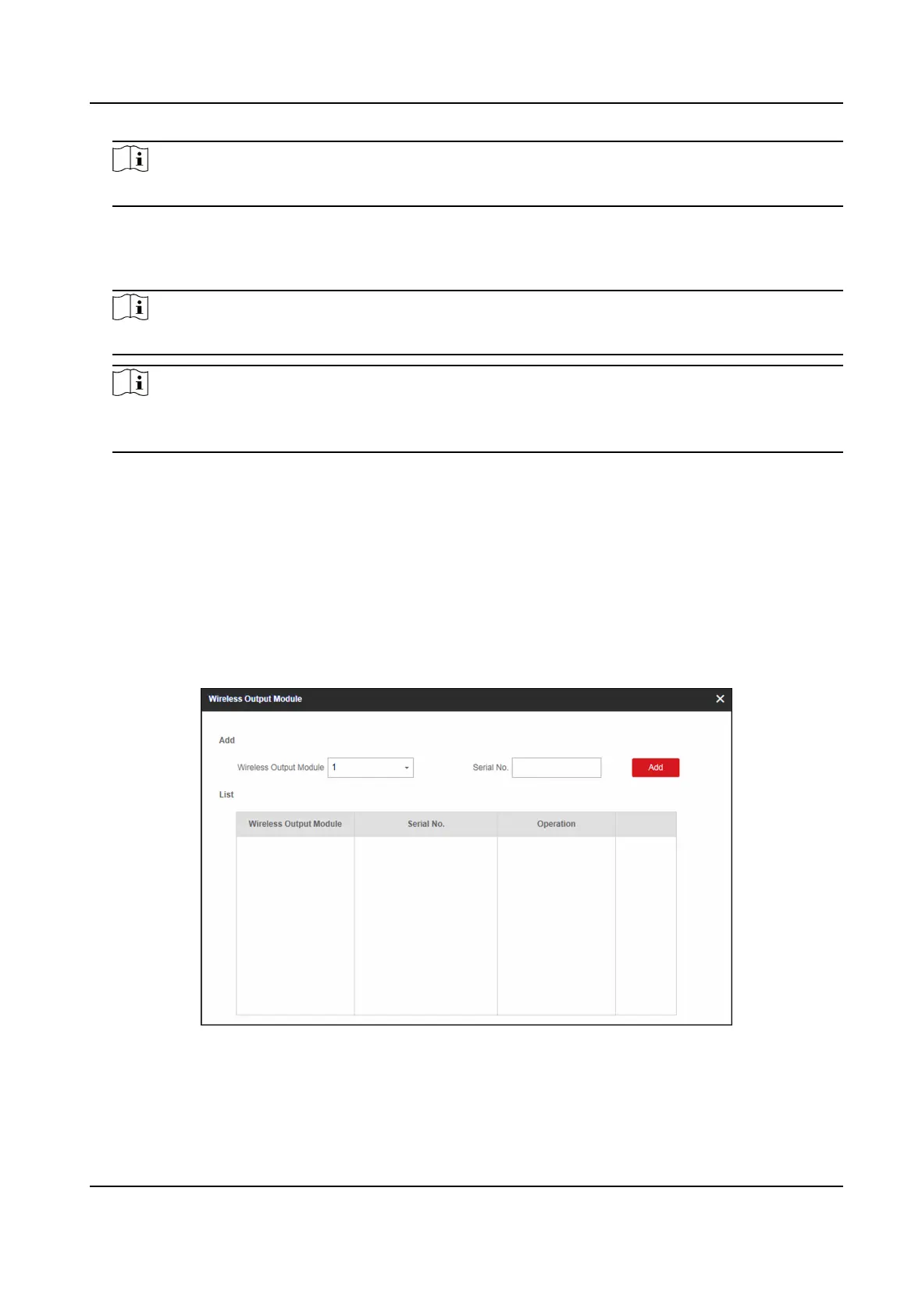Note
868 Devices do not support inpung serial No.
7. Set the
Disconnecon Time, and the system determines connecon fault if the disconnected
duraon of the device is longer than the congured value.
8. Click OK.
Note
Aer seng the zone, you can enter Status → Zone to view the zone status.
Note
Under the System Opons of the Engineer Axiom Web plaorm there is an opon called Early
Alarm, this must be disabled for Sweden.
Output
If you want to the link the device with a relay output to output the alarm, set the output
parameters.
Steps
1. Click Device Management → Relay to enter the Output page.
2. Add a wireless output module.
1) Click Wireless Output Module.
Figure 4-13 Wireless Output Module Sengs
2) Select a wireless output module number from the drop-down list.
3) Input the serial No. of the wireless output module.
AX Security Control Panel
33
