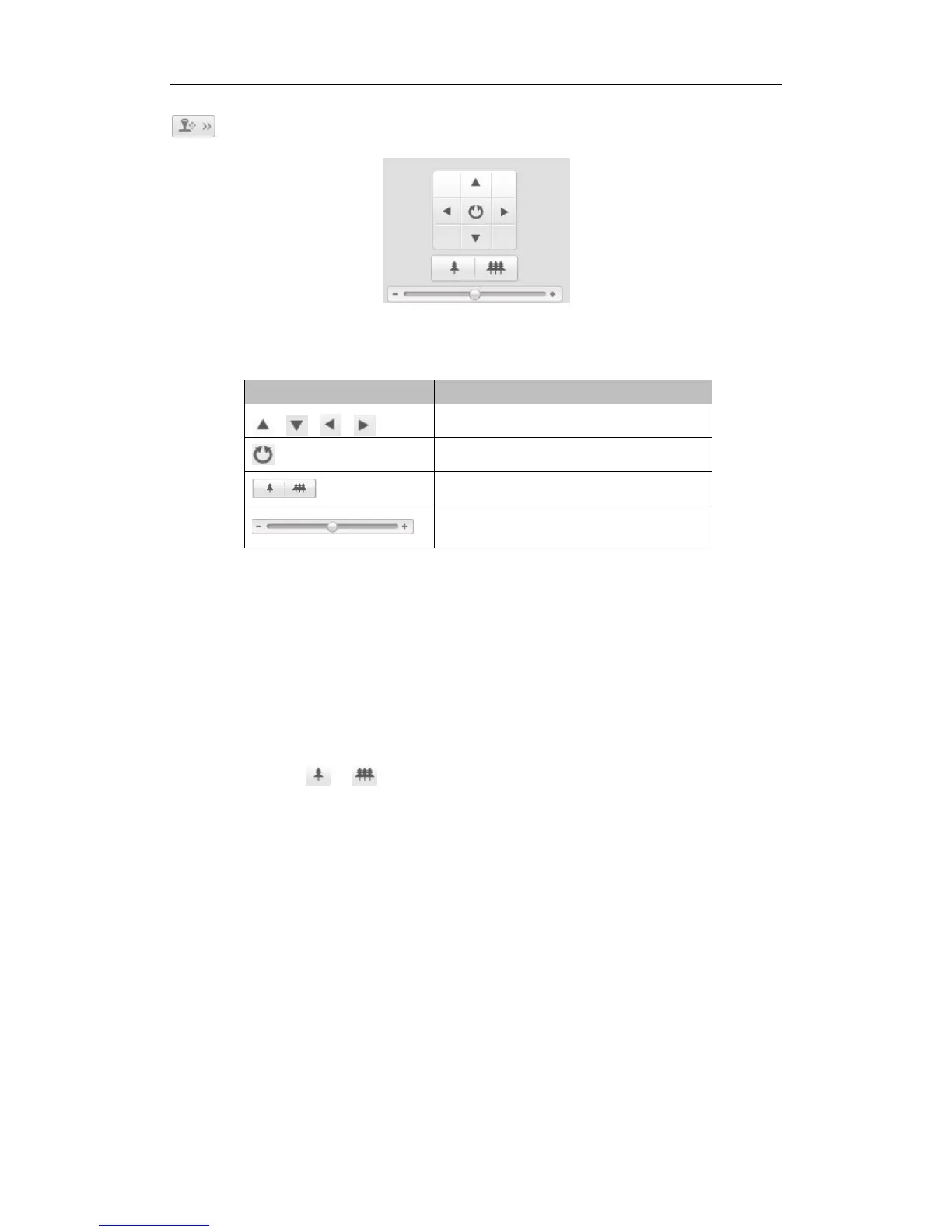User Manual of Network Fisheye Camera
22
to hide it.
Figure 4-4 e-PTZ Control Panel
Table 4-2 Descriptions of e-PTZ Control Panel
Steps:
1. Click to select a PTZ View on the display window, and then the navigation box
appears on the Fisheye View and Panorama View.
2. Click the direction arrows on the e-PTZ control panel, and the navigation box will
move in the corresponding pan / tilt direction.
3. Click the icon / to zoom in / zoom out.
4. Click-and-drag the slider on the speed bar to adjust the moving speed of PTZ
View in the corresponding pan /tilt direction.
4.4.2 Setting / Calling / Deleting a Preset
Setting a Preset:
Purpose:
A preset for the Fisheye camera is a predefined PTZ View which contains information
of pan, tilt, focus and other parameters.
Steps:
