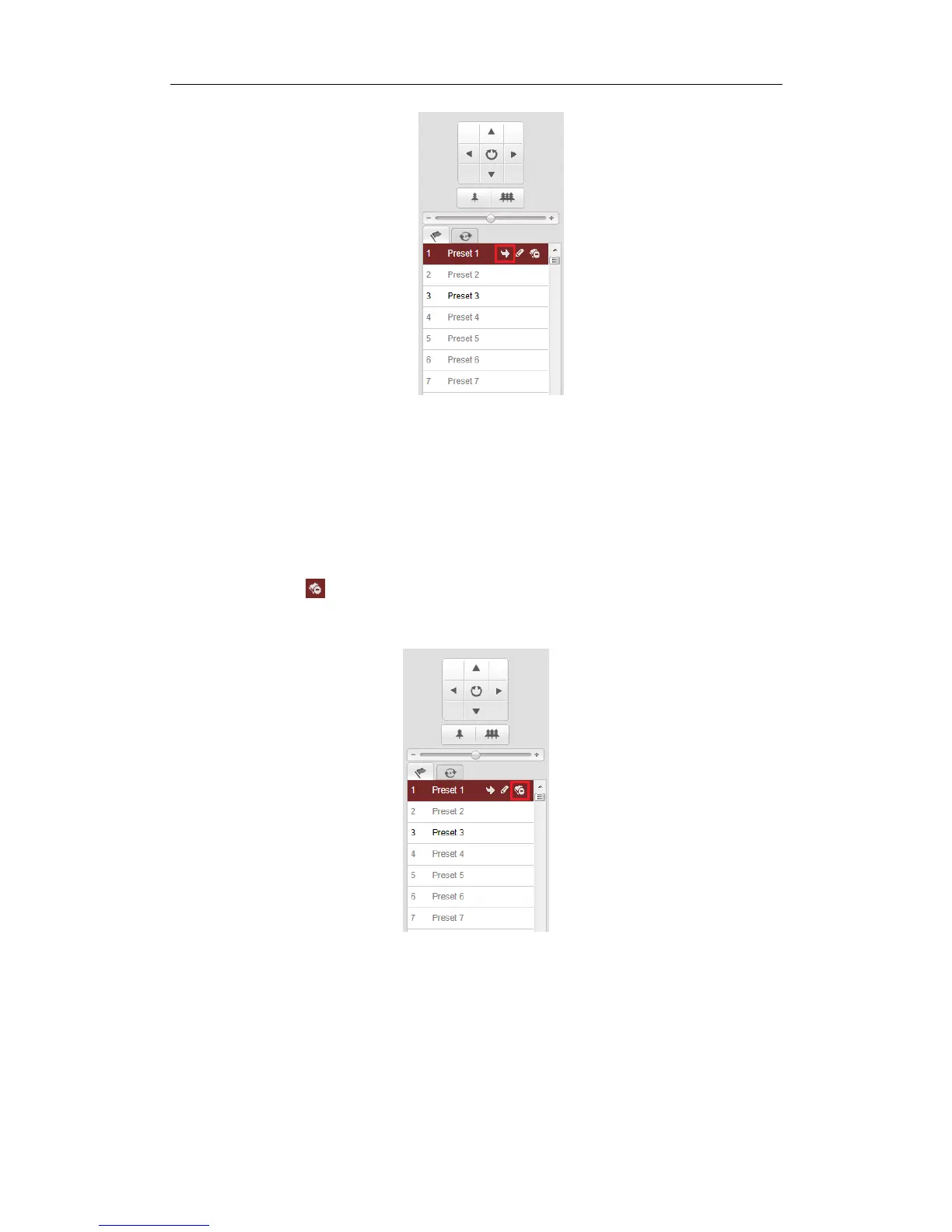User Manual of Network Fisheye Camera
24
Figure 4-6 Calling a Preset
Deleting a Preset
Steps:
1. Select the preset number from the list.
2. Click the icon to delete the selected preset.
The preset name turns from black to grey.
Figure 4-7 Deleting a Preset
4.4.3 Setting / Calling / Deleting a Patrol
Purpose:
A patrol is a scanning track specified by a group of defined presets, with the duration
