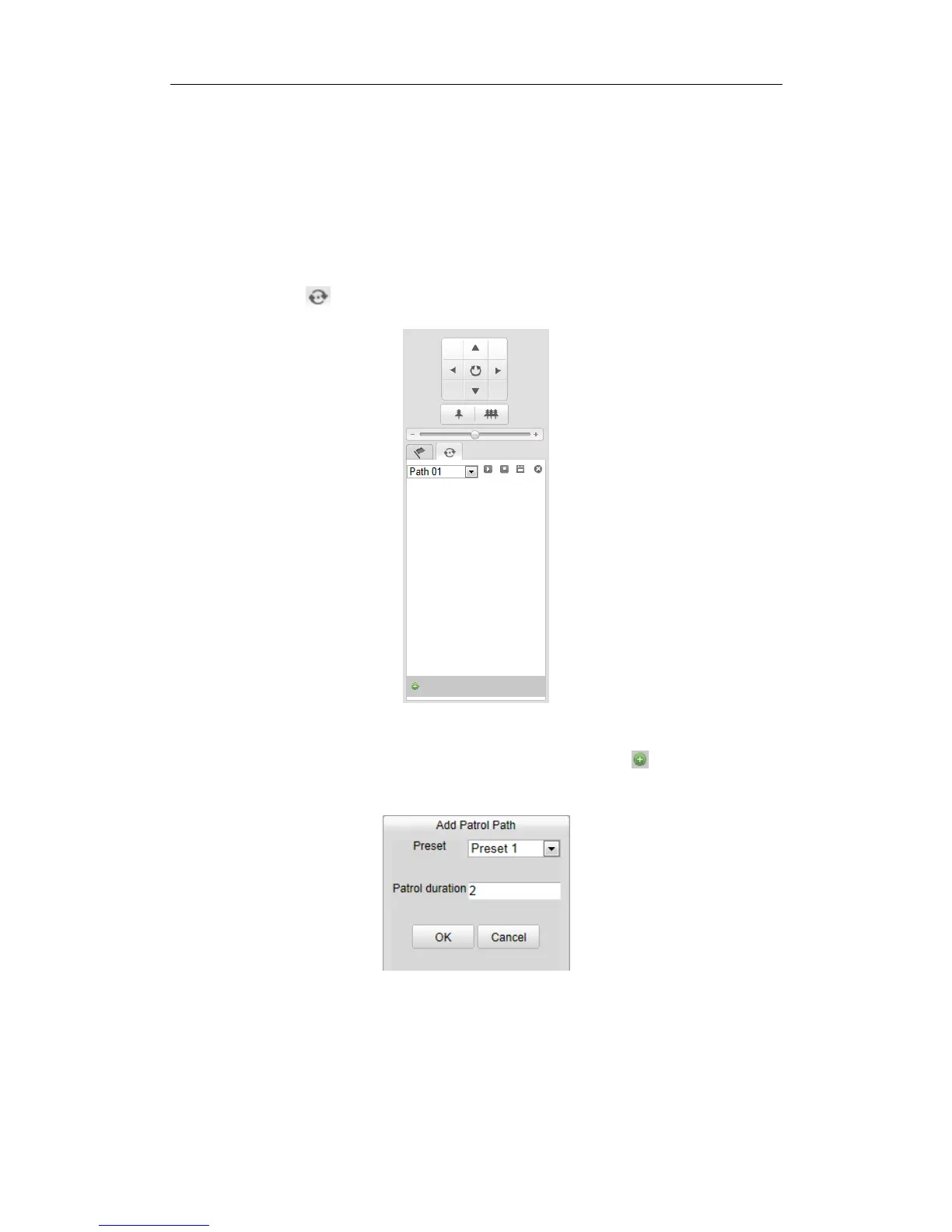User Manual of Network Fisheye Camera
25
time at each preset separately programmable.
Before you start:
At least 2 presets are required to set a patrol.
Setting a Patrol
Steps:
1. Click the icon to enter the patrol configuration interface.
Figure 4-8 Patrol Configuration
2. Select a path No. from the drop-down list, and click the icon in the lower-left
corner to add the presets as the key points.
Figure 4-9 Setting Key Point of Patrol
3. Select the defined preset from the drop-down list, input the duration time at each
preset, and click OK to save the preset as the key point of patrol.
4. Repeat Step 3 to set other key points of the patrol.