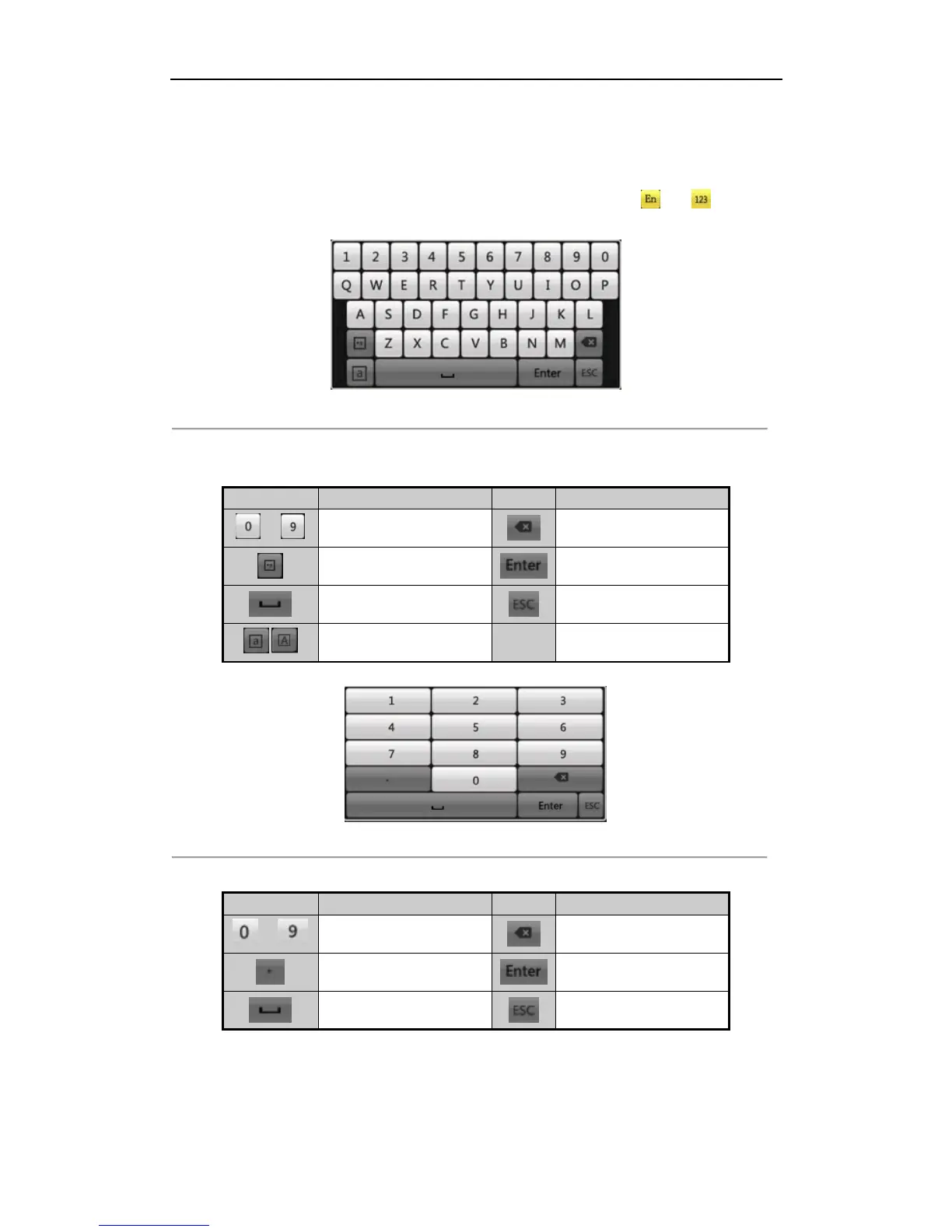User Manual of All-in-One Network Video Recorder
18
1.4 Input Method Description
There are two input method supported, English and numbers. You can click the button and to switch to
English and numbers.
Figure 1. 3 Soft Keyboard - English
Description of the buttons on the soft keyboard:
Table 1. 4 Description of the Soft Keyboard Icons
