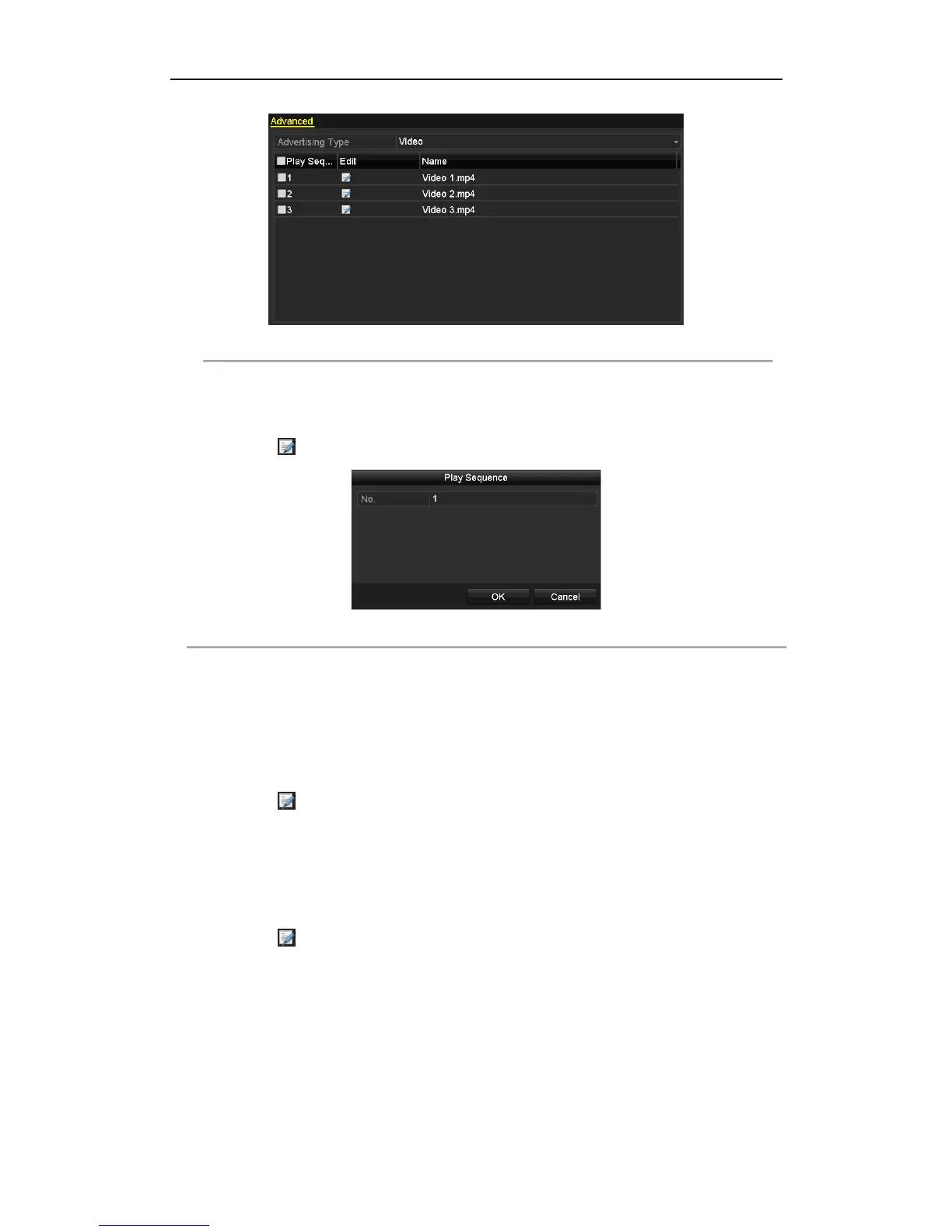User Manual of All-in-One Network Video Recorder
50
Figure 4. 4 Advanced Configuration Interface
2. Select Advertising Type in the dropdown list.
Advertising Type is selected as Video
1) Check the checkboxes of files you want to preview in the list of Play Sequence.
2) Click the button after the file to adjust the squence and click OK to save the setting.
Figure 4. 5 Configuring Play Squence
3) Repeat the steps 2) to configure squence for other file.
Advertising Type is selected as Picture
1) Select the Dwell Time in the dropdown list.
Dwell Time refers to the time that previewing each picture before switching to next. The default time is
5s.
2) Check the checkboxes of files you want to preview in the list of Play Sequence.
3) Click the button after a file to adjust the sequence and click OK to save the setting.
4) Repeat the steps 3) to configure sequence for other file.
Advertising Type is selected as Audio
1) Optionally, you can check the checkbox of Picture Linkage. Then the picture configured in the section
Advertising Type is selected as Picture will be previewed with audio files.
2) Check the checkboxes of files you want to preview in the list of Play Sequence.
3) Click the button after a file to adjust the sequence and click OK to save the setting.
4) Repeat the steps 3) to configure sequence for other file.
3. Click OK to save the settings.
4.4 Managing Advertising Files
Purpose:
The imported advertising files will be listed in the Advertising Preview interface. And you can preview their
