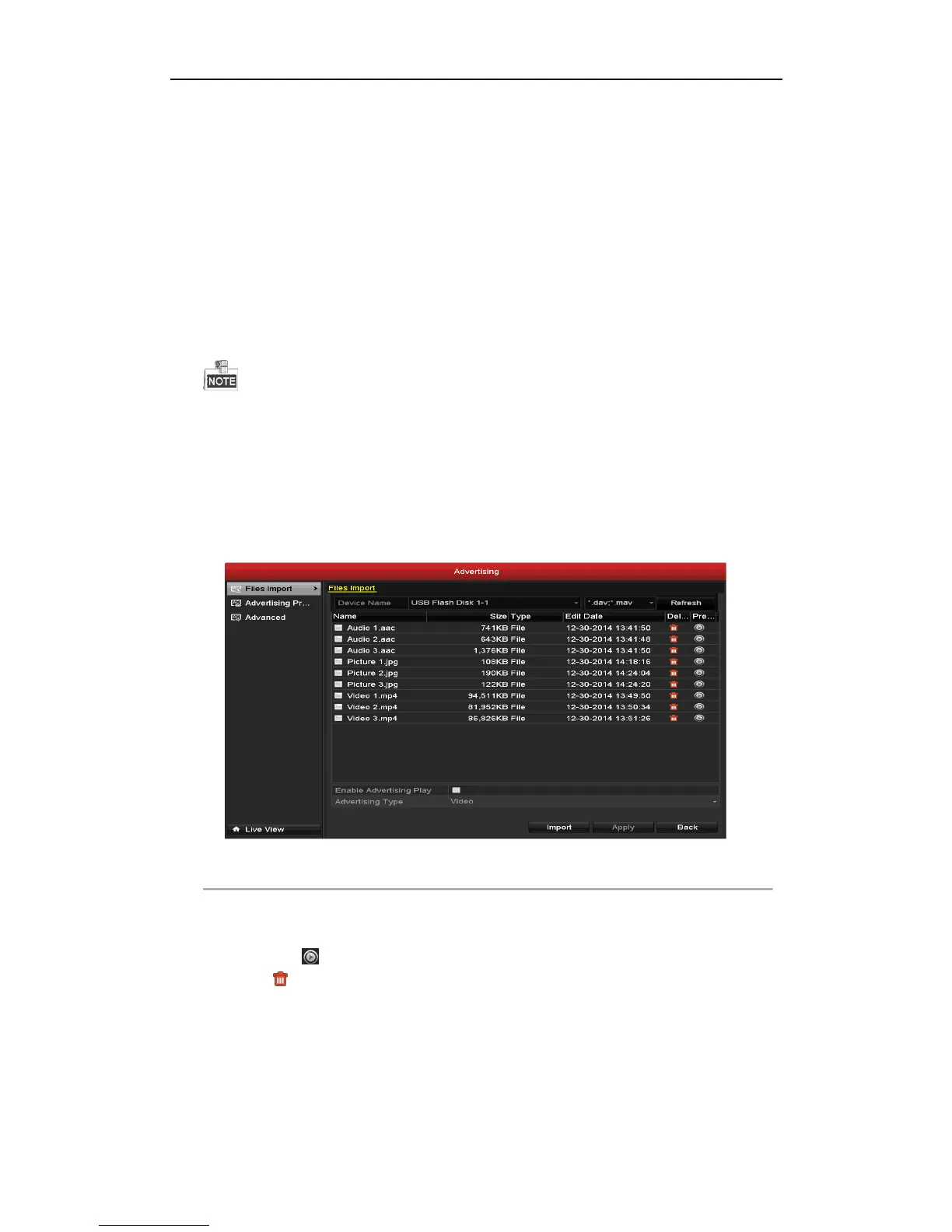User Manual of All-in-One Network Video Recorder
47
4.1 Importing Advertising Files
Purpose:
The device provides you with a function of previewing advertising files. You can import the customized videos,
audios and pictures into the device as the advertising files.
Before you start:
1. Decompress the installation file packaged in the CD, Double-click the FormatConverter_setup.exe file to
install it.
2. Transfer the advertising files to the supported format via the FormatConverter. For detailed steps of
transferring, please refer to Use Manual of Format Converter.
For pictures whose resolution are not above 1080P and format are *.jpg or *.jpeg, you can execute the below
steps directly.
3. Store the advertising files in a USB storage device.
4. Insert the storage device where the advertising files stored in the USB interface.
Steps:
1. Enter Files Import interface.
Menu > Advertising>Files Import
Figure 4. 1 File Import Interface
2. Select the format of the log files to be exported. Up to 14 formats are selectable.
3. Click to select the file or folder you want to import.
You can click the button to check the file.
Or click the button to delete the file.
4. Click the Import button to import it.
5. Repeat the step 2 ~ 3 to import more files.
6. The imported files will be listed in the Advertising Preview interface. You can manage them. For detailed
information, please refer to the section 4.4 Managing Advertising Files.
