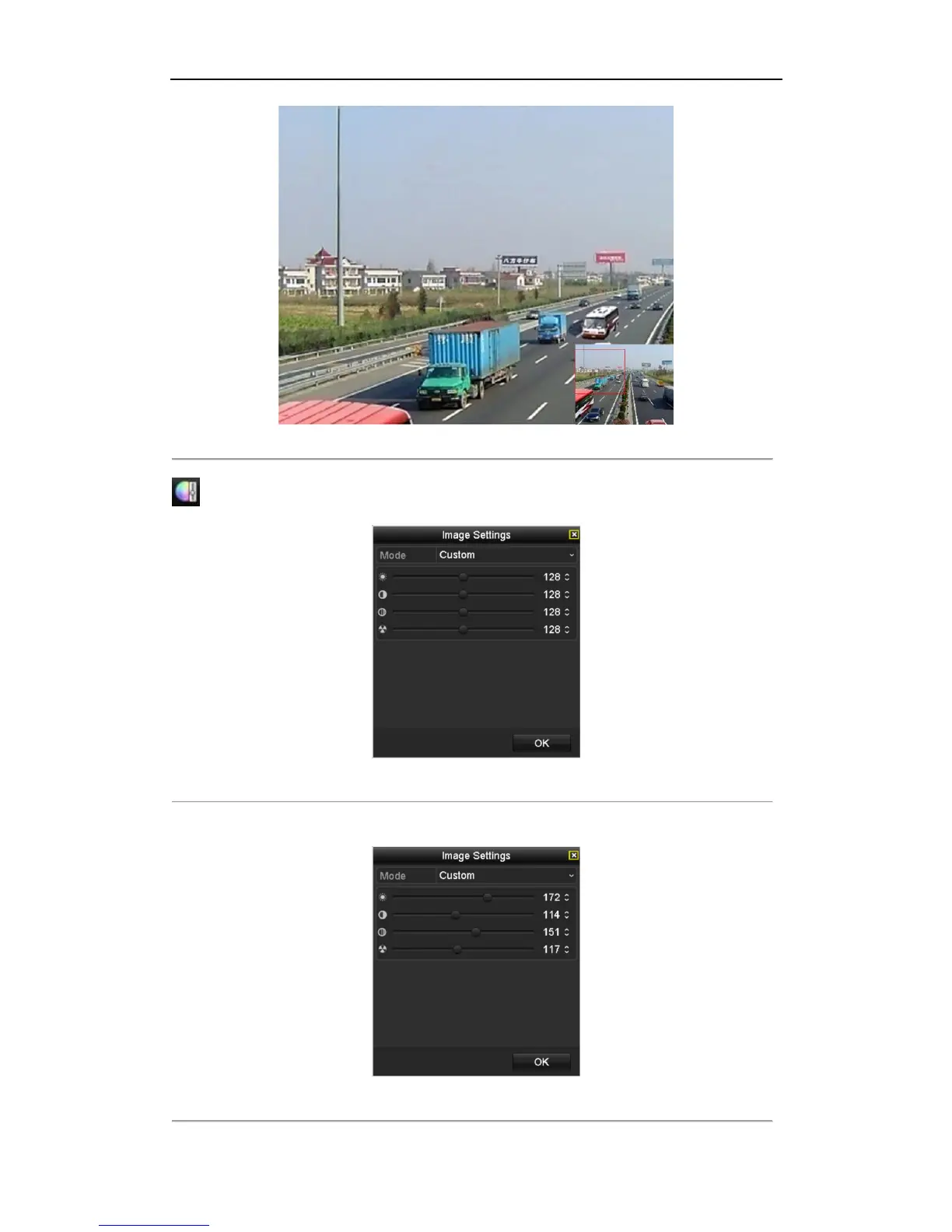User Manual of All-in-One Network Video Recorder
43
Figure 3. 3 Digital Zoom
Image Settings icon can be selected to enter the Image Settings menu.
Figure 3. 4 Image Settings- Preset
You can set the image parameters like brightness, contrast, saturation and hue.
Figure 3. 5 Image Settings- Customize
