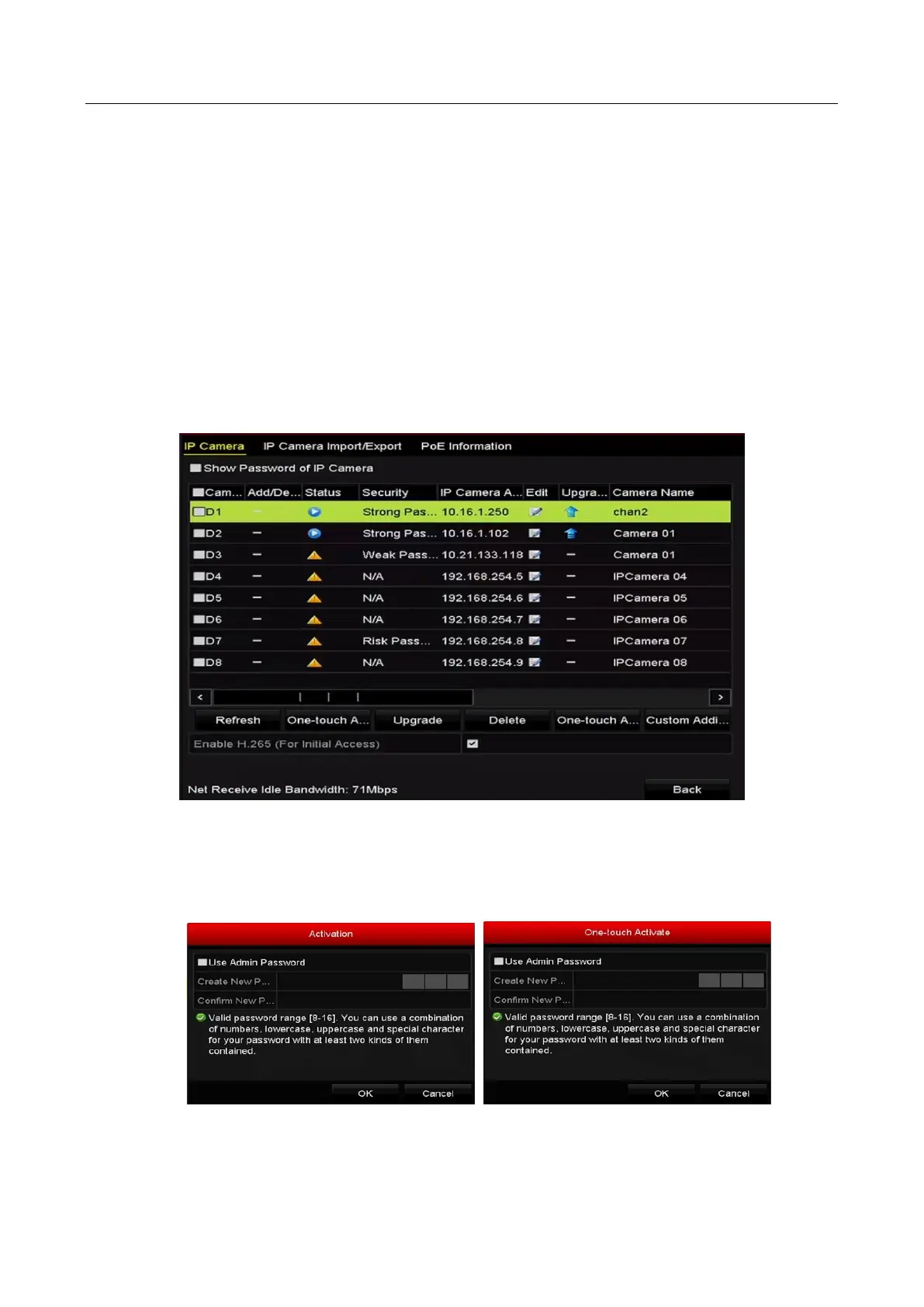Network Video Recorder User Manual
56
2.3 Adding and Connecting the IP Cameras
2.3.1 Activating the IP Camera
Purpose:
Before adding the camera, make sure the IP camera to be added is in active status.
Step 1 Select the Add IP Camera option from the right-click menu in live view mode or click Menu>
Camera> Camera to enter the IP camera management interface.
For the IP camera detected online in the same network segment, the Password status shows
whether it is active or inactive.
Figure 2-25 IP Camera Management Interface
Step 2 Click the inactive icon of the camera to enter the following interface to activate it. You can
also select multiple cameras from the list and click the One-touch Activate to activate the
cameras in batch.
Figure 2-26 Activate the Camera
