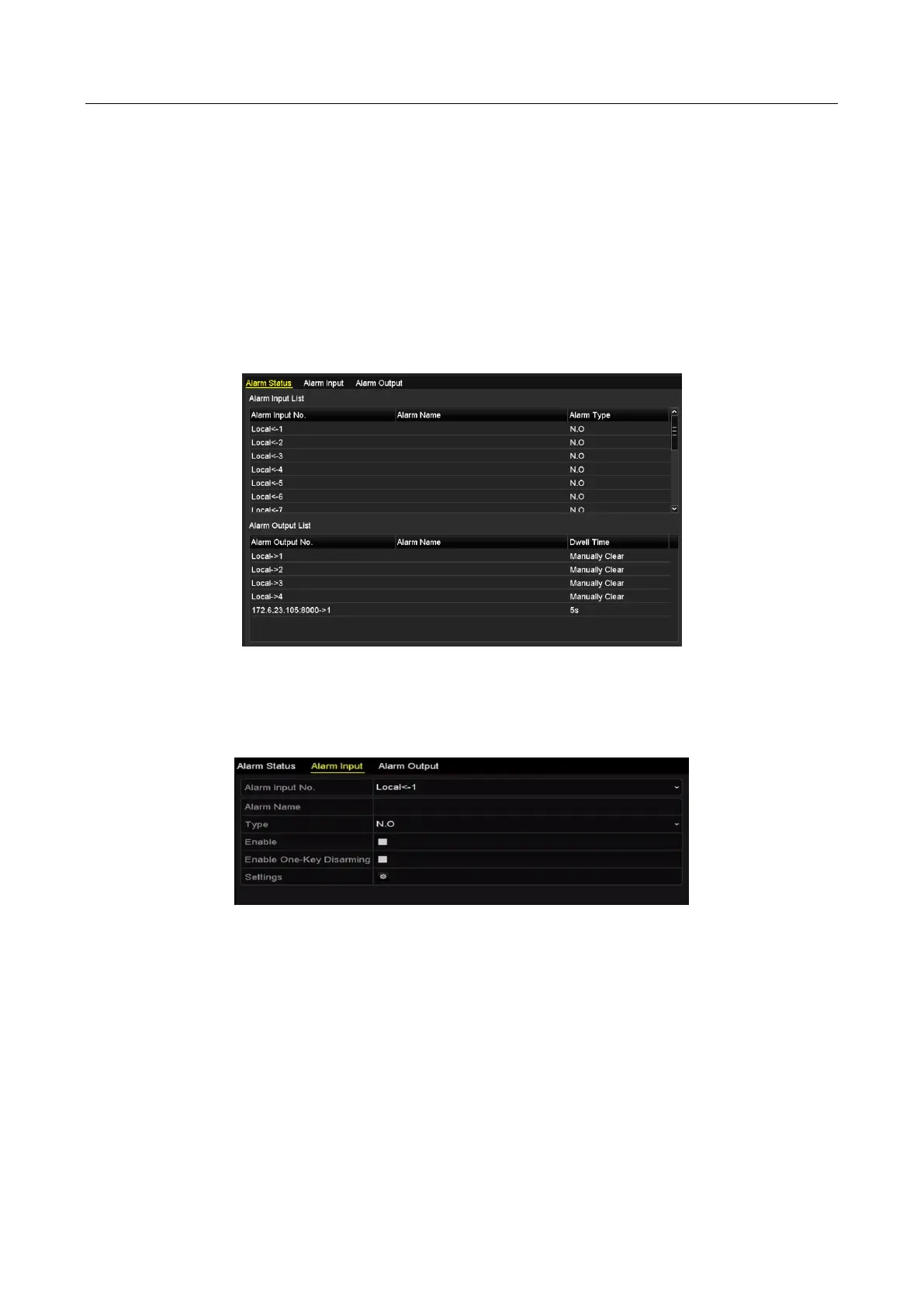Network Video Recorder User Manual
151
8.2 Setting Sensor Alarms
Purpose:
Set the handling action of an external sensor alarm.
Step 1 Enter Alarm Settings of System Configuration and select an alarm input.
Menu> Configuration> Alarm
Select Alarm Input tab to enter Alarm Input Settings interface.
Figure 8-4 Alarm Status Interface of System Configuration
Step 2 Set up the handling action of the selected alarm input.
Check the Enable checkbox and click Settings button to set up its alarm response actions.
Figure 8-5 Alarm Input Setup Interface
Step 3 (Optional) Enable the one-key disarming for local alarm input 1 (Local<-1).
1) Check the checkbox of Enable One-Key Disarming.
2) Click the Settings button to enter the linkage action settings interface.
3) Select the alarm linkage action (s) you want to disarm for the local alarm input1. The selected linkage
actions include the Full Screen Monitoring, Audible Warning, Notify Surveillance Center, Send Email
and Trigger Alarm Output.
