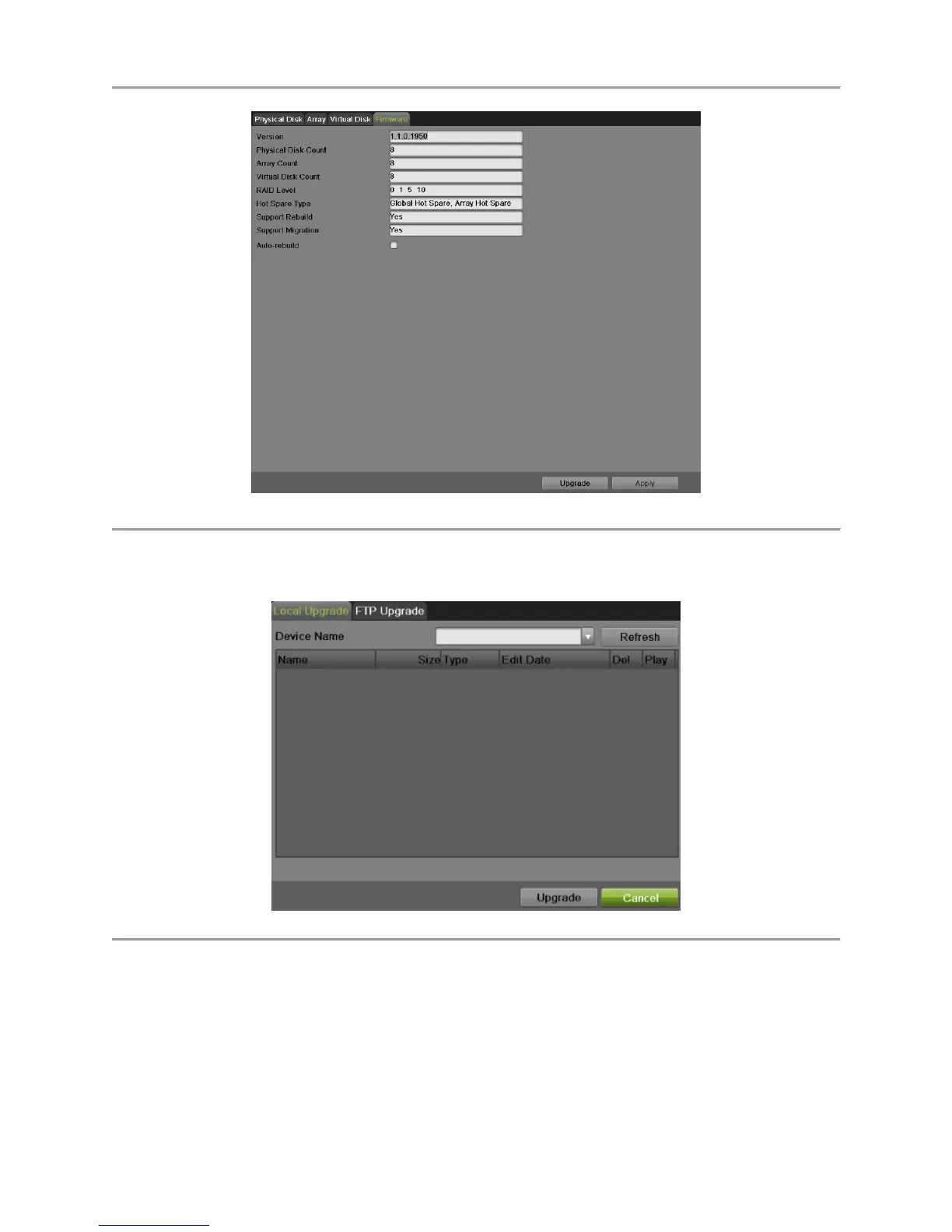DS-7700NI-SP/9000/9600 Series HDVR/NVR User’s Manual
110
Figure 123 Firmware Interface
2. You can click the Upgrade button to upgrade the firmware. Local upgrade and FTP upgrade are
available. Since the upgrading process of the firmware is the same as that of the device firmware,
you can refer to Page 124 for detailed information.
Figure 124 Upgrade Interface