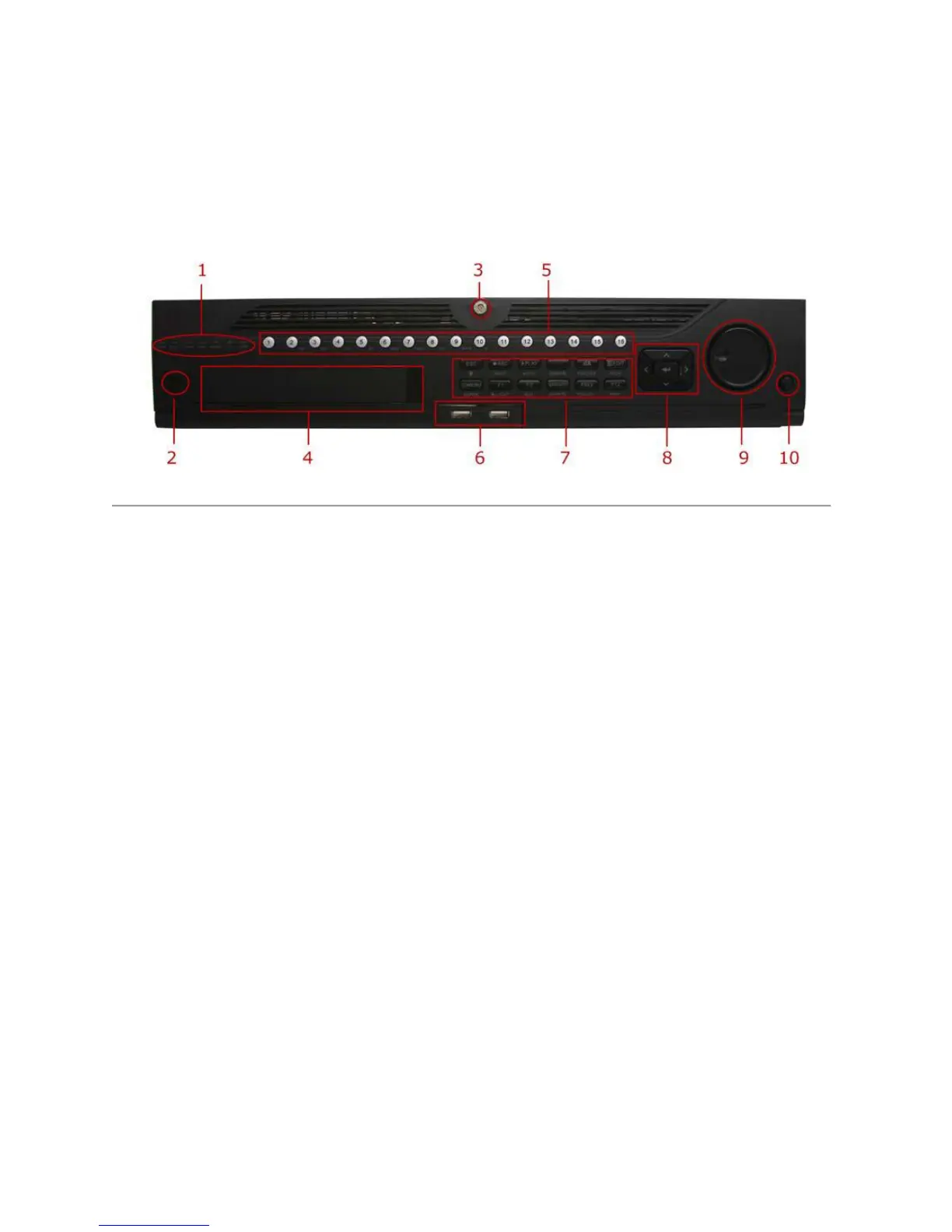16
Operating Your DVR
There are numerous ways to navigate and operate your DVR. You may use the Front Panel Controls, the
included IR (Infrared) Remote, a Mouse and the Soft Keyboard.
Using the Front Panel Controls
Your DVR/NVR comes with built-in front panel controls, as shown in the following figure:
Figure 7 9000/9600 DVR Front Panel Controls
The controls on the front panel include:
1. Status Indicators:
• Alarm: Alarm indicator turns red when a sensor alarm is detected.
• Ready: Ready indicator turns blue when DVR is functioning properly.
• Status: Status indicator turns blue when DVR is controlled by an IR remote. Indicator turns
red when controlled by a keyboard and purple when IR remote and keyboard is used at the
same time.
• HDD: HDD indicator blinks red when data is being read from or written to HDD.
• Modem: Reserved
• TX/RX: TX/RX indictor blinks blue when network connection is functioning properly.
• Guard: Guard indicator turns blue when the device is armed, off when the device is unarmed.
The arm/disarm state can be initiated by pressing and holding on the ESC button for more
than 3 seconds in Preview mode.
2. IR Receiver: Your DVR may also be controlled with the included IR remote control, shown in Figure
6. Batteries (2XAAA) must be installed before operation.
3. Front Panel Lock: You can lock or unlock the panel by the key.
4. DVD-ROM: Slot for DVR-ROM.
5. Alphanumeric Buttons: Alphanumeric buttons used in various menus of the DVR. Some uses
include:
• Switching to the corresponding channel in Preview or PTZ Control mode.
• Inputting numbers and characters in Edit mode.
• Switching between different channels in Playback mode.
6. USB Ports: Connects USB mouse or USE flash memory devices.
7. Control Buttons:
• ESC Button: The ESC button is used to escape to the previous menu and to arm/disarm the
DVR in Preview mode.
