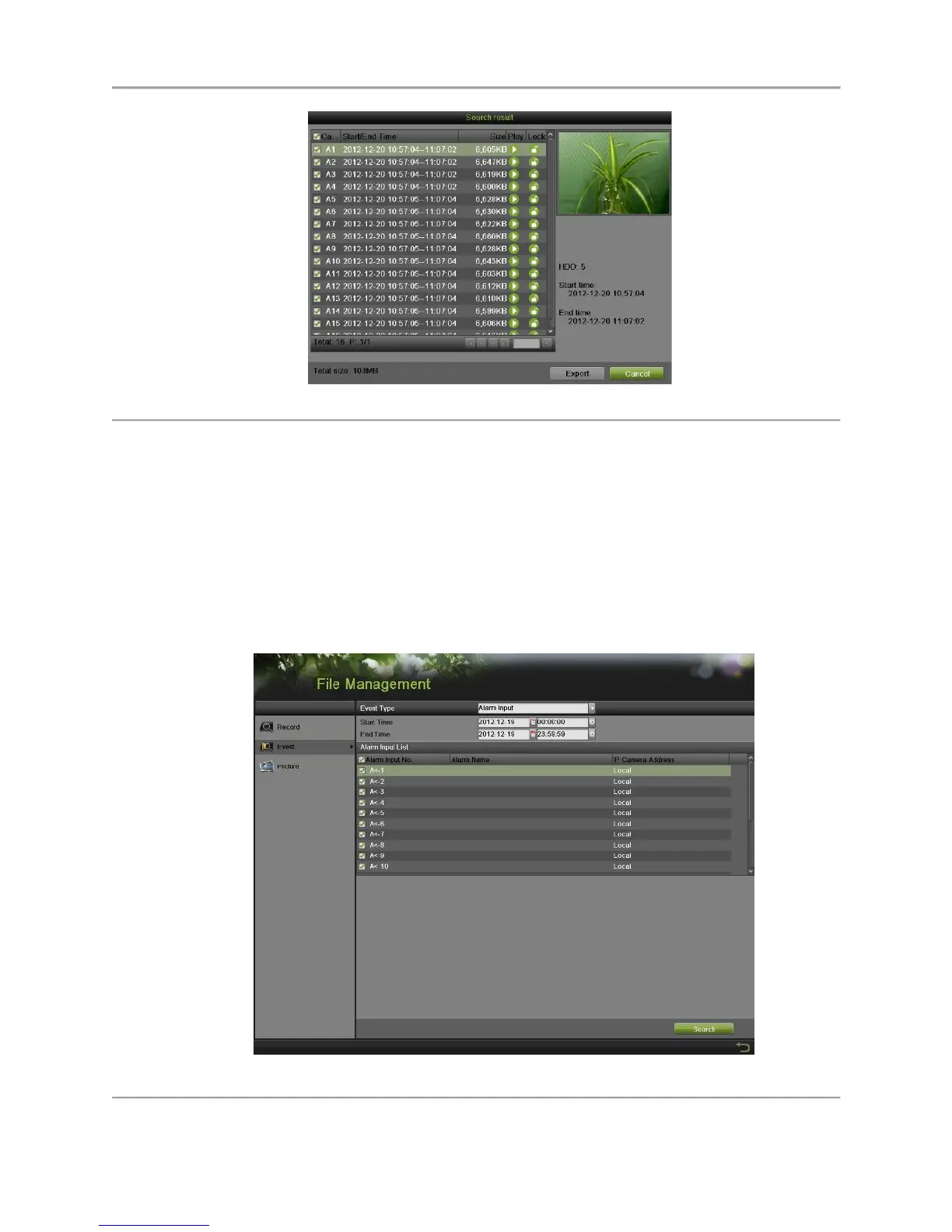DS-7700NI-SP/9000/9600 Series HDVR/NVR User’s Manual
121
Figure 137 Search Result Interface
8. You may now play the selected file by clicking the Play button next to the file.
9. The recorded files can also be exported into a USB storage device. To export recorded files,
connect a USB storage device to the DVR, select the record files to export and click the Export
button.
10. Click the Cancel button to exit out of the File Management menu.
Searching for Event Files
Event recorded files can be searched by criteria in the File Management menu.
To search for all recorded Event files:
1. Enter the File Management menu by going to Menu > File Management> Event.
Figure 138 Event Search
