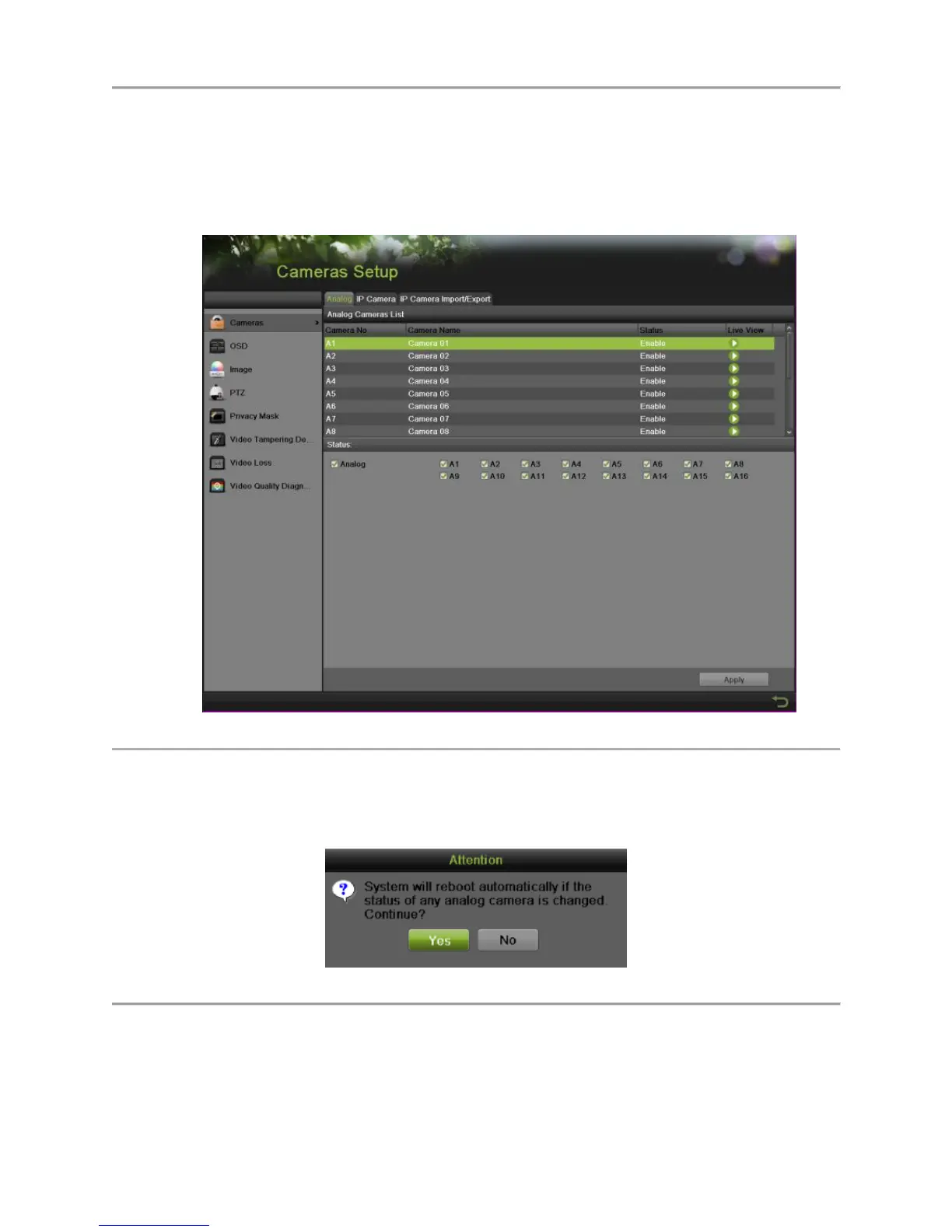DS-7700NI-SP/9000/9600 Series HDVR/NVR User’s Manual
92
Adding and Removing Analog Cameras
Analog cameras can be enabled and disabled in the Cameras menu.
To manage analog cameras:
1. Enter the Cameras menu by going to Menu > Cameras Setup > Cameras.
2. Select the Analog tab, as shown in Figure 95.
Figure 95 Analog Camera Settings Menu
3. To enable a camera, check the box of the corresponding camera number. To disable a camera,
uncheck the box. You may also check and uncheck Analog to enable and disable all cameras.
4. Select the Apply button to save the camera settings. There will pop up an Attention message box,
as shown in Figure 96.
Figure 96 Enable/Disable Analog Camera Attention Message
5. Click Yes to reboot and make the settings effective. Click No to cancel and back to the pervious
menu.
Note:
Enable or disable analog cameras function is only for 9000 series Hybrid DVR device.