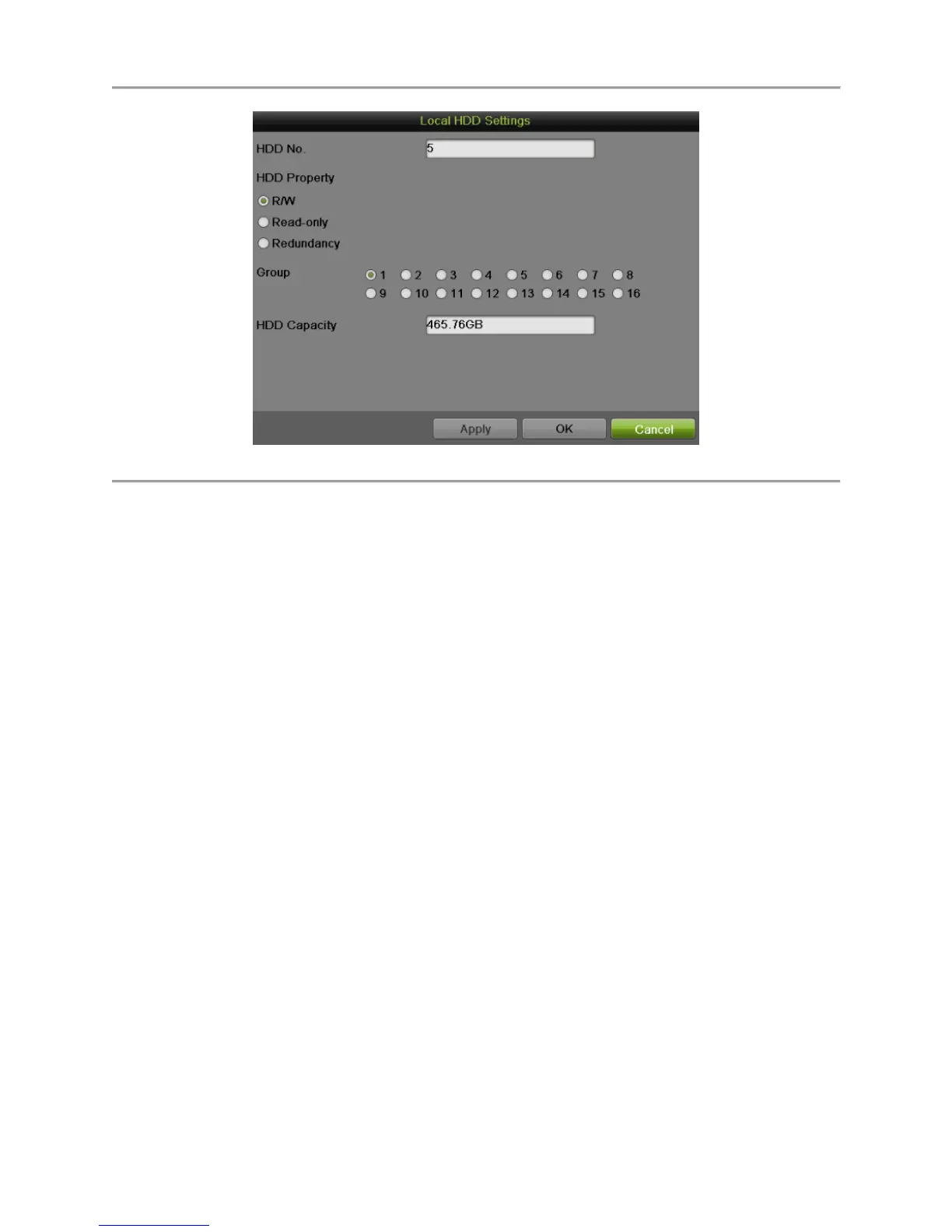DS-7700NI-SP/9000/9600 Series HDVR/NVR User’s Manual
117
Figure 133 Local HDD Settings
2) Select the HDD Property from R/W, Read-only and Redundancy. Read-only mode can
prevent important recorded files from being overwritten when the HDD becomes full in
overwrite recording mode. Redundancy mode can ensure high security and reliability by
recording the video onto the redundancy HDD and R/W HDD simultaneously.
3) Select the Group number for the current HDD. The default group number for each HDD is 1.
4) Click the Apply button to save the settings and click OK to the up level menu.
Note:
At least 2 hard disks must be installed when you want to set a HDD to Redundancy mode and one of them
with R/W property.