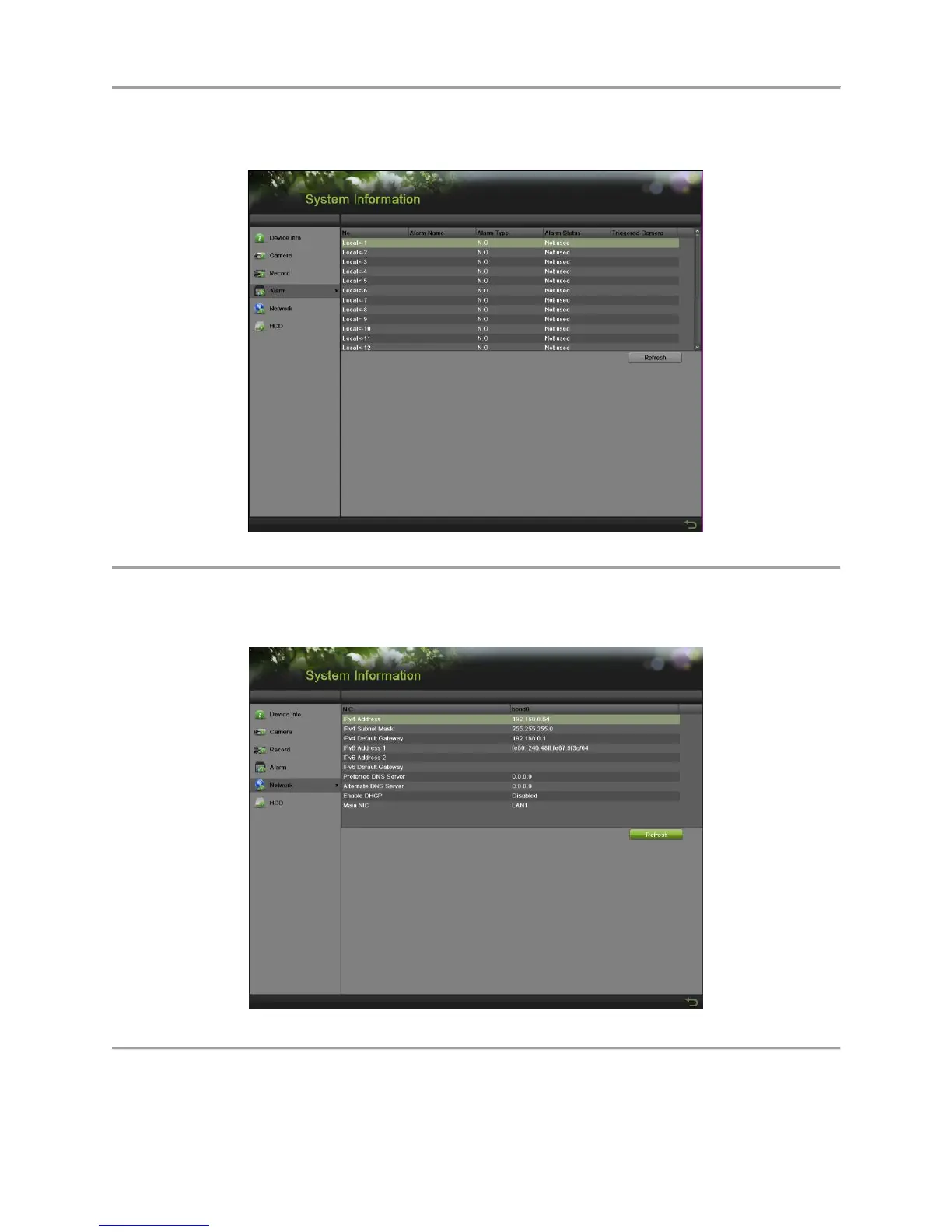DS-7700NI-SP/9000/9600 Series HDVR/NVR User’s Manual
28
4. Select the Alarm tab to enter the Alarm Information menu to view the alarm information, as
shown in Figure 18. You can click the refresh button to renew the information displayed.
Figure 18 Alarm Information Menu
5. Select the Network tab to enter the Network Information menu to view the network information,
as shown in Figure 19. You can click the refresh button to renew the information displayed.
Figure 19 Network Information Menu
6. Select the HDD tab to enter the HDD Information menu to view the HDD status, free apace,
capacity, etc, as shown in Figure 20. You can click the refresh button to renew the information
displayed.