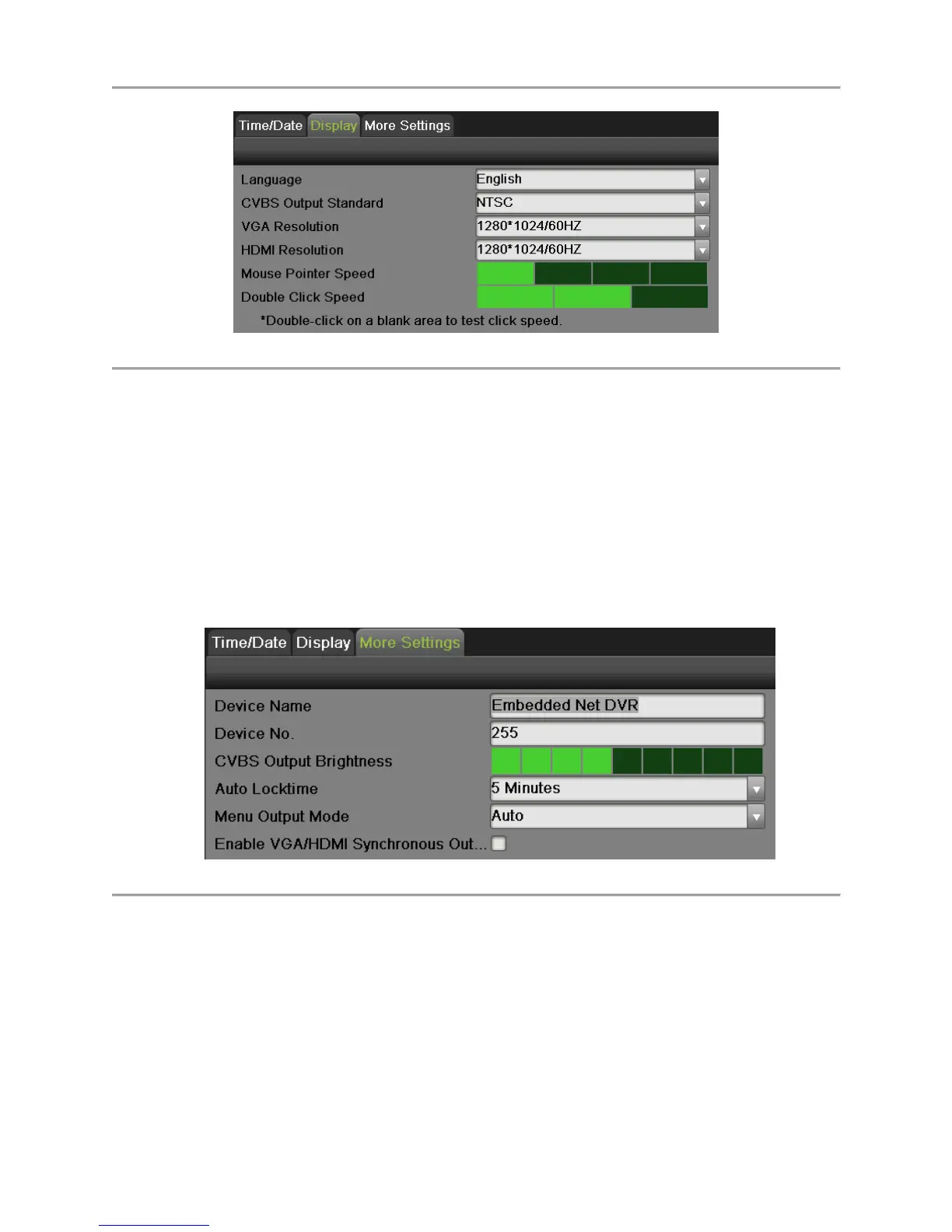DS-7700NI-SP/9000/9600 Series HDVR/NVR User’s Manual
39
Figure 30 Display Menu
The settings available to configure in this menu include:
Language: The default language used is English.
CVBS Output Standard: Select the output standard to NTSC or PAL, which must be the
same with the video input standard.
VGA Resolution: Select the appropriate resolution of VGA output.
HDMI Resolution: Select the appropriate resolution of HDMI output.
Mouse Pointer Speed: Set the speed of mouse pointer and 4 levels are configurable.
Double Click Speed: Set the double click speed of mouse.
2. Set device name, device no., CVBS output brightness, auto lock time, menu output mode and
VGA/HDMI synchronous output by going to Menu > System Configuration > General > More
Settings, as shown in Figure 31.
Figure 31 More Settings Menu
The settings available to configure in this menu include:
Device Name: Edit the name of the device.
Device No.: Edit the number of the device.
CVBS Output Brightness: Adjust the video output brightness.
Auto Locktime: Set the auto lock time of menu.
Menu Output Mode: Select the menu output mode from Auto, HDMI, VGA and Main
CVBS.
VGA/HDMI Synchronous Output: Select whether output VGA and HDMI signal
simultaneously or not.
