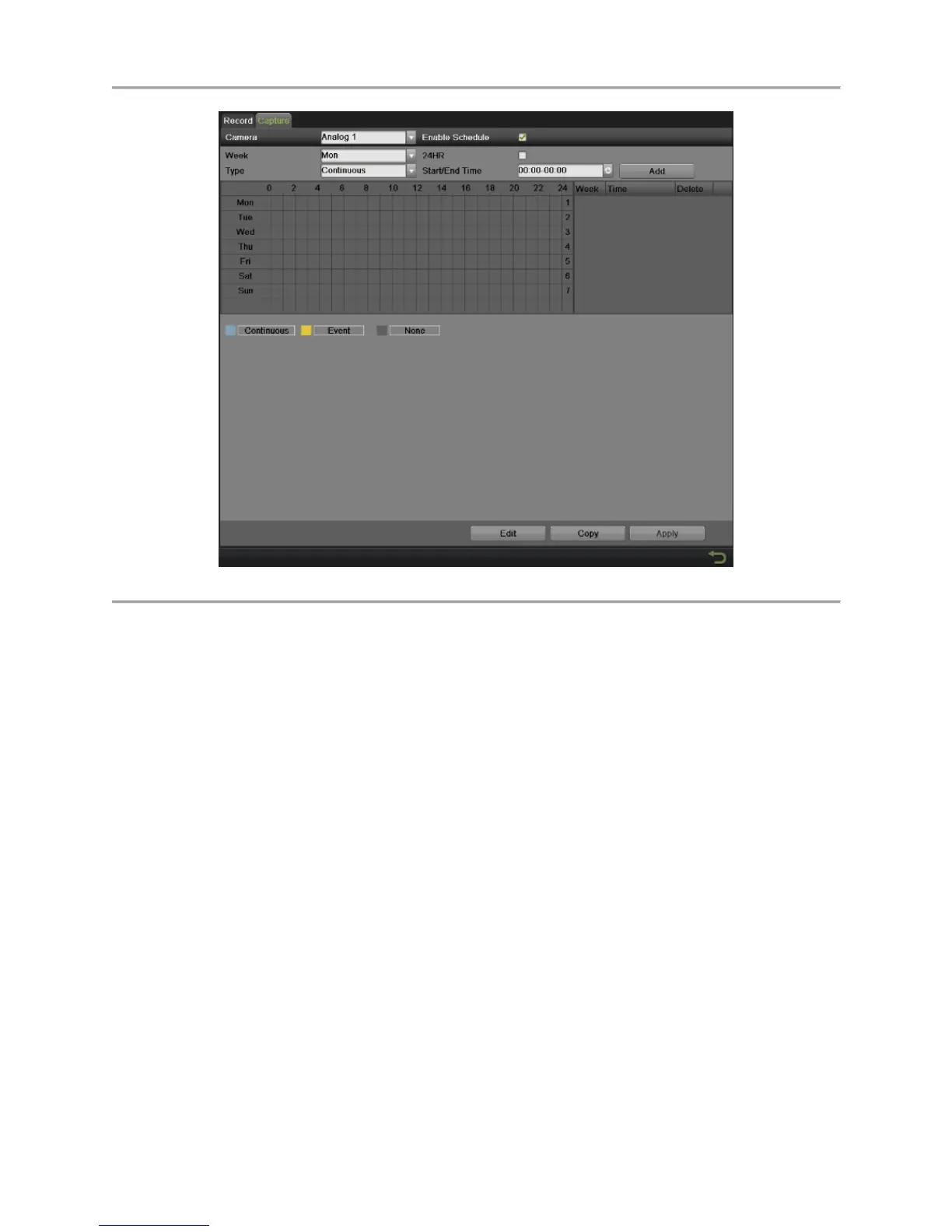DS-7700NI-SP/9000/9600 Series HDVR/NVR User’s Manual
52
Figure 48 Capture Schedule Configuration Menu
3. Select the camera to configure from the camera dropdown list.
4. Check the Enable Schedule checkbox to enable the capture schedule. If the checkbox is
unchecked, the capture schedule will be disabled.
5. Edit the capture schedule. The setting steps are the same with the record schedule settings.
6. Click the Apply button to save the settings.
