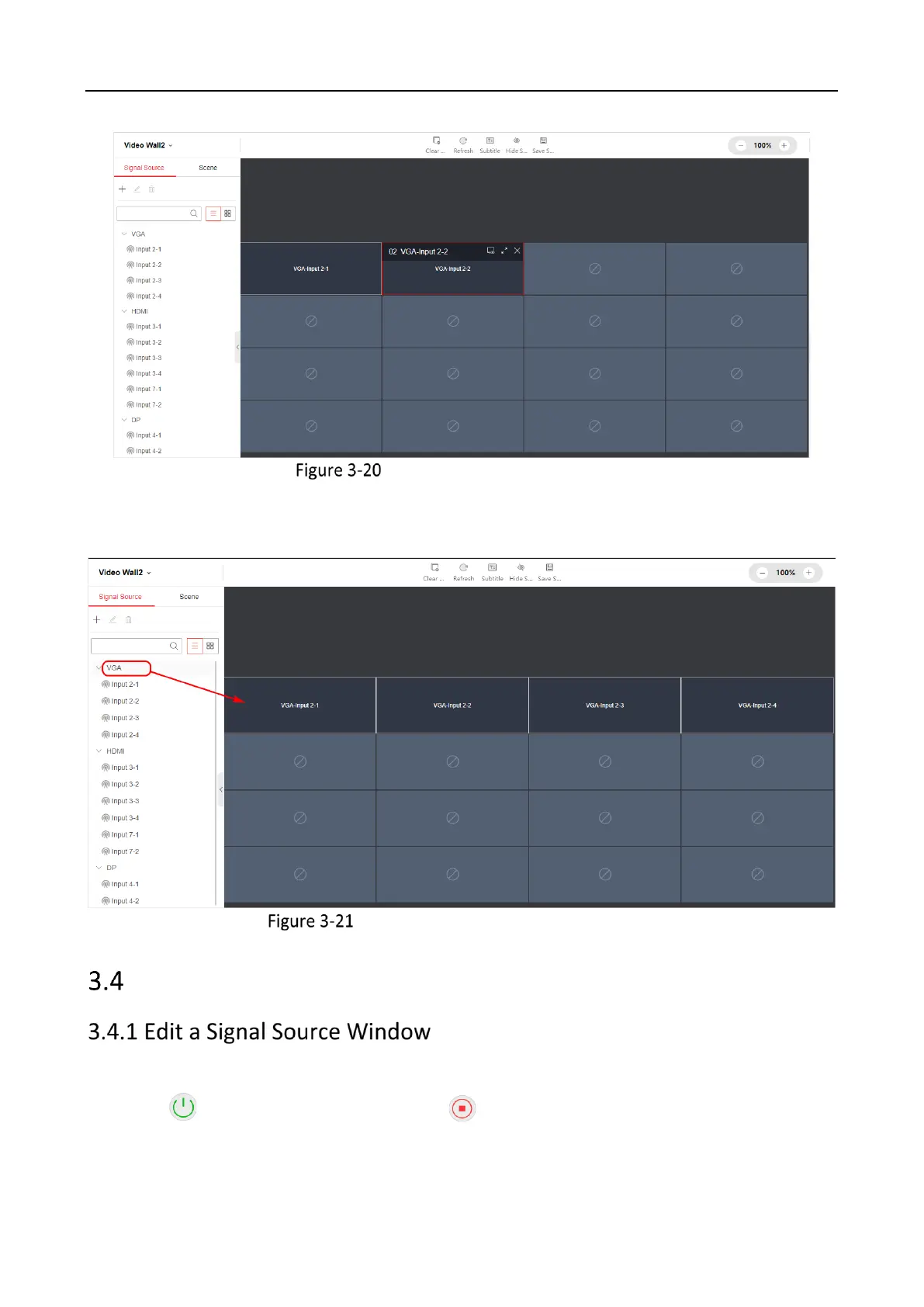Video Wall Controller • User Manual
22
Drag Signal Sources to Video Wall
Drag a signal source folder to the video wall to batch bind multiple signal sources with the
video wall.
Drag a Signal Source Folder to Video Wall
Operate a Video Wall
Go to Video Wall Operation and perform the following operations as required:
Click to power on the screen or click to power off the screen.
Adjust the position of a signal source window:
