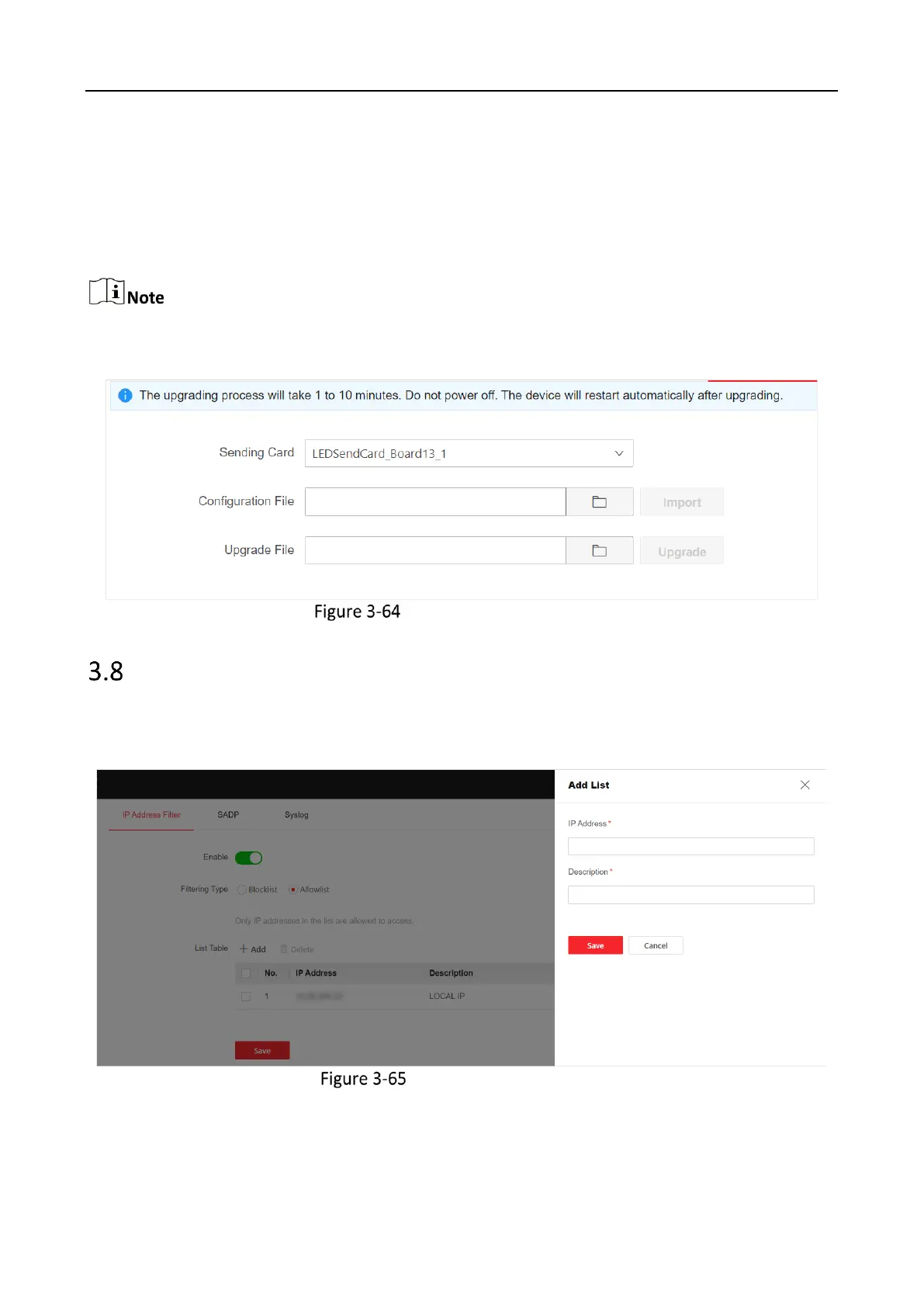Video Wall Controller • User Manual
48
If the programs of receiving cards in the same LED screen are inconsistent, you can manually
upgrade the receiving cards.
1) Click Upgrade LED Receiving Card.
2) Select a sending card to be upgraded.
3) Select a sending card upgrade file and click Upgrade.
You need to get the sending card upgrade file and receiving card configuration file in advance and
save them locally.
Upgrade LED Receiving Card
Maintain the Device Security
Go to Maintenance and Security → Security Management to configure the following parameters:
Configure the IP addresses that are allowed to or forbidden to access the device.
Configure IP Address Filter
Enable SADP as required. With SADP enabled, you can use the SADP software to search the
device when it is in the same network segment with the computer.
