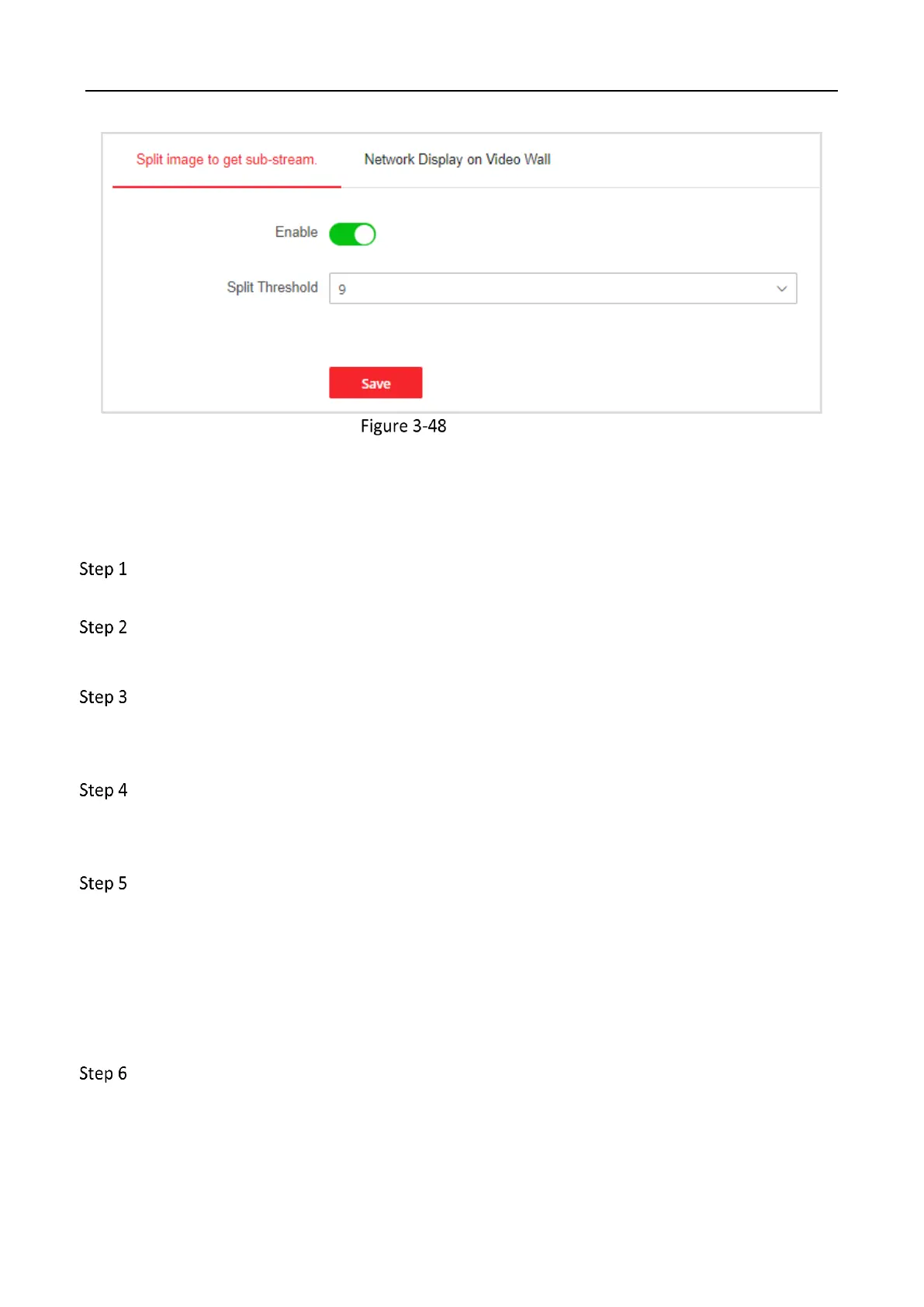Video Wall Controller • User Manual
38
Set Sub-Stream
Configure Displayed Video Wall on HikCentral Professional Control Client
To display the video wall images of the device on the HikCentral Professional Control Client in real
time, configure this function.
Go to Configuration → Other Settings → Network Display on Video Wall, and select a video
wall to be displayed on the HikCentral Professional Control Client.
Select a resolution according to the actual video definition requirements.
The higher the resolution, the higher the bandwidth requirement.
Set the frame rate according to actual bandwidth.
The higher the frame rate, the smoother and more realistic the picture, but more
requirements on bandwidth and storage space.
Set the I-frame interval.
The larger the I-frame interval, the smaller the bit stream, the poorer the image quality. The
larger the I-frame interval, the larger the bit stream, the better the image quality.
Select a bit rate type and set the bit rate.
If you select CBR (Constant Bit Rate), the bit rate is maintained at the average bit rate for
transmission, and the compression speed is fast, but video mosaic may occur. Set the bit rate
according to needs.
If you select VBR (Variable Bit Rate), the bit rate will adjust on the basis of the upper limit of
the bit rate, the compression speed is relatively slow, but it can ensure the image definition in
complex scenes. Set the max. bit rate value according to needs.
Click Save.
