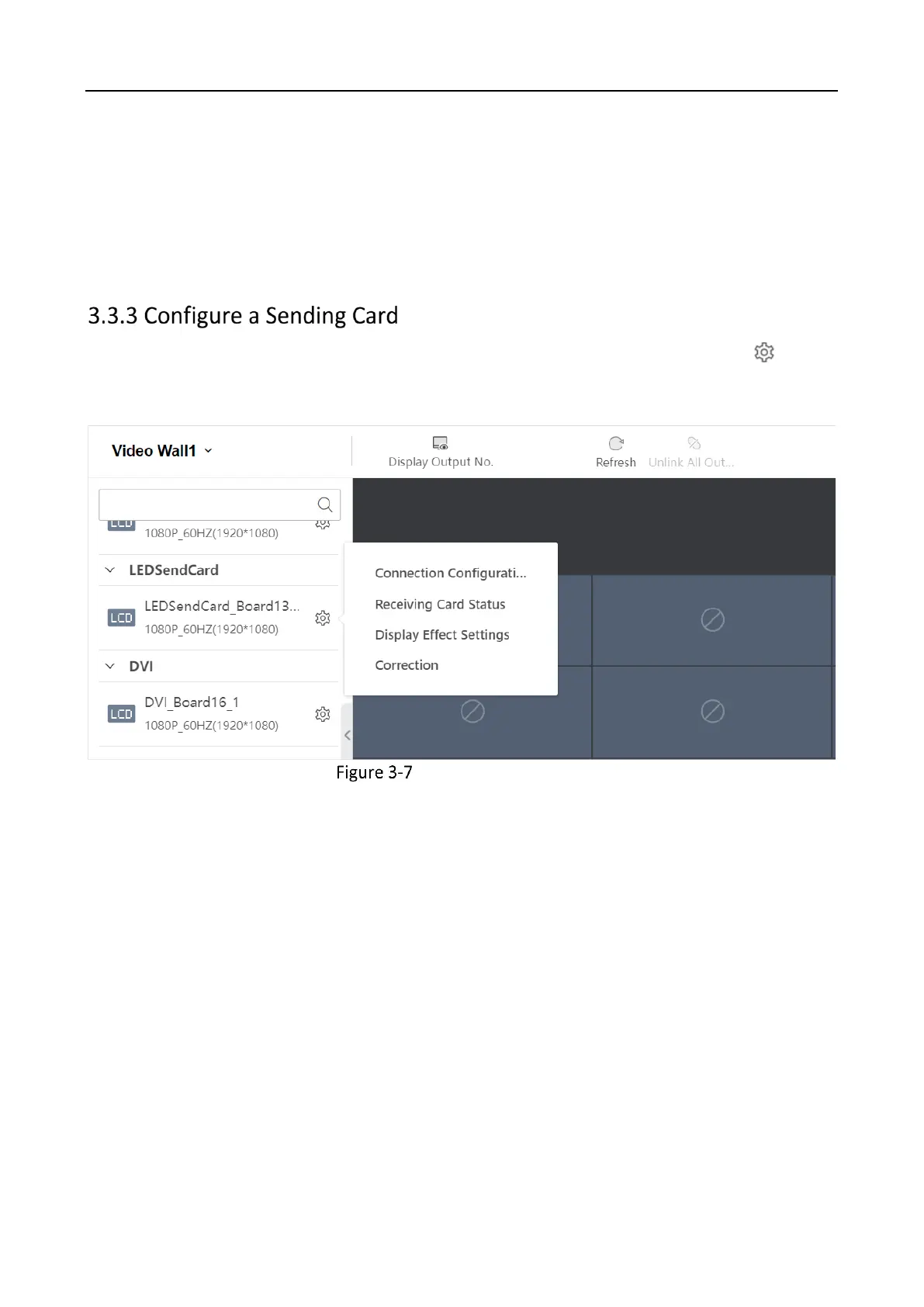Video Wall Controller • User Manual
11
Click Unlink All Output Ports at the top of the Video Wall Configuration page, then click OK
on the pop-up window.
Click Display Output No. at the top of the Video Wall Configuration page to display the
output port number on the screen.
Click Refresh at the top of the Video Wall Configuration page to refresh the video wall
configuration.
To bind a sending card to the video wall, go to Video Wall Configuration, and then click of the
selected sending card to configure the signal connection, display effect and screen correction or to
view the receiving card status.
Configure Sending Card
Configure Connection
When the loading modes of multiple receiving cards controlled by one sending card are the same,
select General Configuration. Otherwise, select Complex Settings.
Click General Configuration and complete the following parameters:
1) Configure the scale, type and resolution of the screen, and click Next.
